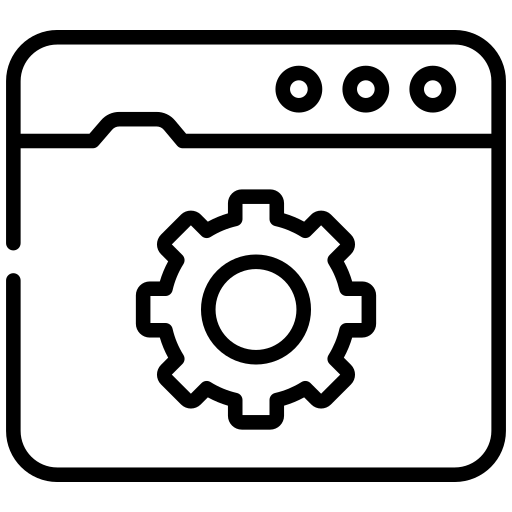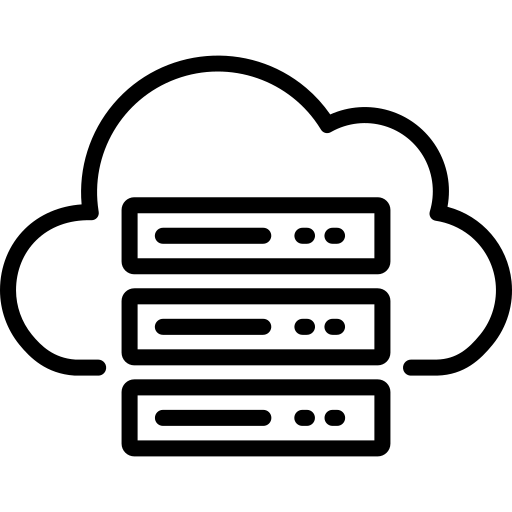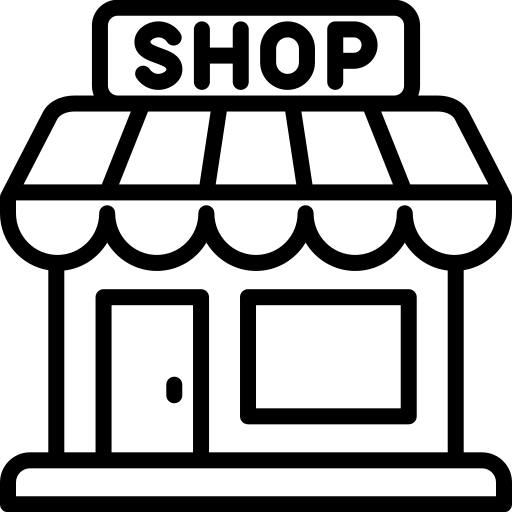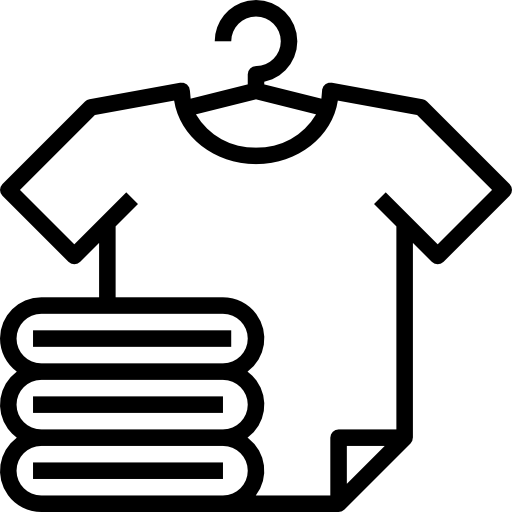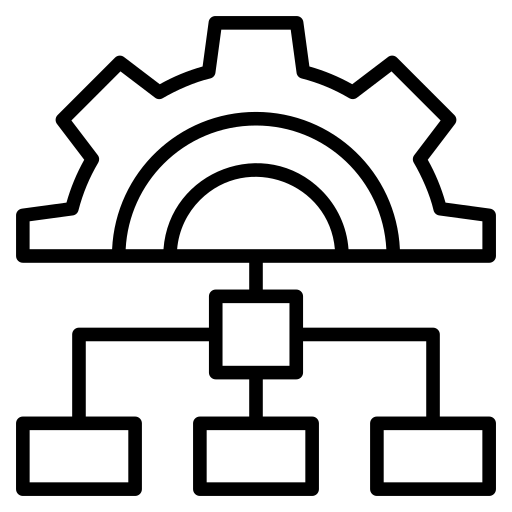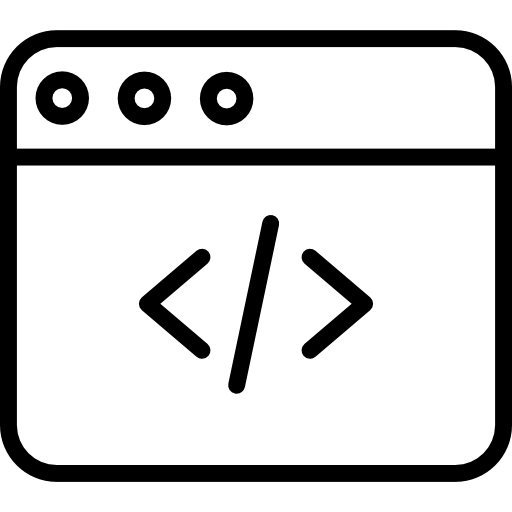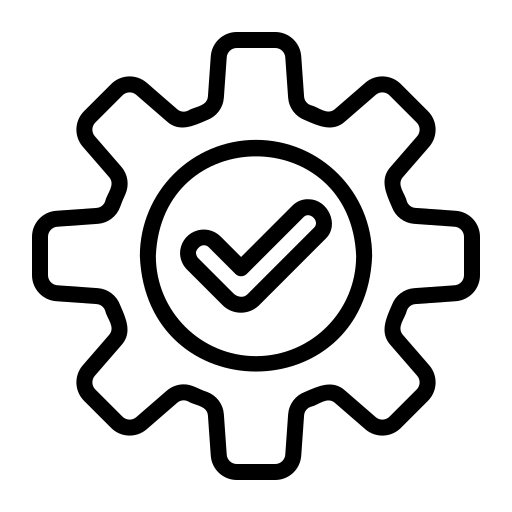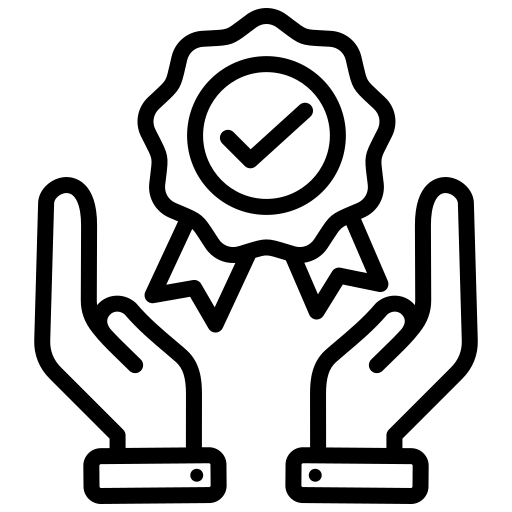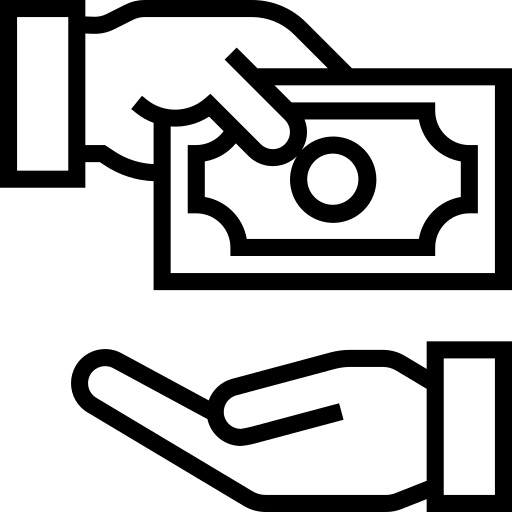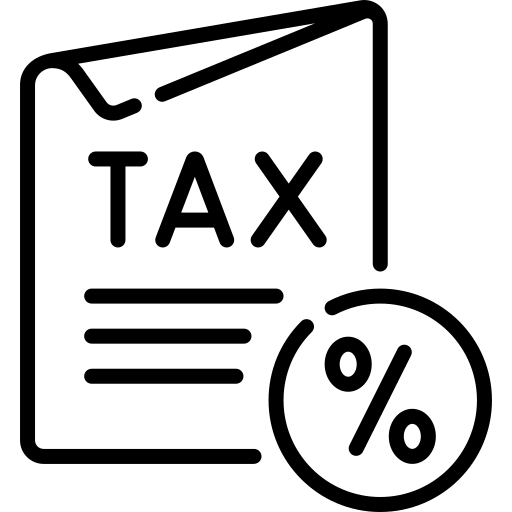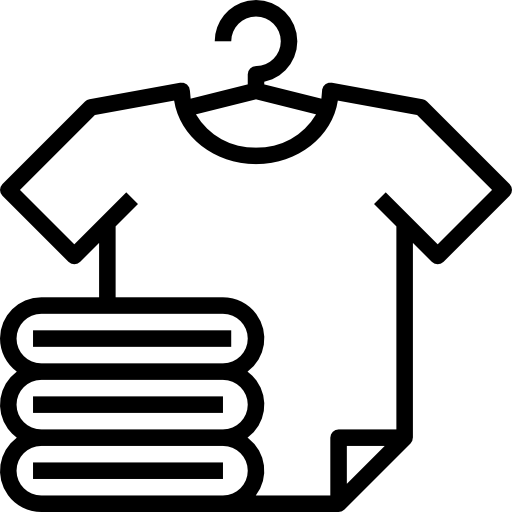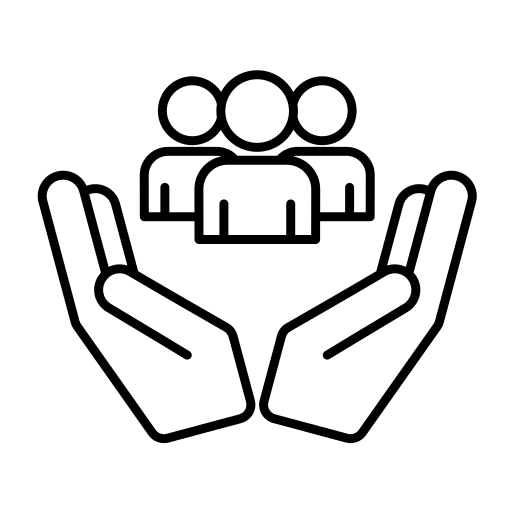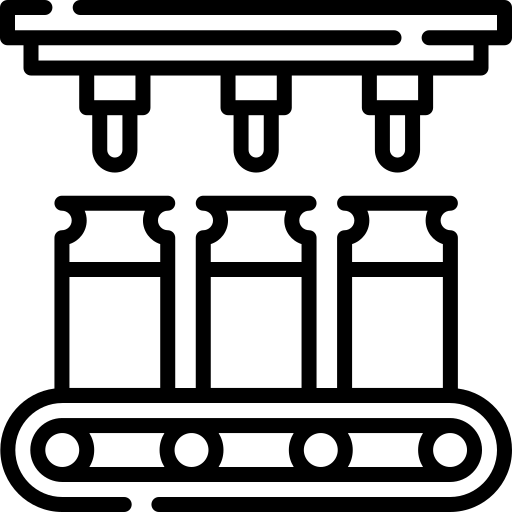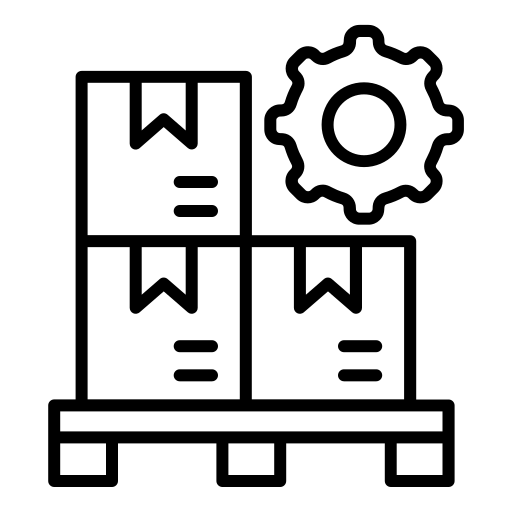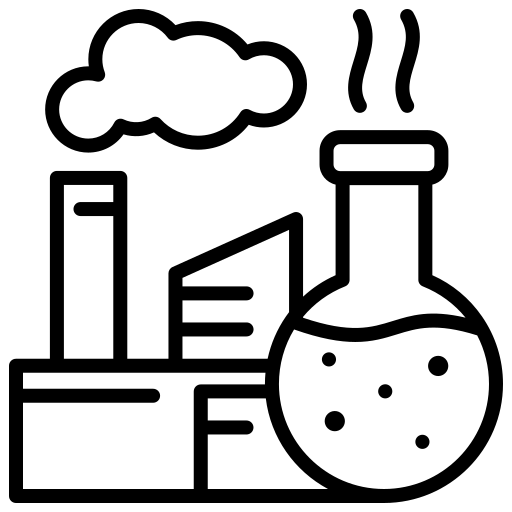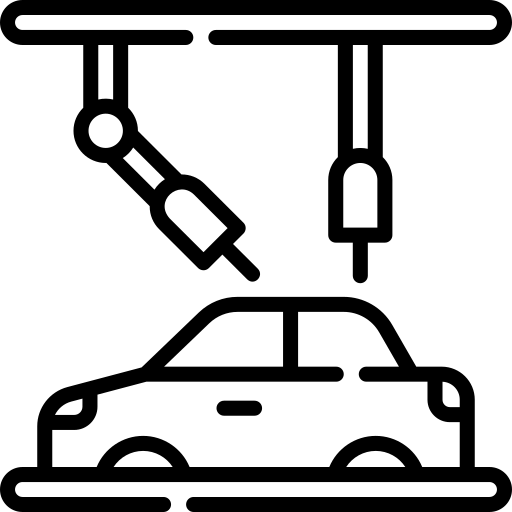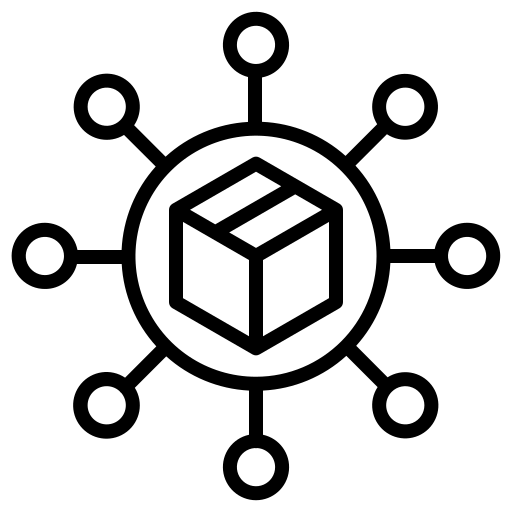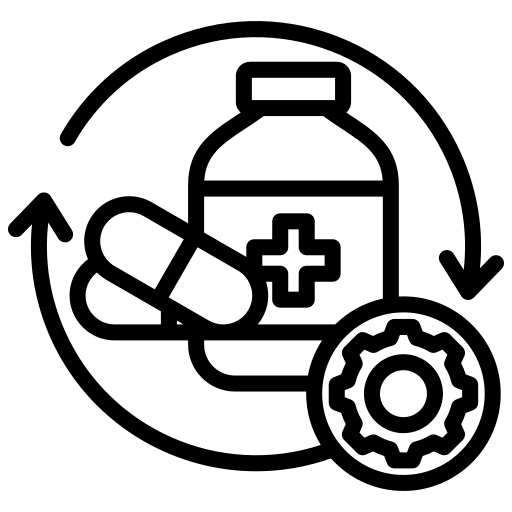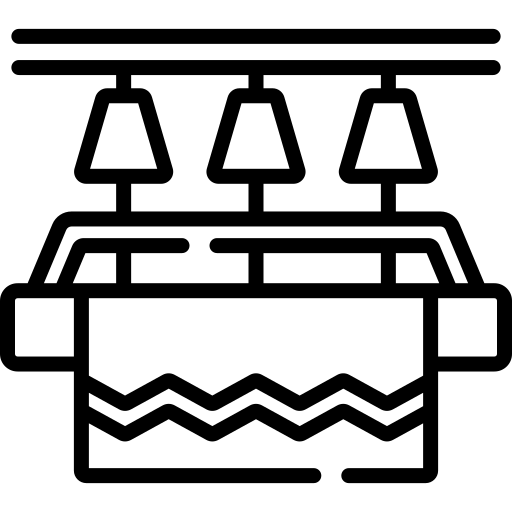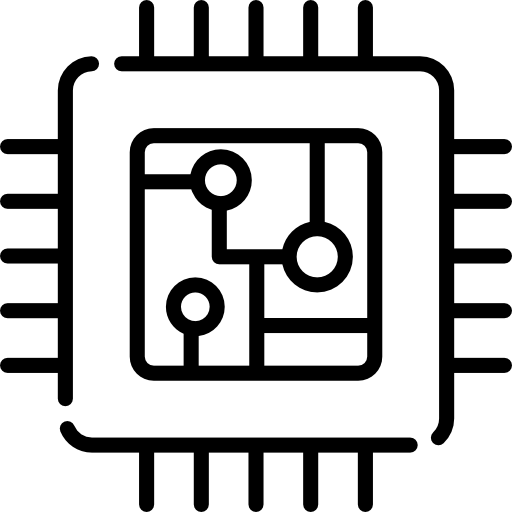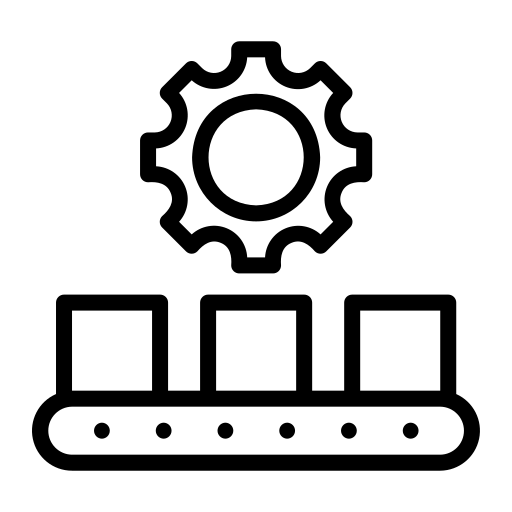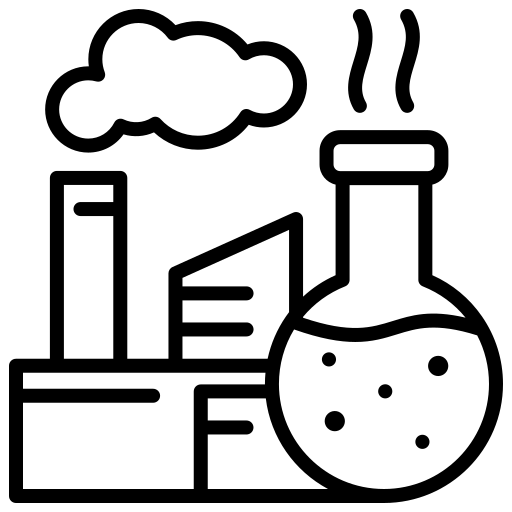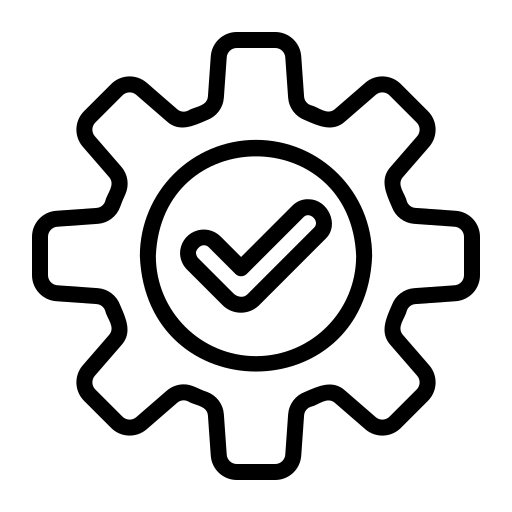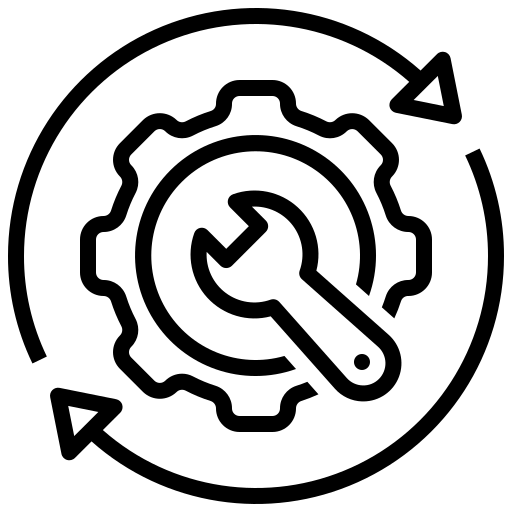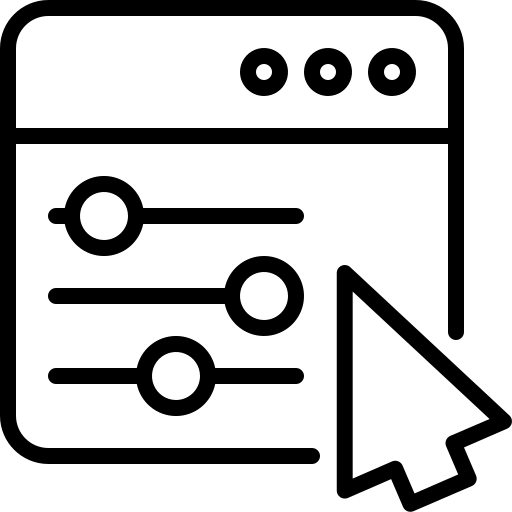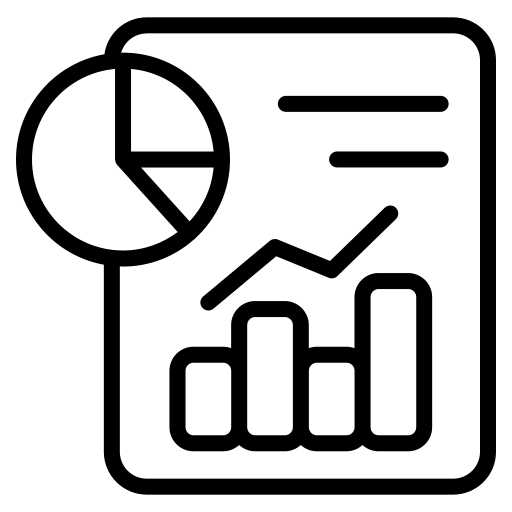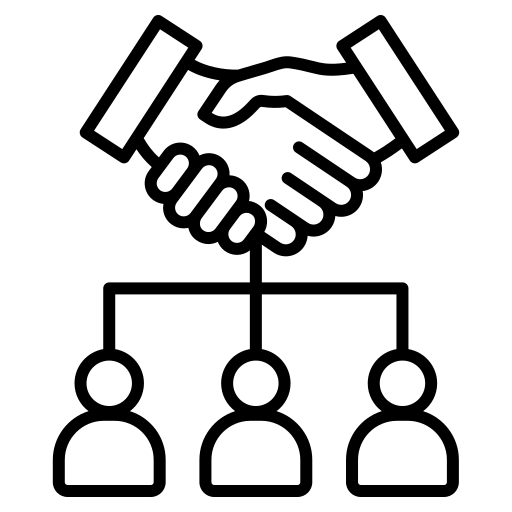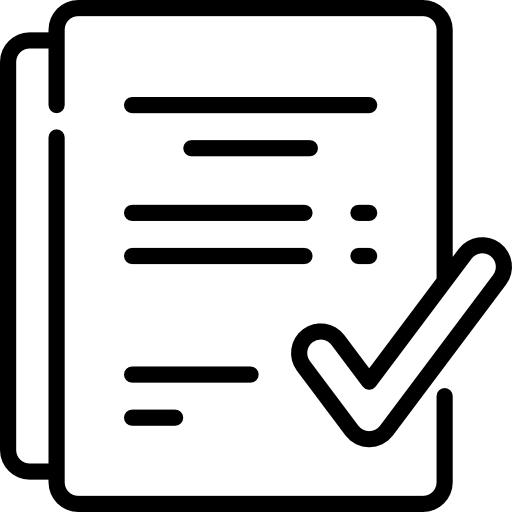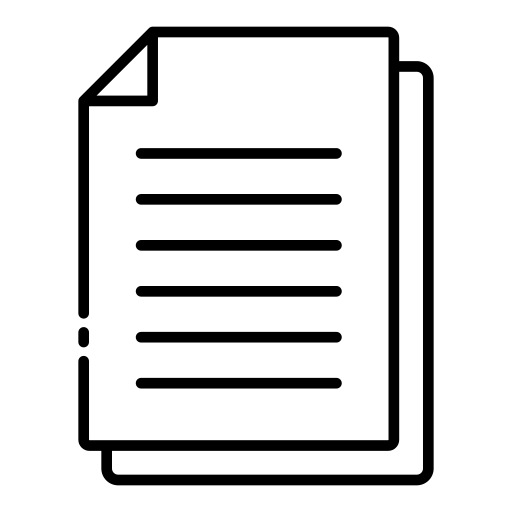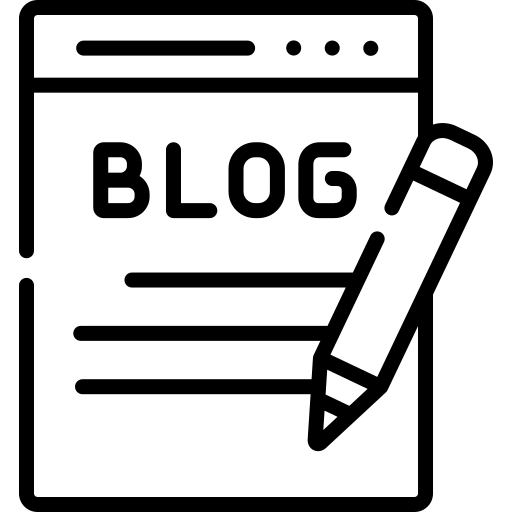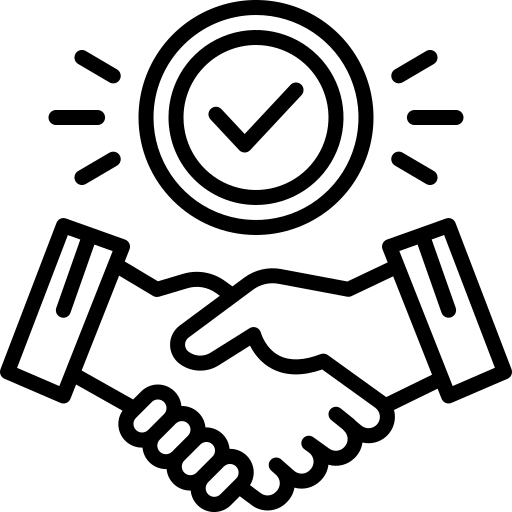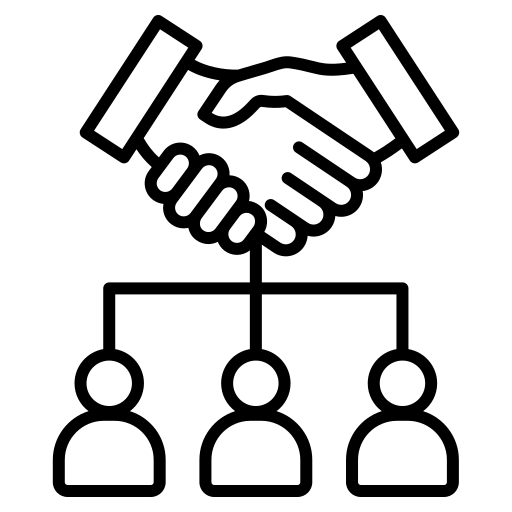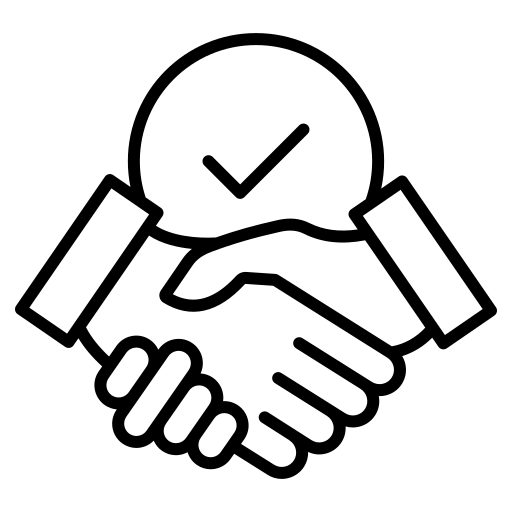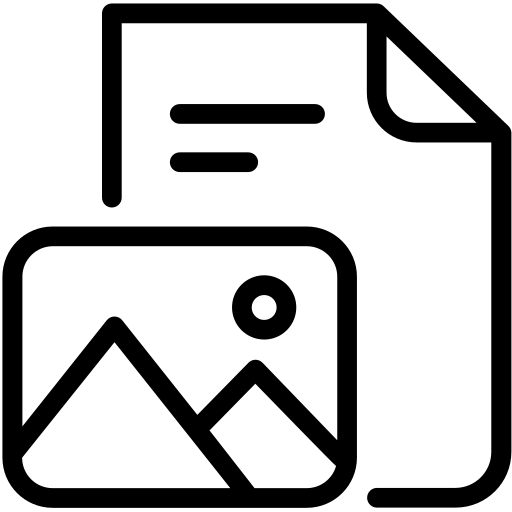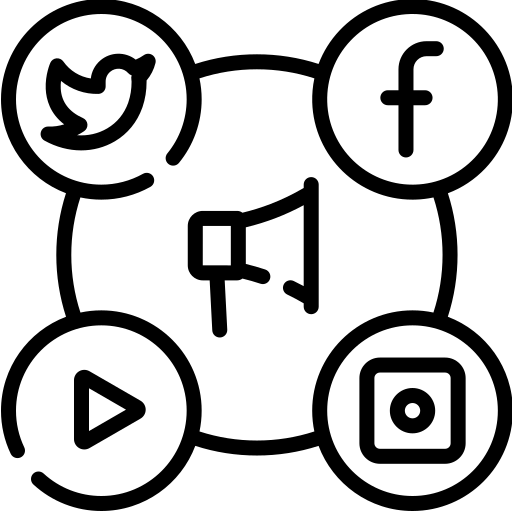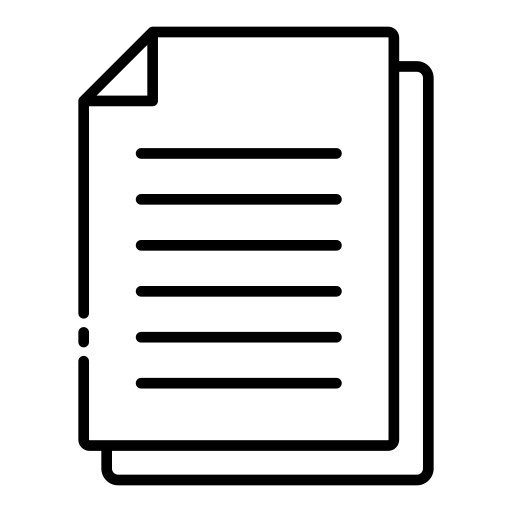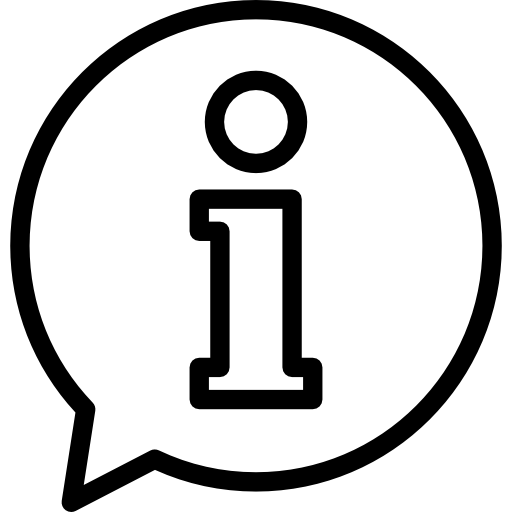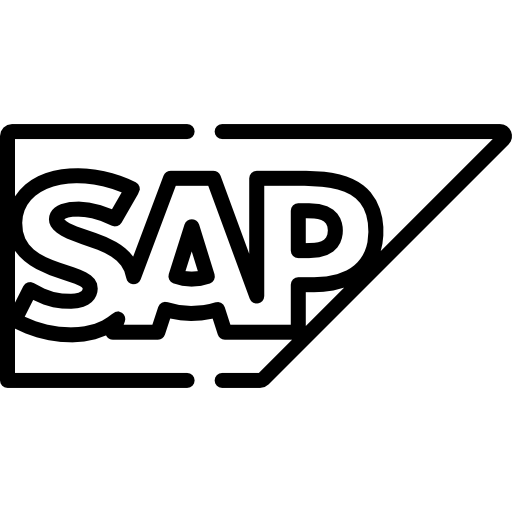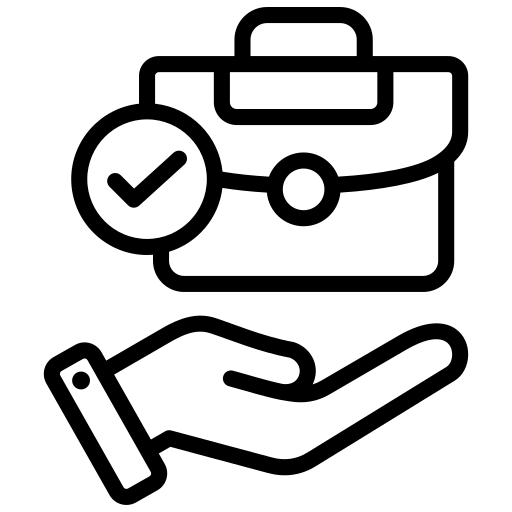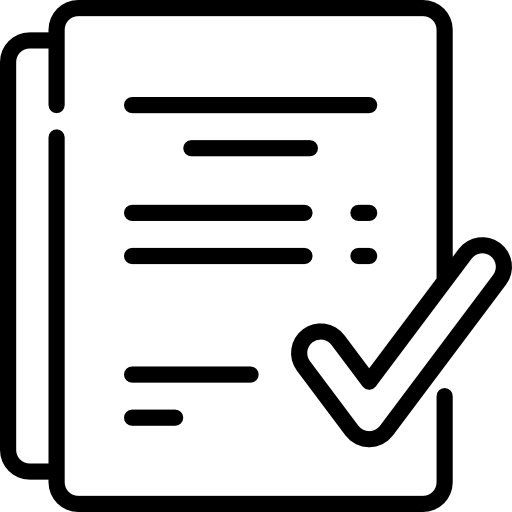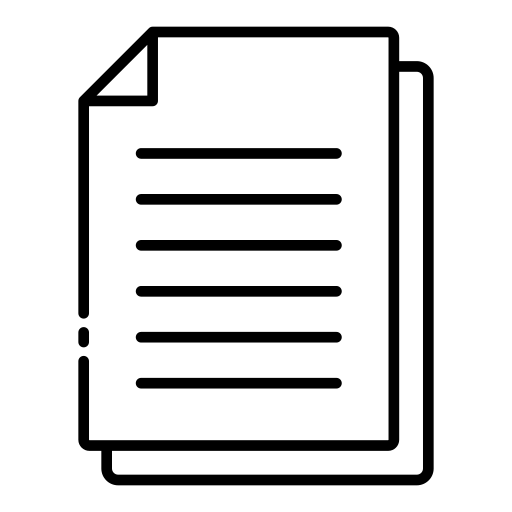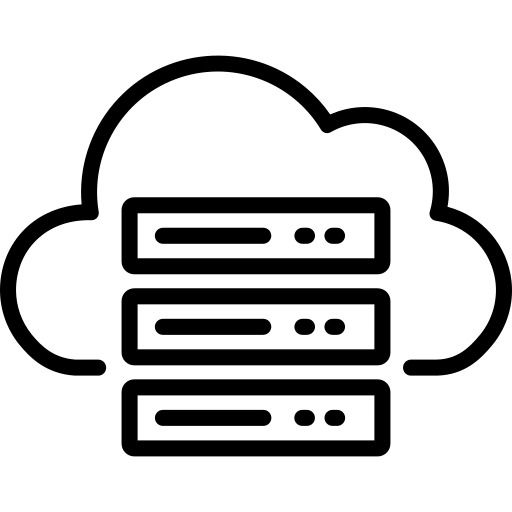Adaptability & flexibility are key to acing today’s fast-paced business environment and maintaining a competitive edge over your rivals. And ERP solutions such as SAP Business One, help enterprises do so.
SAP Business One (SAP B1) is a powerful enterprise resource planning (ERP) solution tailored for small and medium-sized enterprises (SMEs). It provides an integrated suite of applications designed to streamline processes and enhance business efficiency. But nothing is perfect. And so is the case for SAP Business One. While it covers most major business areas, it can’t do it all. That’s where customization steps in.
One of the standout features of SAP B1 is its extensive customization capabilities, enabling businesses to tailor the software to meet their unique needs. Customizing the solution allows you to fine-tune it to your particular industry and business.
In this blog, we will explore the various aspects of customization in SAP Business One, including its benefits, customization features, and best practices.
Benefits of Customization in SAP Business One
While SAP B1 provides a broad range of standard features, its true strength lies in its customization capabilities, enabling businesses to adapt the software to their specific operational requirements. Customization in SAP Business One offers several key benefits that can significantly enhance business operations:
Industry-Specific Functionality: SAP Business One customization enables businesses to tailor core functionalities to industry-specific needs, enhancing operational efficiency and competitive advantage.
Enhanced Efficiency: Customizing workflows and processes can help businesses eliminate unnecessary steps and streamline operations.
Improved Accuracy: Tailored solutions ensure that data capture and reporting are precise and relevant to the business’s needs.
Scalability: Customizations can evolve with the business, supporting growth and changing requirements without the need for a complete system overhaul.
Competitive Advantage: Unique customizations can provide a business with capabilities that competitors using out-of-the-box solutions may lack.
Key Customization Features in SAP Business One
SAP Business One provides a range of tools and methods to customize the system to fit specific business needs. Here are some of the primary customization tools available:
Add-Ons and Extensions
SAP Business One supports a wide range of add-ons and extensions developed by third-party providers, further enhancing the system’s functionality and integration capabilities. These add-ons can address specific business needs, such as advanced warehouse management, enhanced CRM features, or specialized industry solutions. By integrating these extensions, businesses can expand the core capabilities of SAP B1 without requiring extensive custom development. This modular approach allows companies to tailor their ERP system to meet unique requirements and adapt to changing business environments, ensuring that the solution remains relevant and effective over time.
User-Defined Fields (UDFs)
User-Defined Fields (UDFs) in SAP Business One provide businesses with the flexibility to add custom fields to existing tables and forms. This customization capability is crucial for capturing additional data specific to a business’s unique operations. For instance, a retail company might add fields to track customer preferences, while a manufacturing firm could include fields to monitor machine maintenance schedules. By incorporating UDFs, businesses can ensure that all relevant information is recorded and easily accessible, thereby enhancing data accuracy and operational efficiency. These fields seamlessly integrate with standard SAP B1 tables, maintaining a cohesive data structure while allowing for tailored data entry and reporting.
Custom Reports and Dashboards
The customization capabilities of SAP Business One extend to reporting and analytics, enabling users to create custom reports and dashboards that provide valuable insights into business operations. Custom reports allow businesses to compile data in formats that best suit their analytical needs, whether it’s sales performance, inventory levels, or financial metrics. Dashboards provide a visual representation of key performance indicators (KPIs), helping managers to quickly assess the health of the business and make informed decisions. With these tools, businesses can tailor their reporting and visualization to highlight the most relevant data, supporting better strategic planning and operational efficiency.
SDK (Software Development Kit)
The Software Development Kit (SDK) for SAP Business One offers advanced customization options, enabling developers to create bespoke applications and integrations tailored to specific business processes. The SDK includes tools and libraries for automating processes, adding new functionalities, and connecting SAP B1 with other business systems. For example, a developer could use the SDK to create an application that integrates SAP B1 with an external e-commerce platform and automates the workflow. By leveraging the SDK, businesses can achieve a higher level of customization, ensuring that their ERP system is fully aligned with their operational needs and strategic goals.
Custom Workflows
Workflow customization in SAP Business One enables businesses to tailor their process flows to match specific operational requirements and improve efficiency. By customizing workflows, companies can define and automate their unique business processes, ensuring that tasks are completed in a consistent and timely manner. Workflow customization also allows for integration of automated notifications and alerts, ensuring that relevant stakeholders are informed of critical actions and deadlines. Overall, by aligning workflows with business needs, SAP Business One helps organizations streamline operations, reduce errors, and enhance productivity.
Best Practices for Customizing SAP Business One
While customization can provide significant benefits, it’s important to approach it strategically to ensure success. Here are some best practices for customizing SAP Business One:
Identify Business Requirements
Before embarking on any customization project, it’s crucial to thoroughly understand the business requirements. Engage with stakeholders to identify pain points and areas where customization can provide the most value.
Keep Customizations Manageable
Avoid over-customizing the system. Focus on essential customizations that provide clear benefits and avoid making changes that could complicate future upgrades or maintenance.
Test Thoroughly
Ensure that all customizations are thoroughly tested before going live. This includes testing under different scenarios and conditions to identify and address potential issues.
Document Customizations
Maintain detailed documentation of all customizations. This should include descriptions of changes, reasons for the customizations, and any dependencies. Proper documentation will be invaluable for troubleshooting and future upgrades.
Plan for Upgrades
Always remember that SAP Business One will continue to evolve. Plan customizations with future upgrades in mind to minimize disruptions and ensure compatibility with new versions.
Engage Experts
Consider engaging with SAP Business One experts or consultants for complex customizations. Their experience and expertise can help in designing and implementing effective customizations that align with best practices.
Conclusion
Customization in SAP Business One allows businesses to tailor the system to their specific needs, enhancing efficiency, accuracy, and competitiveness.
By leveraging the various customization tools and following best practices, businesses can create a solution that supports their unique processes and goals.
Whether through simple user-defined fields, advanced SDK developments, or add-ons, the customization possibilities in SAP Business One are vast, making it a valuable ERP solution for growing businesses.