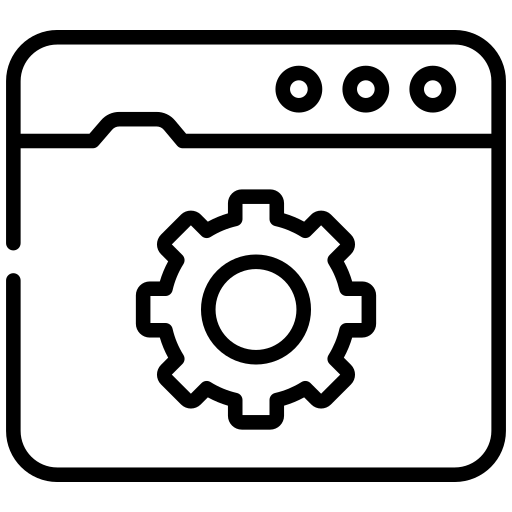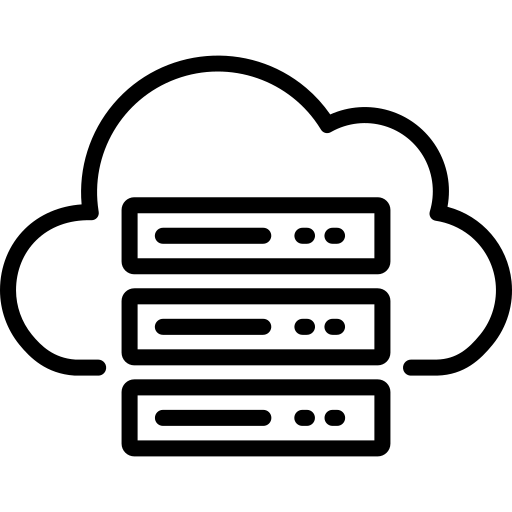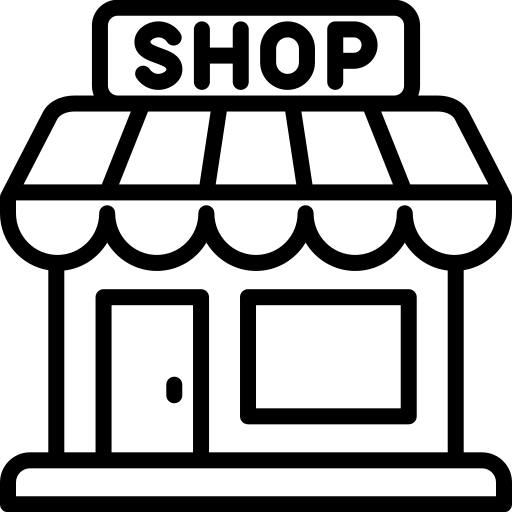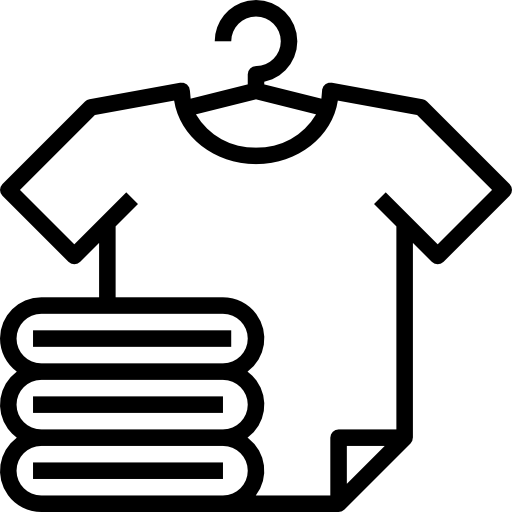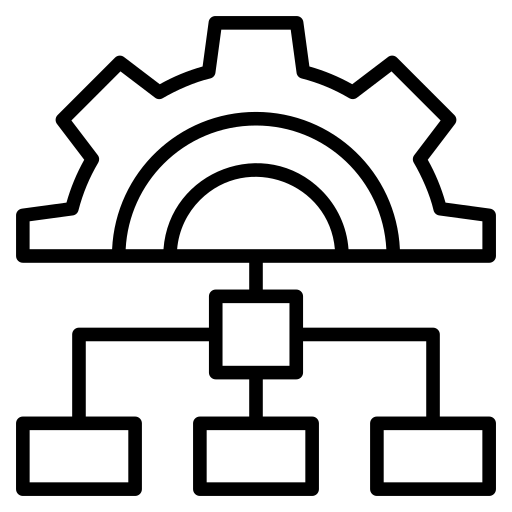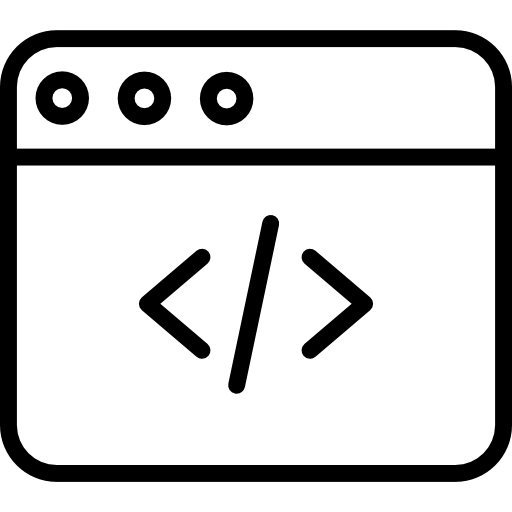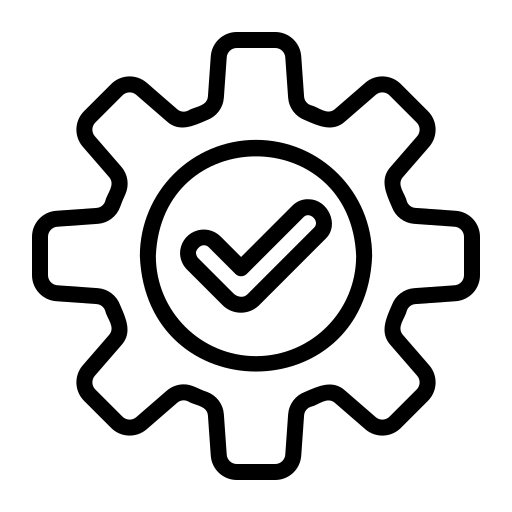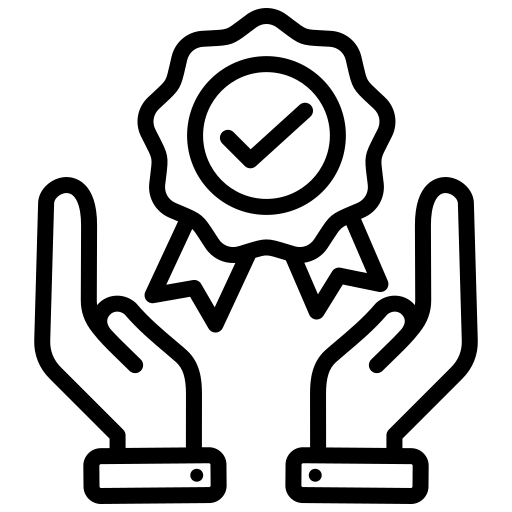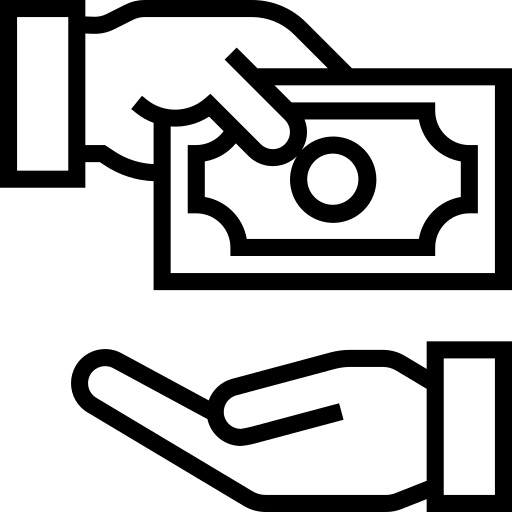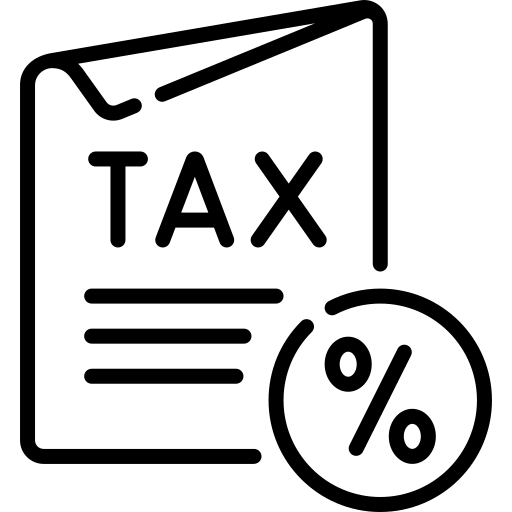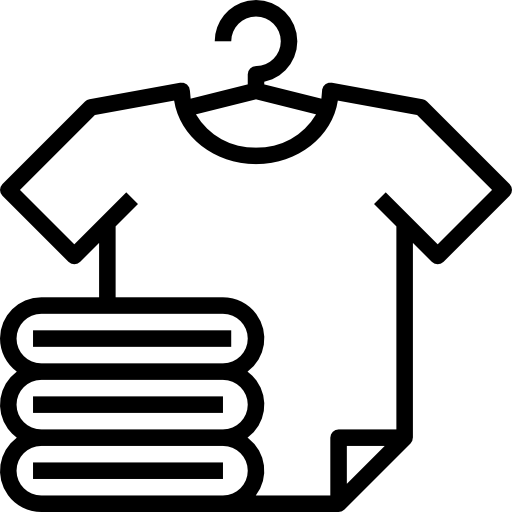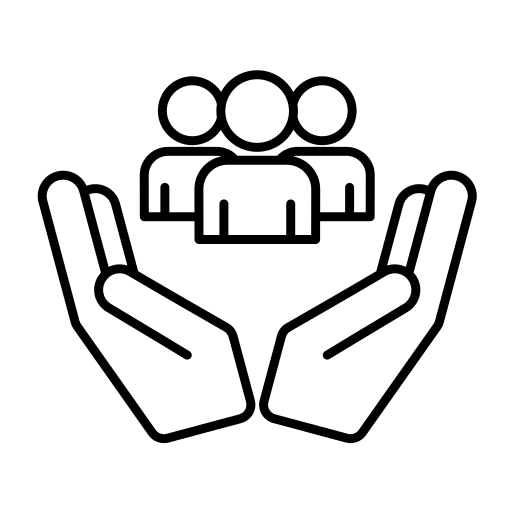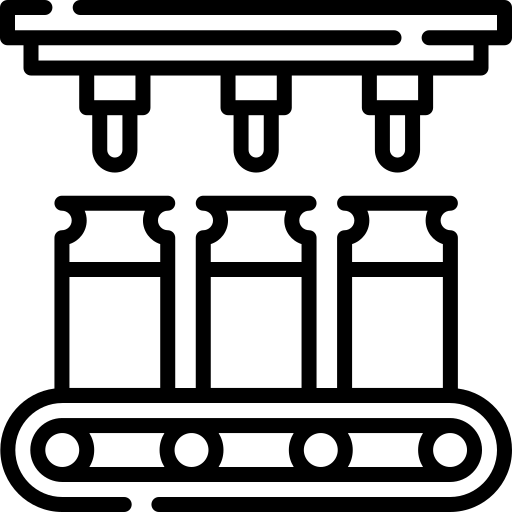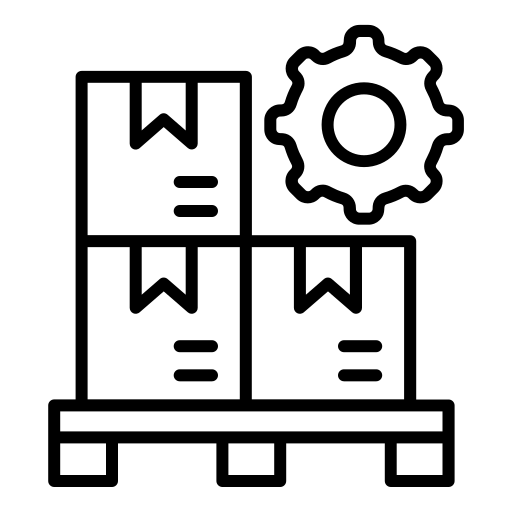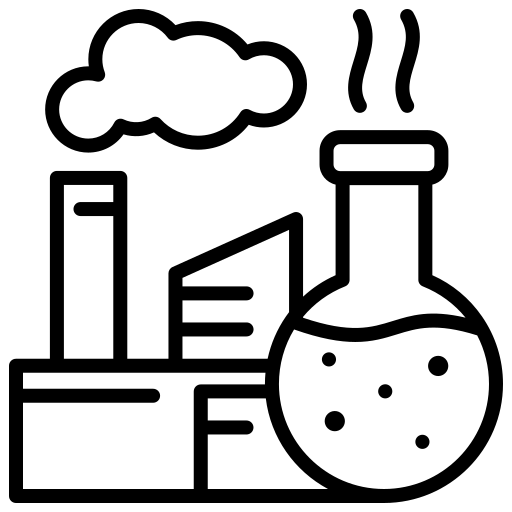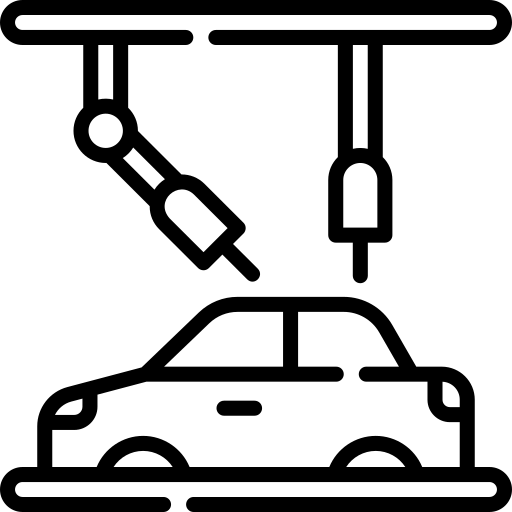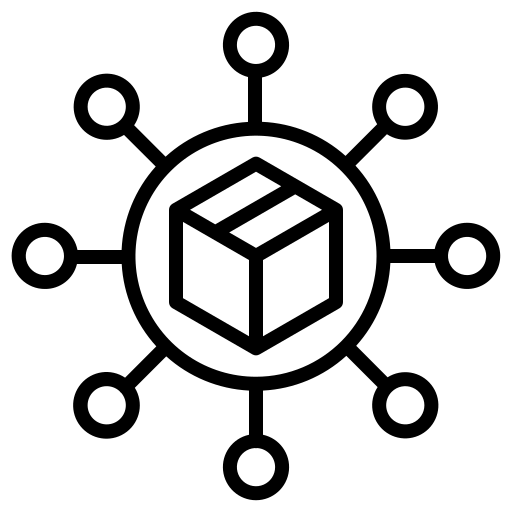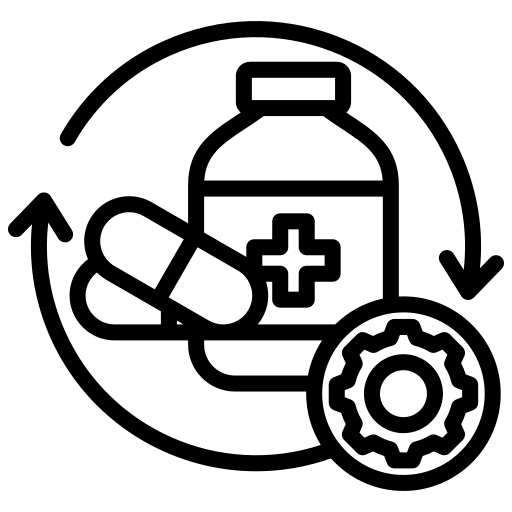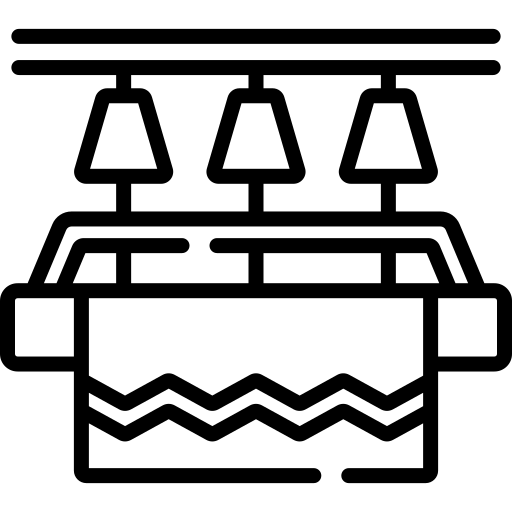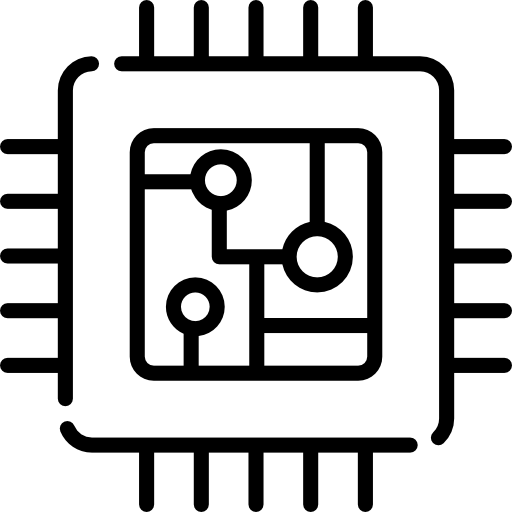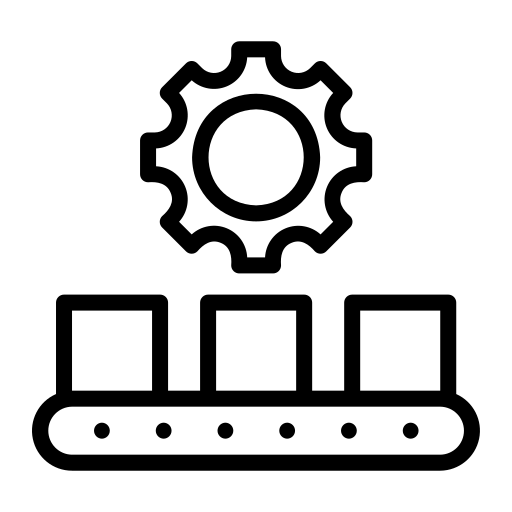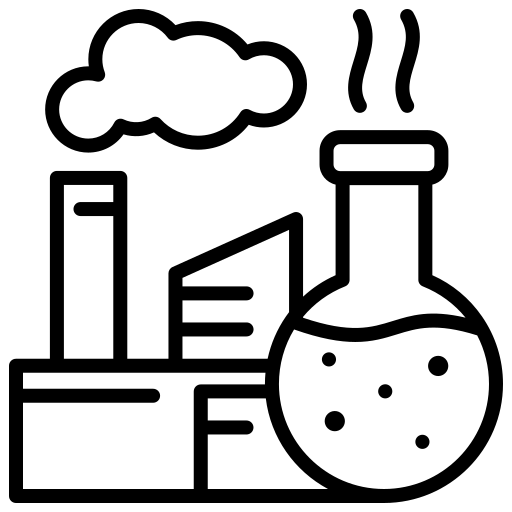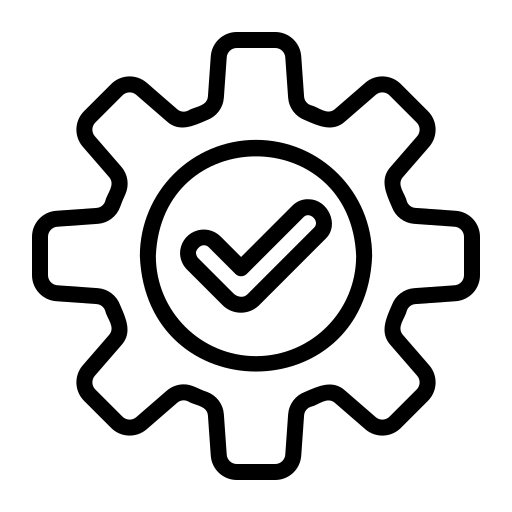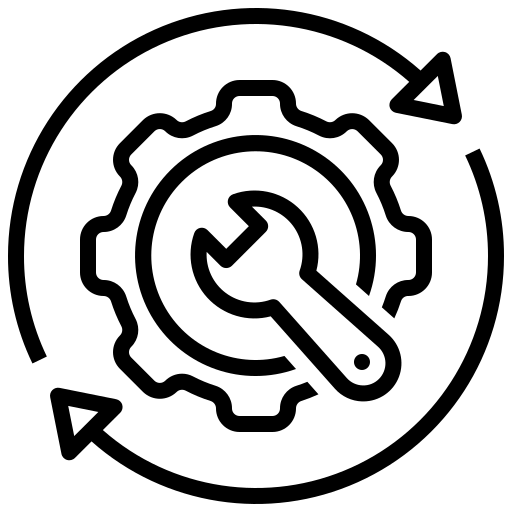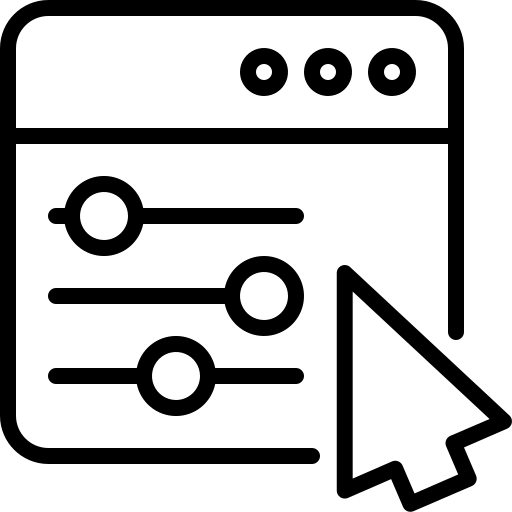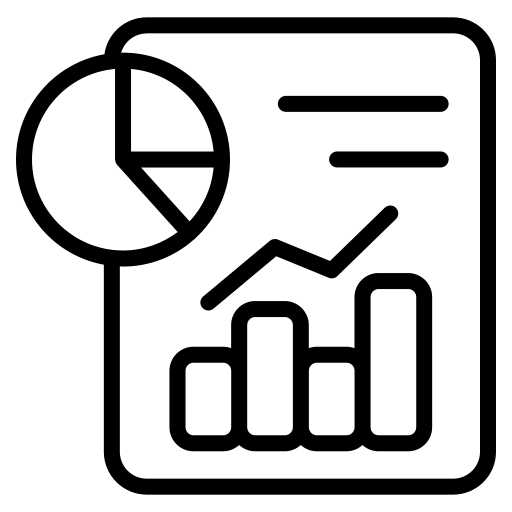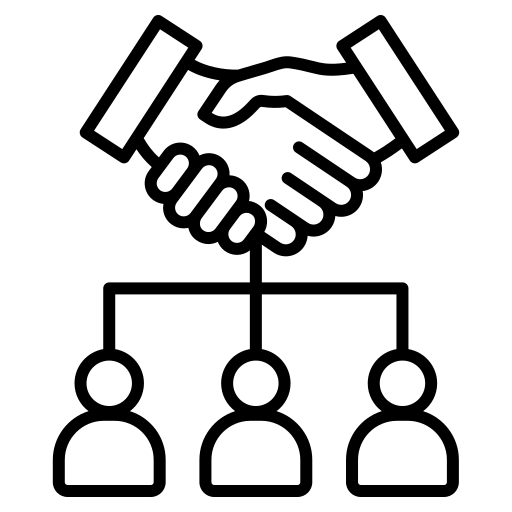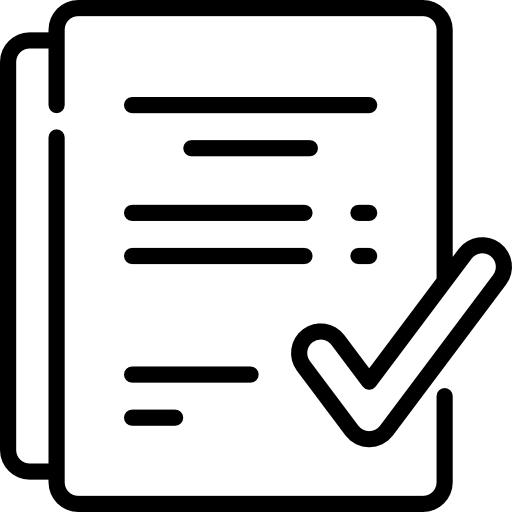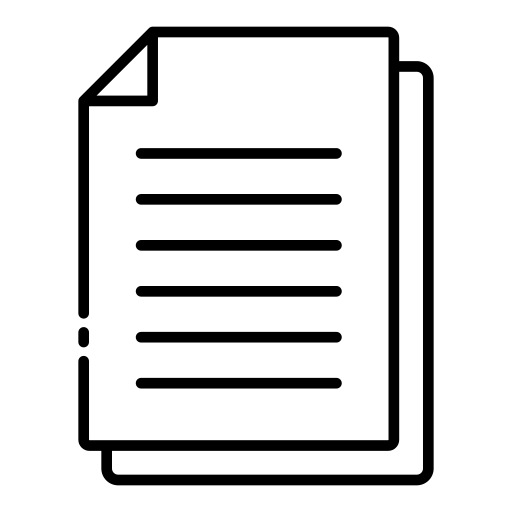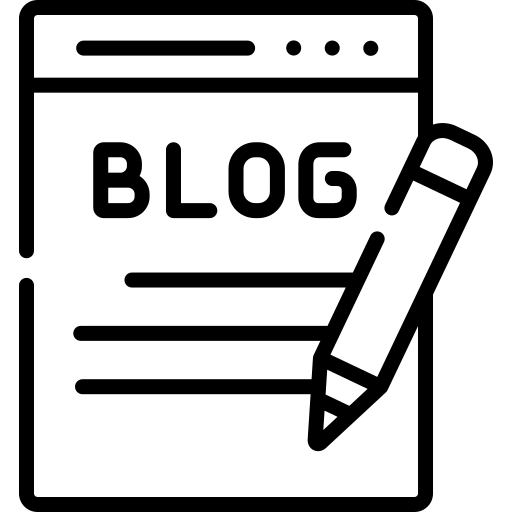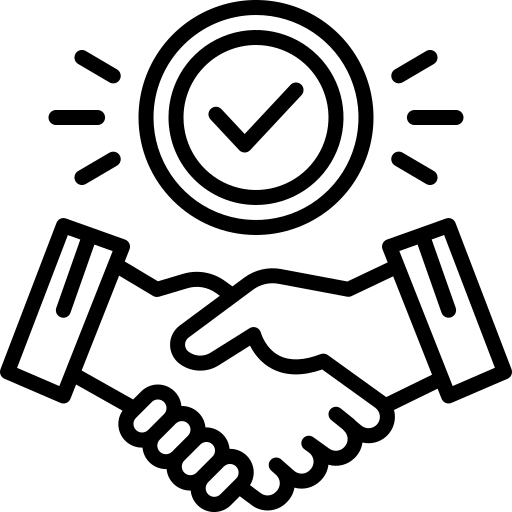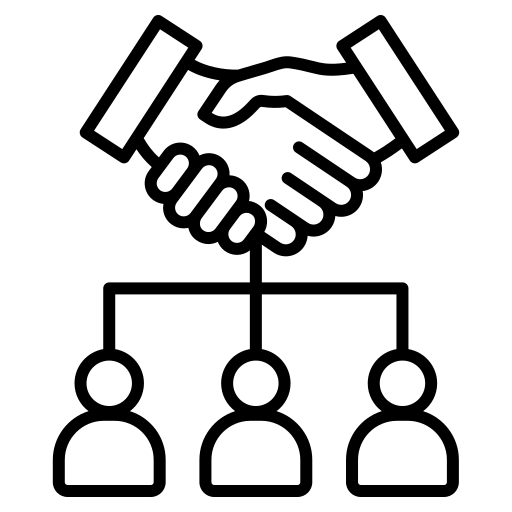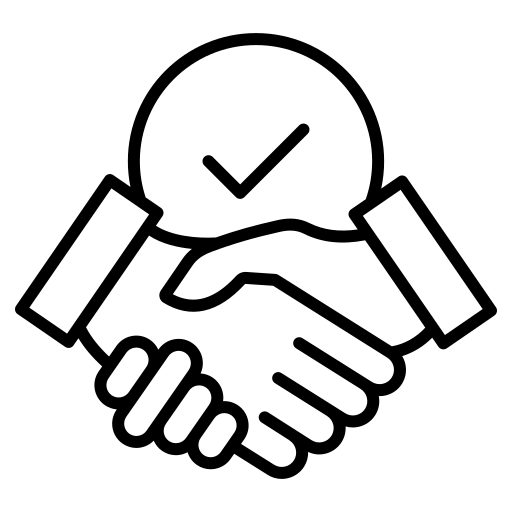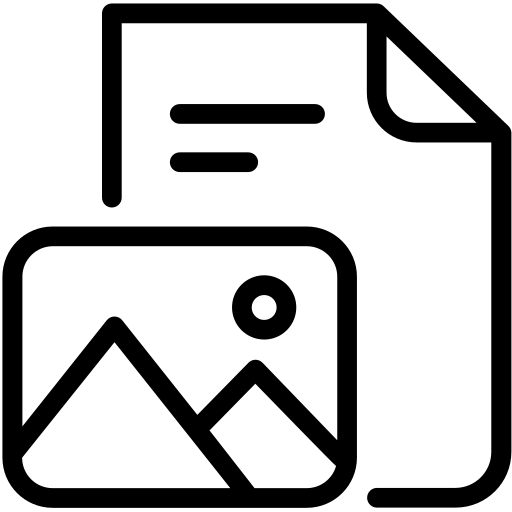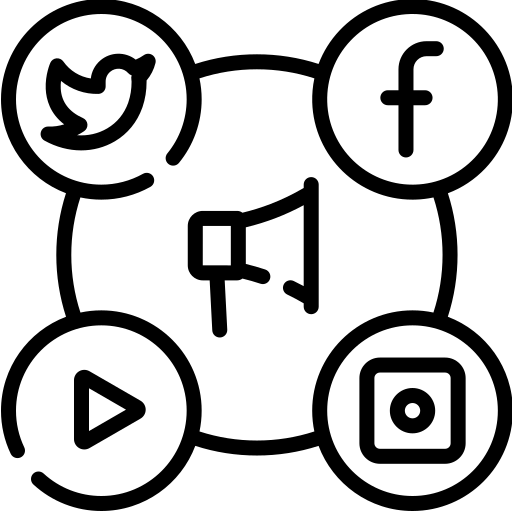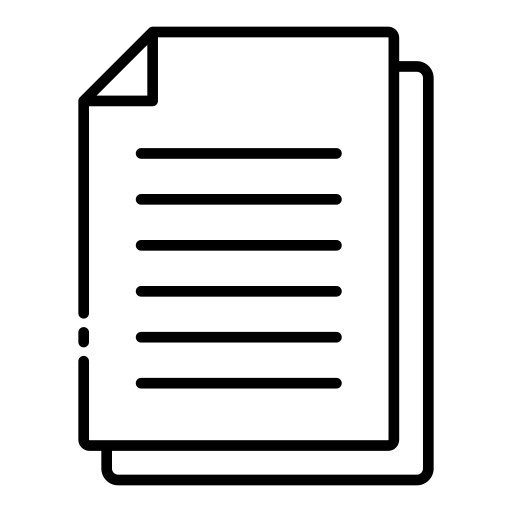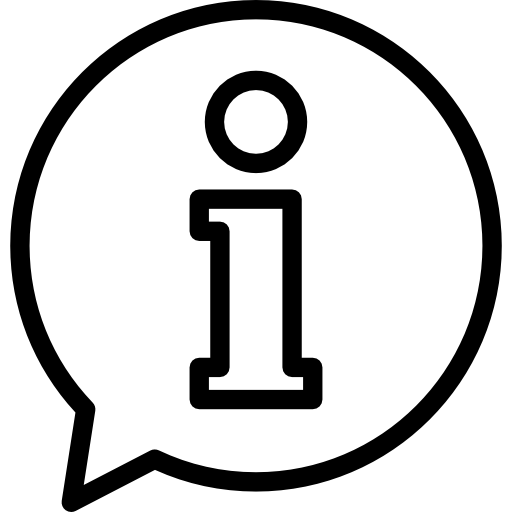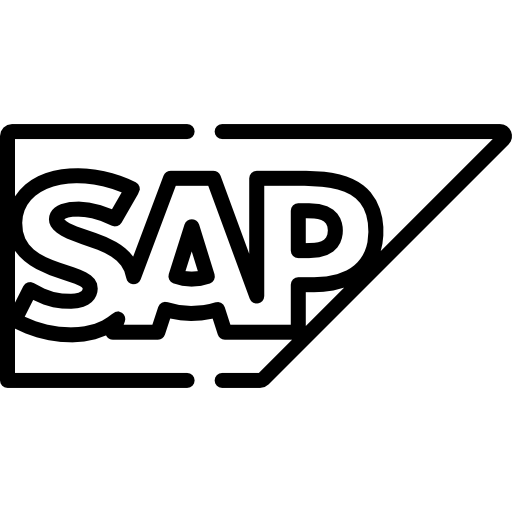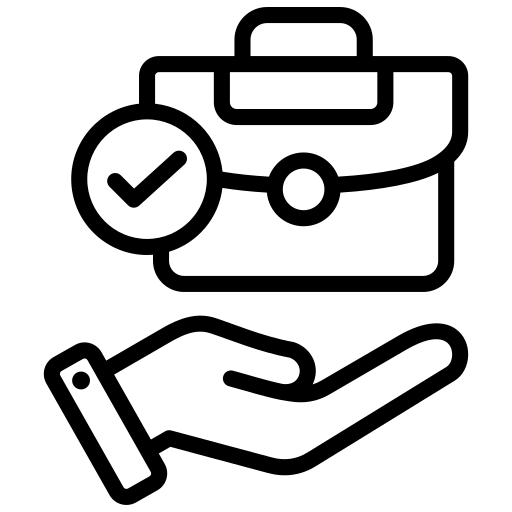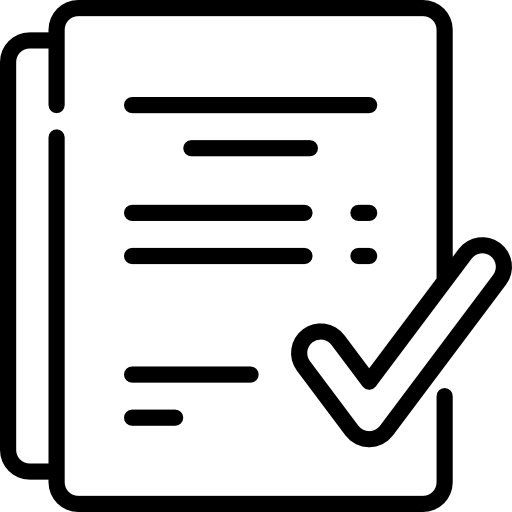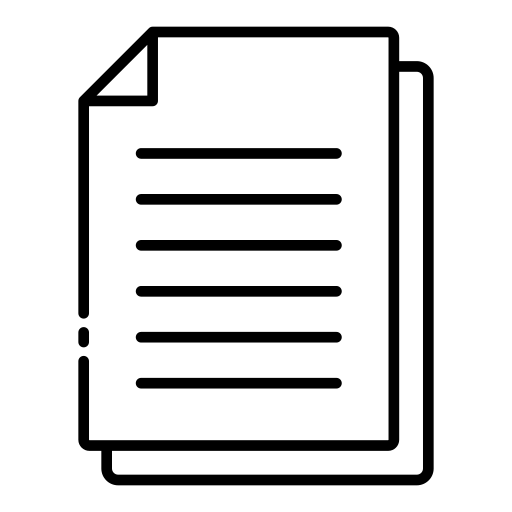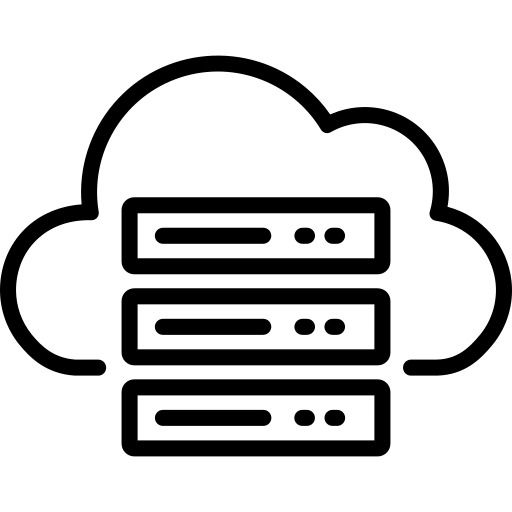In the dynamic landscape of modern business, small enterprises must be agile and streamlined to maintain their competitive edge. While SAP ERP solutions have traditionally been associated with large corporations, their transformative advantages are equally applicable to small businesses.
Especially the ERP solution – SAP Business One. Renowned and trusted by over 75,000 micro, small, and medium organizations around the world, it stands as a clear winner and preferred software for businesses to run their daily operations.
And rightly so as it is a comprehensive software solution designed to help businesses manage their operations, streamline processes, and gain better visibility into their resources and data. The reason for this trust and popularity is its ever-evolving nature.
SAP Business One has been and continues to be a well-supported SAP ERP for small businesses. Over the years it has continued to receive new updates, add-ons, and support from both SAP themselves and their numerous partners spread across the world.
It has gone from strength to strength to give small and medium businesses a level playground to stay competent in today’s business environment and succeed. But there is still a considerable amount of confusion regarding the same.
And that often deters businesses from accessing all the benefits SAP ERPs can provide for small businesses. Not anymore, as in this blog we aim to provide you with an ultimate guide that provides an illuminating and all-encompassing overview of SAP Business One ERP solution for small businesses.
Let’s get started.
Introduction to SAP Business One – ERP for Small Businesses
SAP Business One is an Enterprise Resource Planning (ERP) software solution designed primarily for small and medium-sized businesses (SMBs). Developed by SAP, a global leader in business software solutions, it integrates critical and peripheral business functions and processes into a single unified system. It allows organizations to streamline their operations, improve efficiency, and gain better visibility into their business processes.
- Purpose: SAP Business One serves as an all-in-one business management solution for SMBs, helping them integrate and optimize their key processes.
- Modules: The software comprises various modules, including financial management, sales, purchasing, inventory, production, customer relationship management (CRM), service management, and more.
- Integration: SAP Business One brings different departments and functions together, facilitating real-time data exchange, reducing redundancies, and enhancing collaboration.
Key Modules and Features
SAP Business One is composed of 15 integrated functional modules. Each is designed to address specific business functions and processes. These modules cover various aspects of a business’s operations and enable seamless data flow and communication across different departments.
Here are some of the key modules typically found in SAP Business One:
Financials
The Financials Module helps manage the company’s financial accounts and transactions. It also helps track and manage the company’s liabilities to suppliers, and vendors and track customer invoices and incoming payments. This module also takes care of Bank reconciliations and cash flow management.
Inventory and Supply Chain Management
The Inventory Management module allows for masterful inventory handling. You can track the movement of inventory in and out of the company, manage information about products or services offered, inventory valuation methods, and cost control through this module. It also helps facilitate the transfer of inventory between different warehouse locations.
Sales and Customer Relationship Management
The Sales Module helps track and manage potential sales leads and opportunities. You can easily create sales quotations for potential customers, process sales orders, and track customer orders. Customer Relationship Management (CRM) is also a breeze in SAP B1 which lets you manage customer interactions, communications, and history.
Human Resources and Payroll
Human Resource Management is a breeze in SAP Business One. You can easily maintain Employee Master Data wherein all employee information and records are stored. Plus you can handle all employee-related processes such as hiring, tracking work hours and attendance, transfers, payroll, and terminations from within the software
Manufacturing and Production Planning
You can manage manufacturing processes through the Manufacturing & Production module by creating, tracking, and managing production orders. You can plan the production and create a Bill of Materials (BOM) that defines the structure of a product, including its components and subassemblies. The planning and management of material requirements can be done in this module as well.
Benefits of SAP Business ERP for Small Businesses
SAP Business One offers several benefits specifically tailored to small and medium businesses. Some of those salient benefits include:
Integrated Process Efficiency and Automation
SAP Business One integrates various business functions into a single platform, reducing manual processes, data duplication, and errors. This ensures workflows and increased operational efficiency. Manual tasks are automated, freeing up employees to focus on tasks that require human expertise, further boosting their productivity.
Real-time Insights and Data Accuracy
Small businesses gain real-time visibility into their operations, helping identify trends, spot opportunities, and mitigate risks. Plus centralized data storage reduces data discrepancies and ensures consistent and accurate information across the organization.
Enhanced Customer Relationship Management (CRM)
The CRM capabilities of SAP Business One enable small businesses to manage customer interactions effectively. This leads to improved customer satisfaction, loyalty, and ultimately, increased revenue.
Scalability
As small businesses expand, SAP Business One can scale with them, accommodating increased transaction volumes, users, and complexities.
Improved Decision Making
Access to accurate and up-to-date information empowers small business owners to make strategic and informed decisions that can positively impact growth and profitability.
Competitive Advantage
Small businesses that utilize SAP Business One can operate more efficiently than competitors that rely on disparate systems. This advantage can help them stand out in the market.
Potential Challenges and Mitigation Strategies
Implementing an ERP system like SAP Business One can bring numerous benefits, but it also comes with certain challenges. Here are some potential challenges that small businesses might face during the implementation of SAP Business One, along with mitigation strategies:
Implementation Costs
- Challenge: Implementing an ERP system involves costs related to software licensing, customization, training, and potential hardware upgrades.
- Mitigation: Creating a detailed budget that includes all associated costs helps. Consider phased implementation to spread out expenses & evaluate the long-term ROI of the system.
Customization Complexity
- Challenge: Customizing SAP Business One to match specific business needs can be challenging and might require specialized skills.
- Mitigation: Involve experienced consultants or developers who are familiar with the system. Prioritize customization based on critical business processes and objectives.
Resource Constraints
- Challenge: Allocating time and resources, including staff for training and data migration, can strain the daily operations of a small business.
- Mitigation: Plan the implementation timeline carefully, accounting for peak business periods. Allocate dedicated team members to manage the project and ensure they receive the necessary training.
Resistance to Change
- Challenge: Employees might resist changes to their workflows and processes, leading to potential disruption.
- Mitigation: Develop a change management strategy that includes clear communication, employee training, and involvement. Highlighting the benefits of the new system and addressing concerns proactively is the way to go.
Current & Future Trends
Cloud Adoption
The shift towards cloud-based solutions is expected to continue, and SAP Business One is likely to see increased adoption of cloud deployment models. Workforce changes such as remote and hybrid work also contribute to adoption. Cloud ERP addresses these challenges and delivers various advantages, including accessibility, scalability, flexibility, reduced IT infrastructure overhead and cost-efficiency.
Artificial Intelligence (AI), Machine Learning & IoT
Integration of AI and machine learning capabilities into SAP Business One can enable predictive analytics, automate routine tasks, enhance decision-making, and provide deeper insights from data. Internet of Things (IoT) integration can enable real-time monitoring and data collection from connected devices, leading to improved supply chain visibility, asset management, and operational efficiency.
Mobile and Remote Access
Mobile apps and remote access will continue to be essential as work environments become more diverse. SAP Business One’s mobile capabilities will likely see a further enhancement to support seamless on-the-go access.
Integration with E-commerce and Marketplaces
As e-commerce continues to grow, integration between SAP Business One and online marketplaces will become increasingly crucial for efficient order management, inventory synchronization, and customer engagement.
Sustainability and Green Initiatives
ERP systems, including SAP Business One, might incorporate features to monitor and manage sustainability efforts, helping businesses track their environmental impact and comply with regulations.
Conclusion
Embracing SAP Business One ERP as a small business might seem like a bold step, but the rewards in terms of efficiency, expansion, growth and competitive prowess are immeasurable.
By following the insights outlined in this guide, you can confidently embark on your SAP ERP journey, optimize your operations, and pave the way for a successful future in the business world.