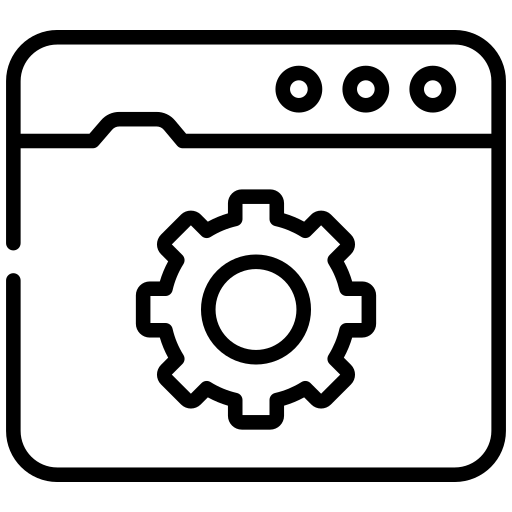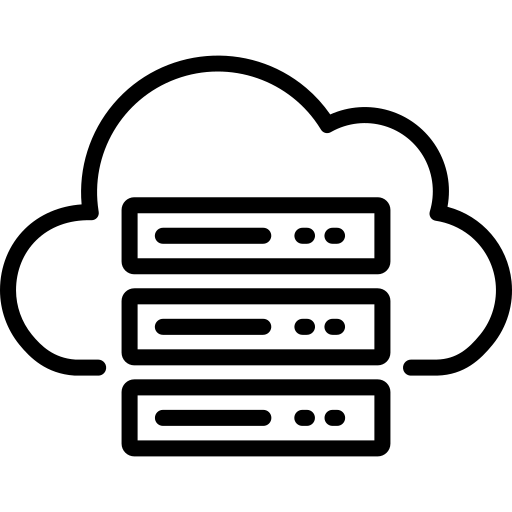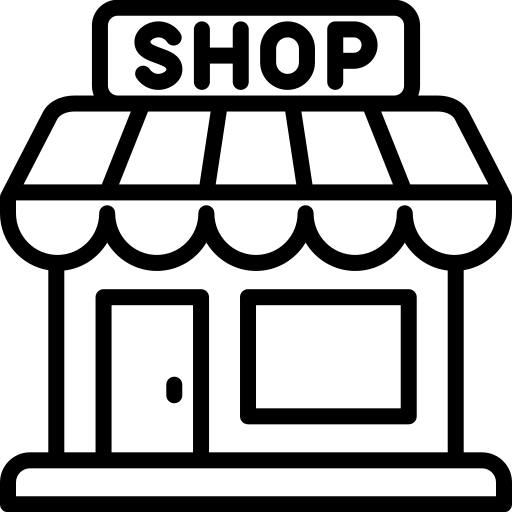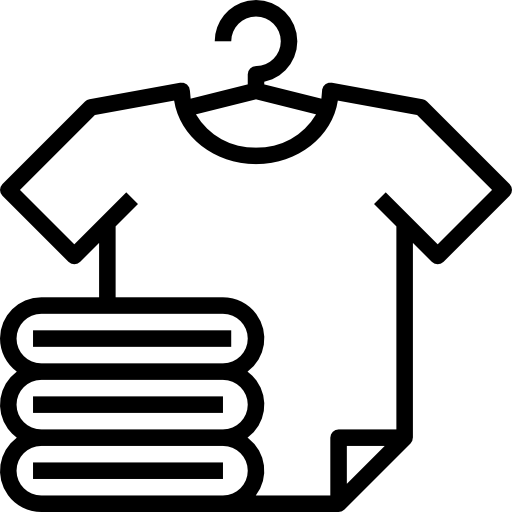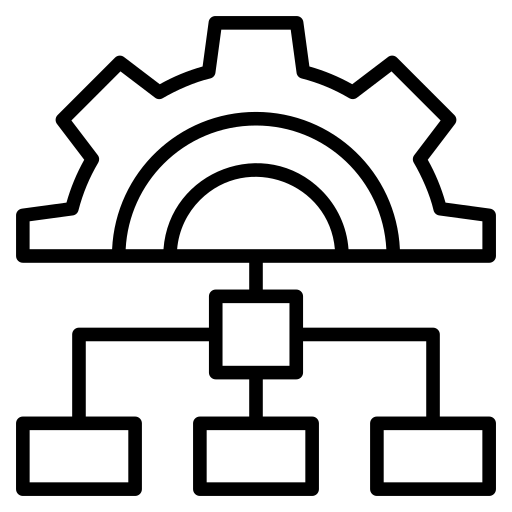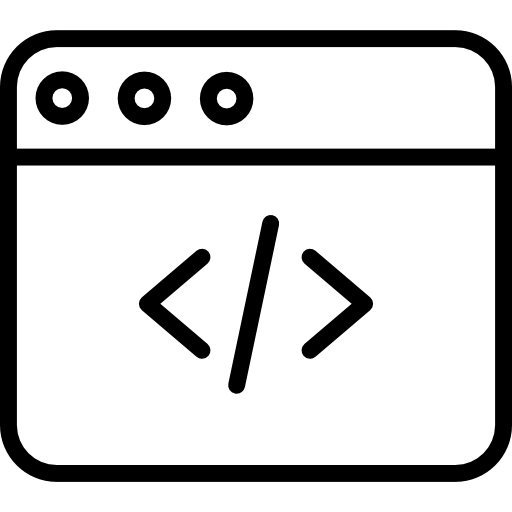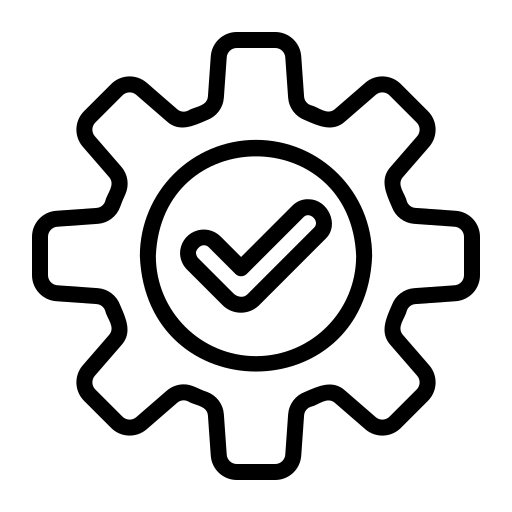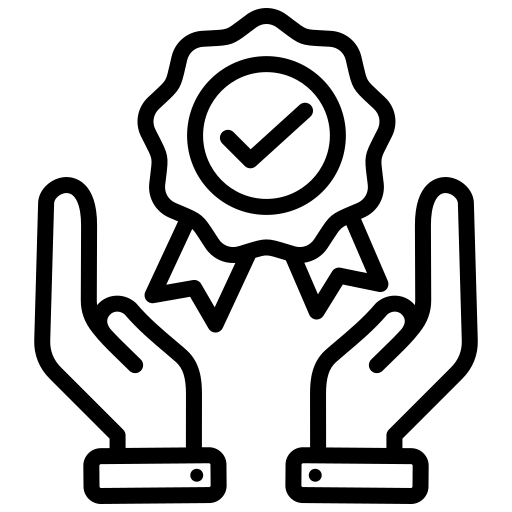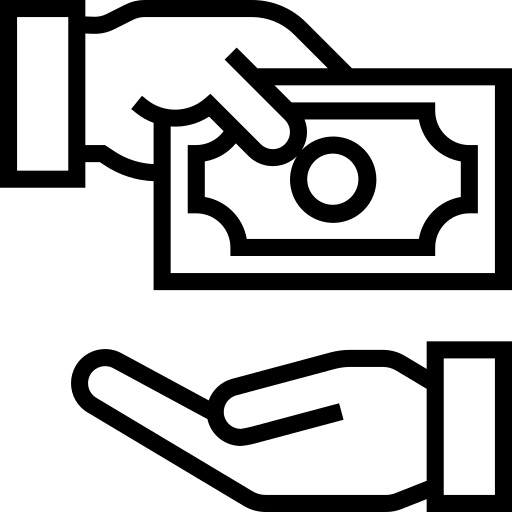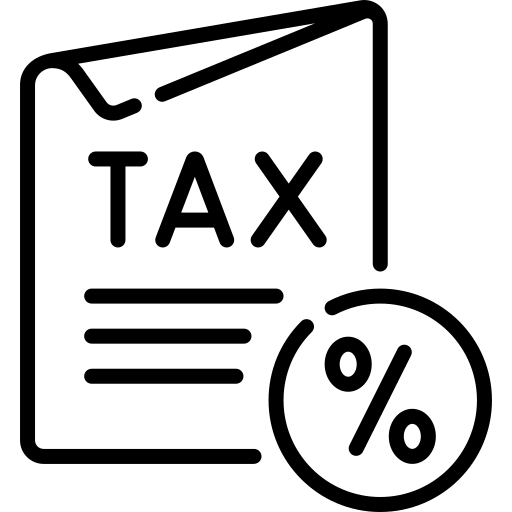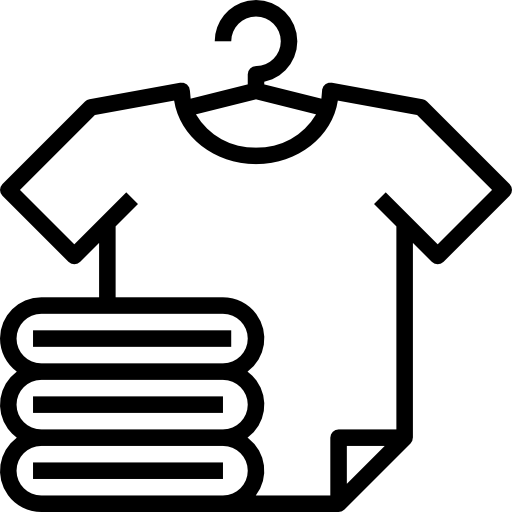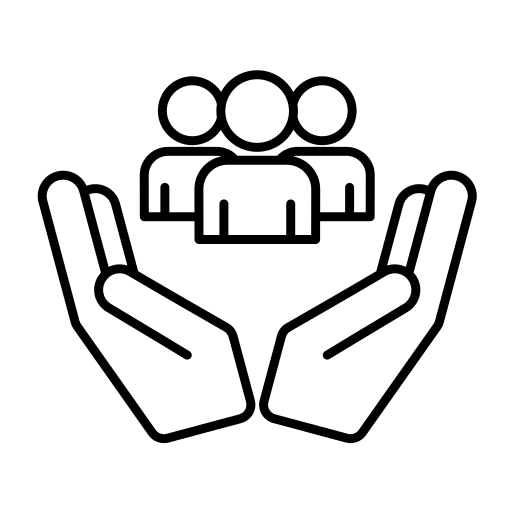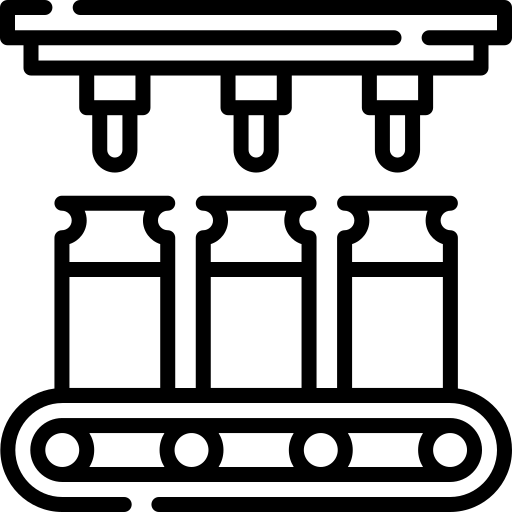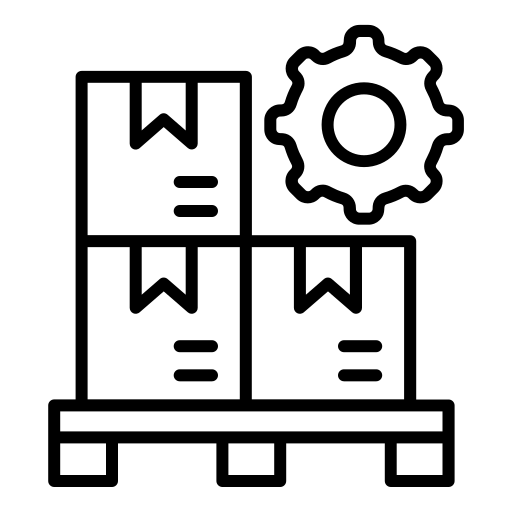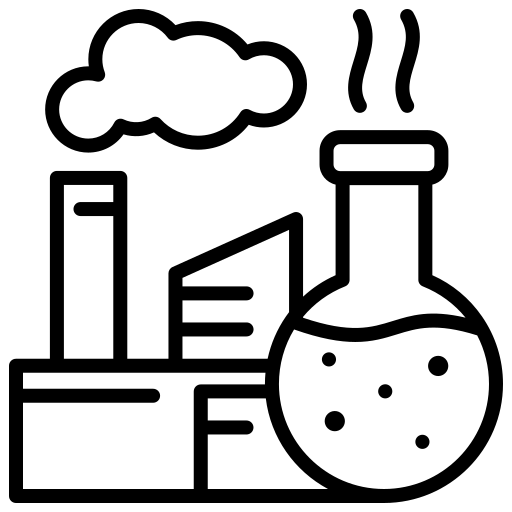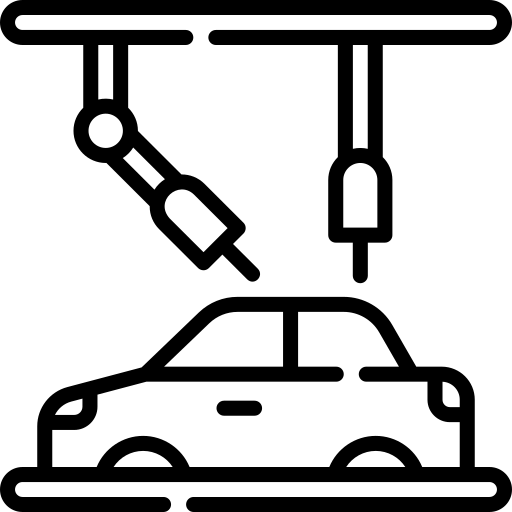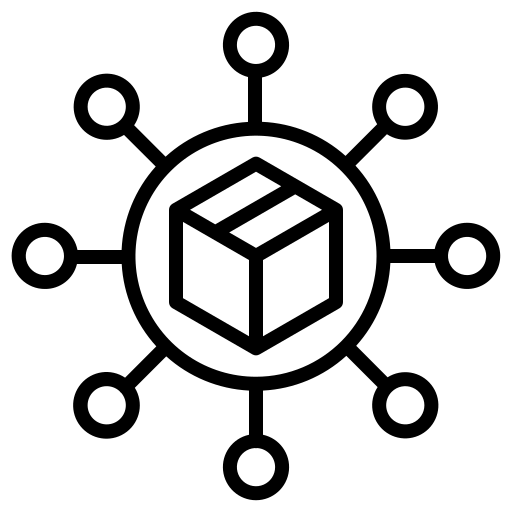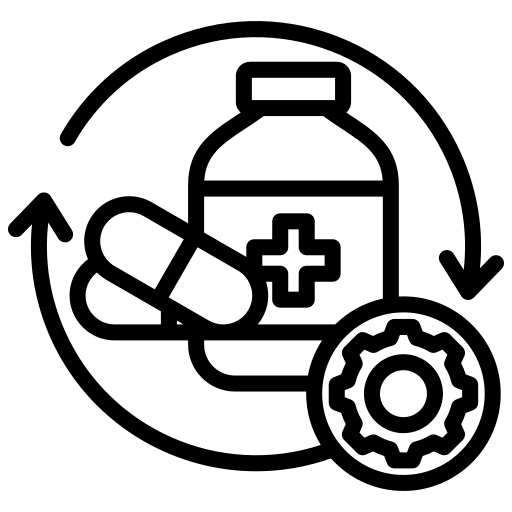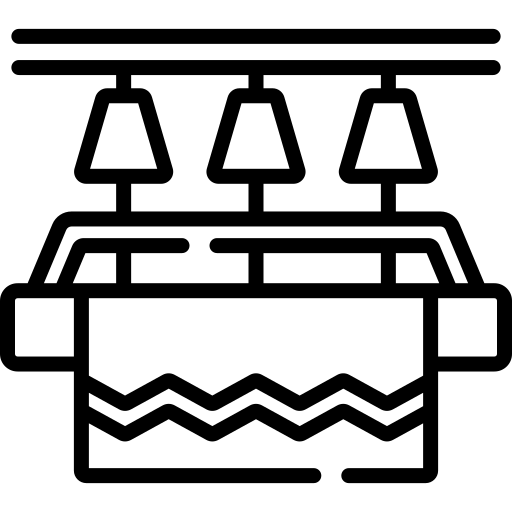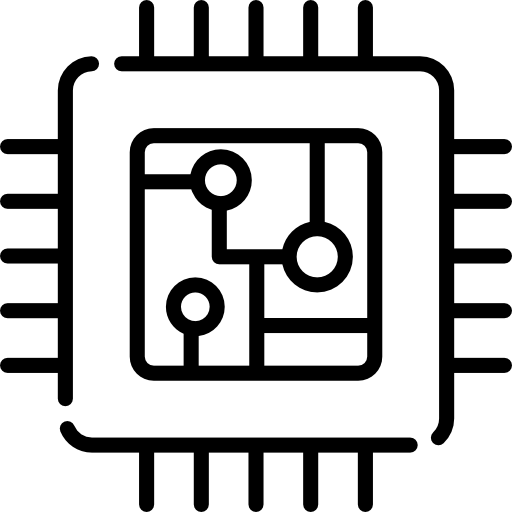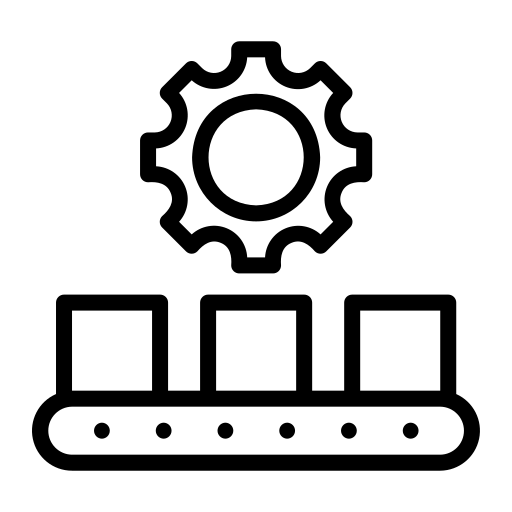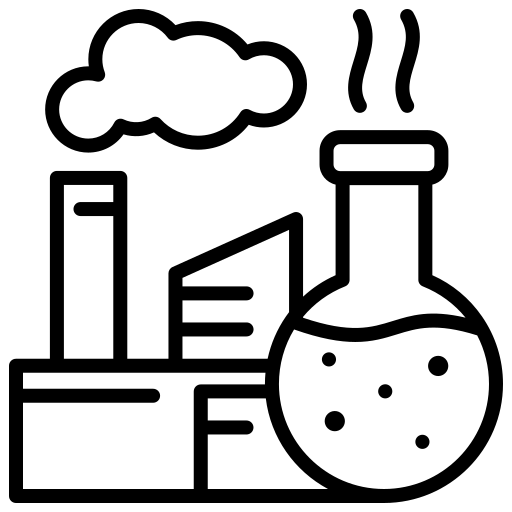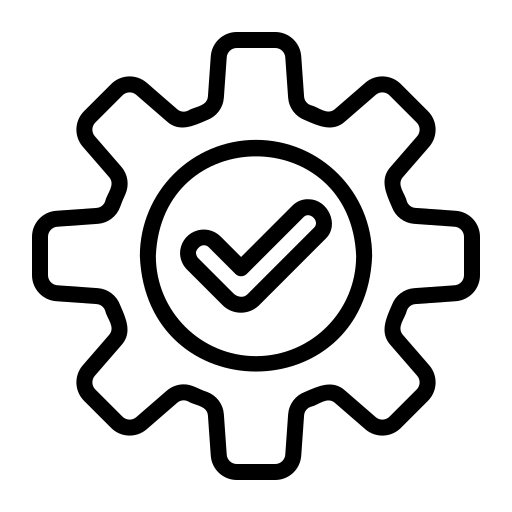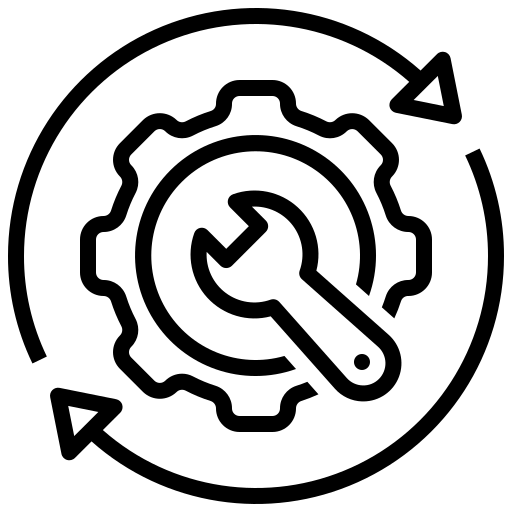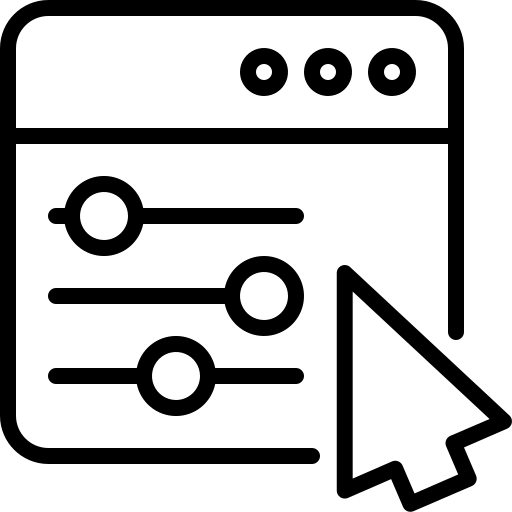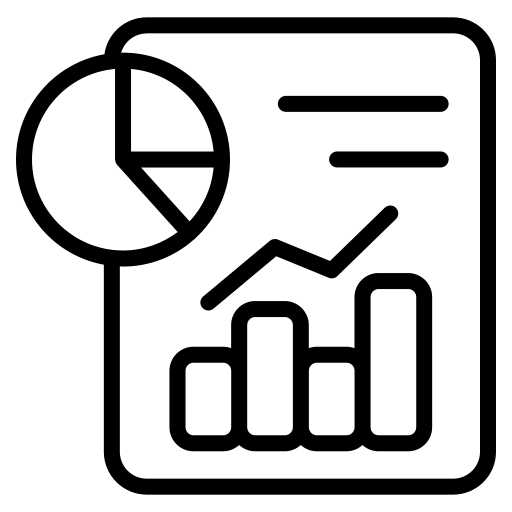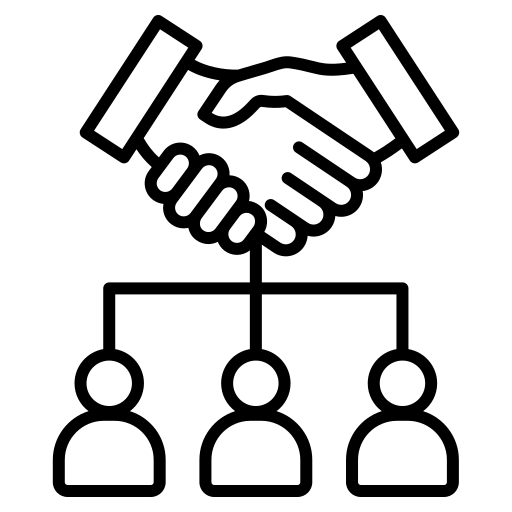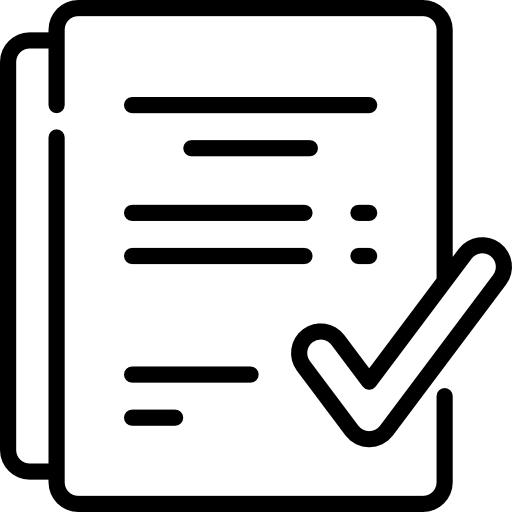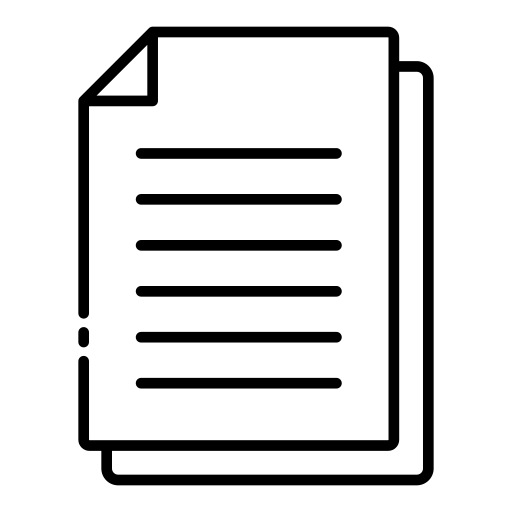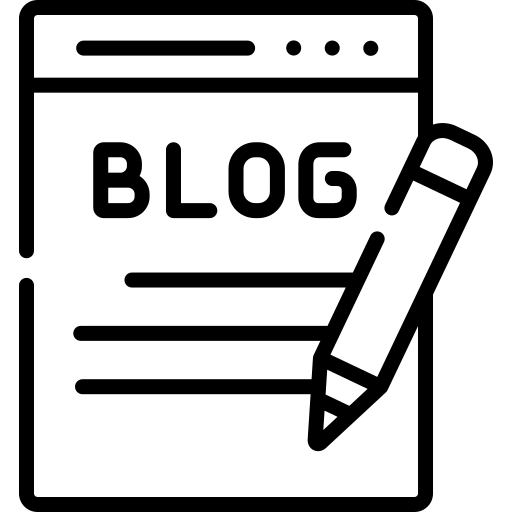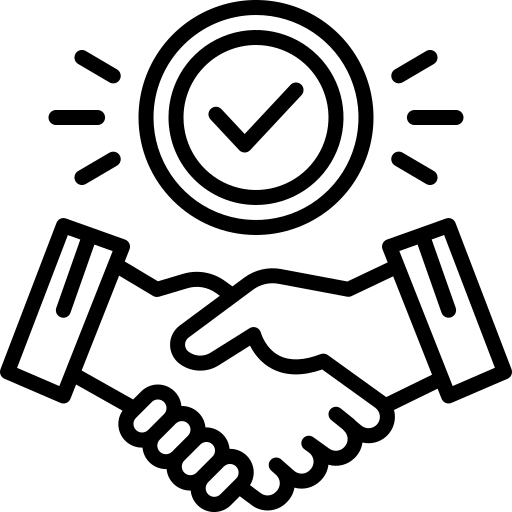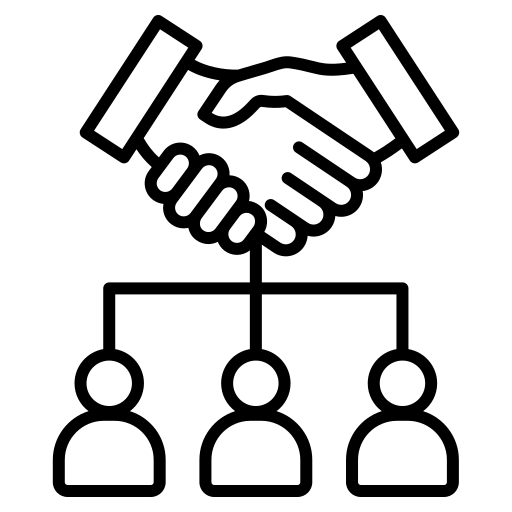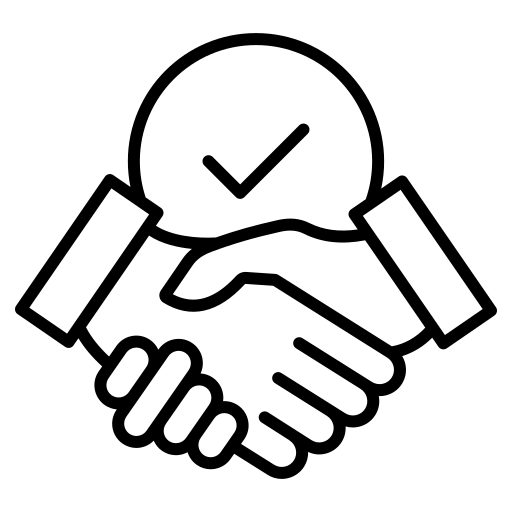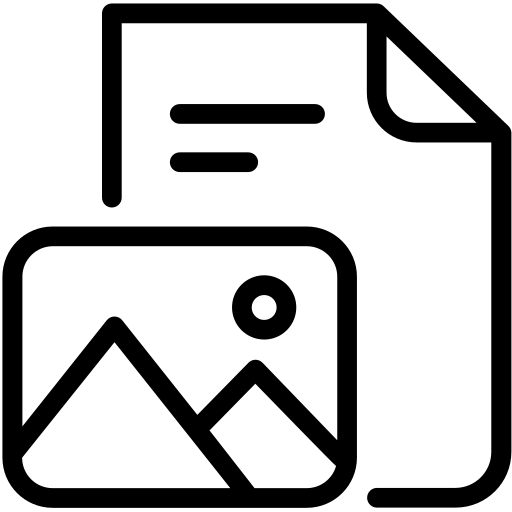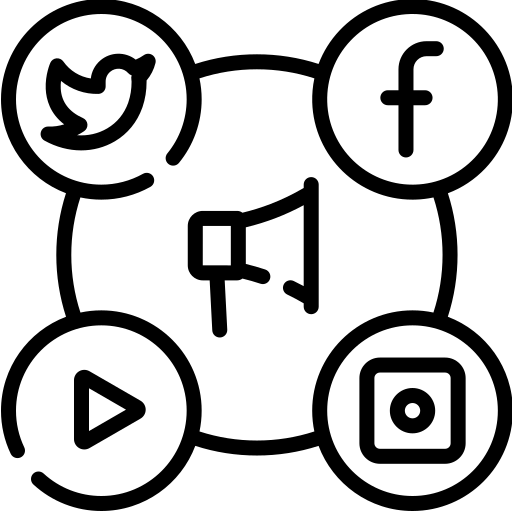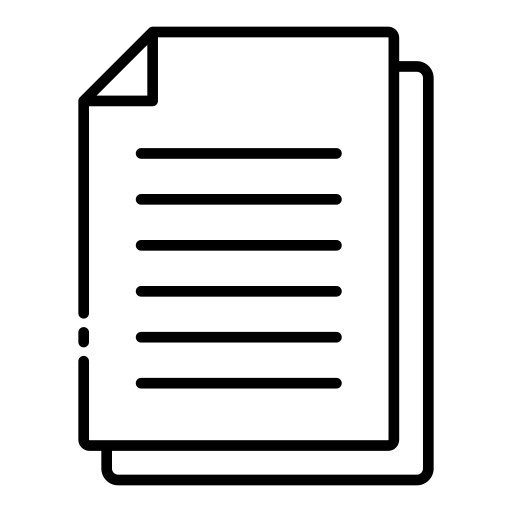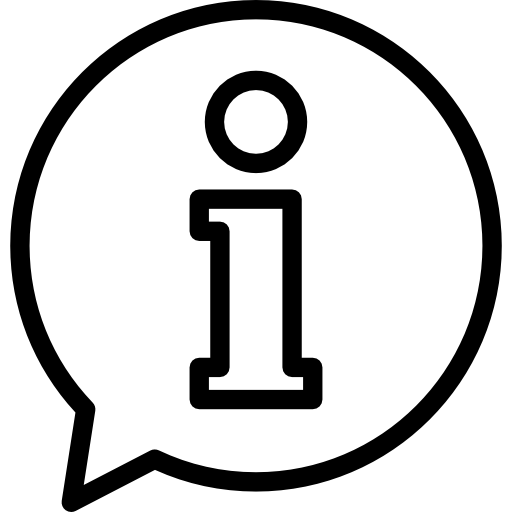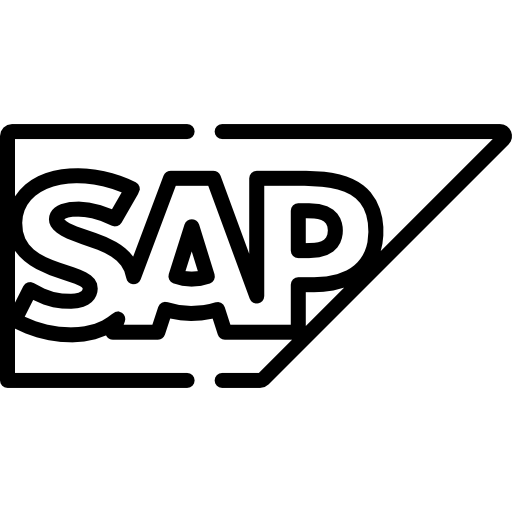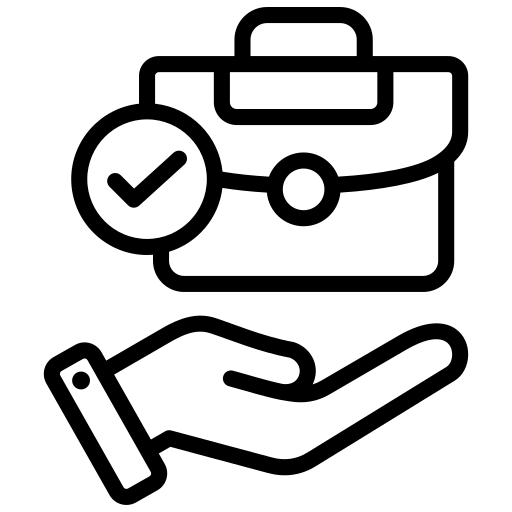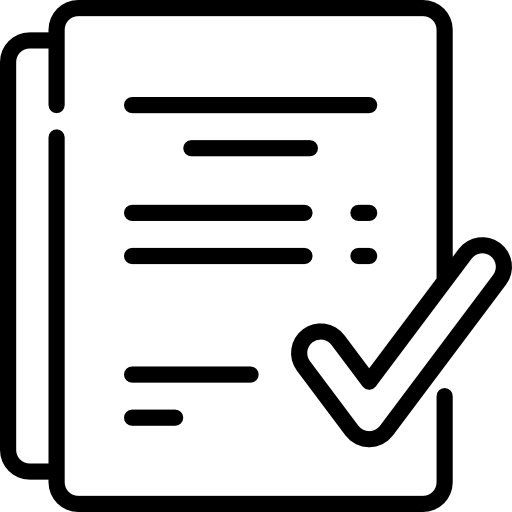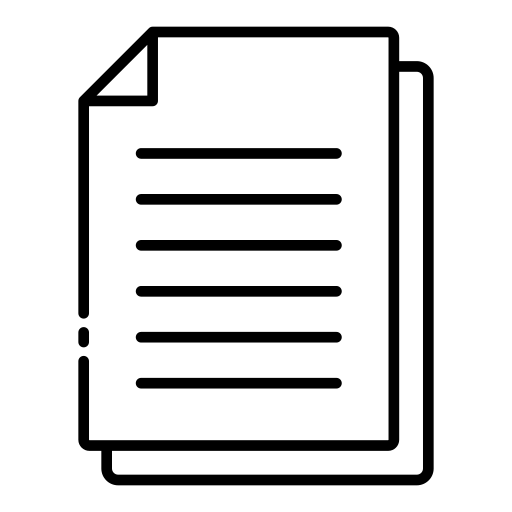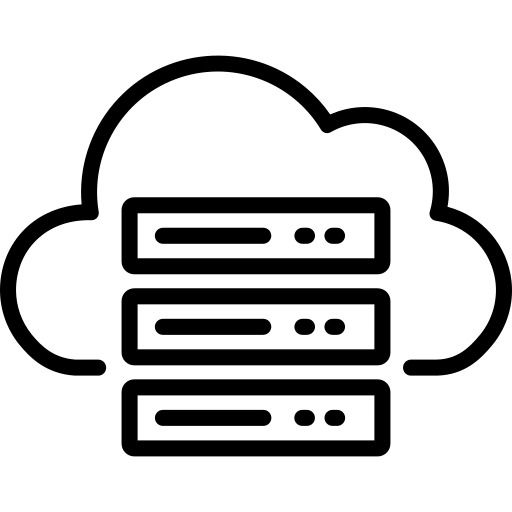Cyber threats are commonplace in the digital world. Businesses worldwide are no strangers to it either. You get to hear of frequent attacks on data that organizations generate and store daily.
And we are talking about some large amounts of data. The main component that faces these attacks is the software that the organisations use. Be it SAP Business One or any other ERP or business management solutions that they run.
Hence, ensuring foolproof cybersecurity is of utmost importance. SAP Business One is no different. Even though it has security measures in place to guard your crucial data and processes, it is still susceptible to attacks.
Today, businesses worldwide leverage SAP Business One to process and store their data as well as run their daily operations. Some of the common threats that SAP B1 faces from both external and internal factors are exploitation, fraud, data integrity risks, unauthorized access, data leaks and more.
Sometimes it can be compromised passwords or lack of integration with organizations’ security systems, and other times it can be due to third-party/ custom development lapses or increased complexity due to hybrid environments, where organizations rely on both on-premises and on-cloud platforms.
So how do you as the user ensure its security?
In this blog, we delve into some key best practices you can implement to fortify your SAP Business One.

User Authentication and Authorization
For strong user authentication and authorization, a strong password policy is the first line of defence. Enforce complex passwords and regular password changes to thwart unauthorized access. You can also elevate user authentication by incorporating two-factor authentication (2FA). Also, tailoring user roles and permissions according to job functions is essential. Ensure that users only have access to the information necessary for their specific responsibilities. Last but not least regularly review and update user roles, especially when there are changes in job roles or responsibilities within the organization.

User Training and Awareness
Human error is a common factor in security breaches. Hence, regularly conducting comprehensive security awareness training for users to educate them on potential threats and instil security-conscious habits is a must. You need to make sure that the users are aware of the importance of safeguarding their login credentials and reporting any suspicious activity promptly.

Data Encryption Measures
Data encryption is a good way to ensure the safe transmission of data during transmissions and prevent interceptions by malicious actors. Encrypt communication channels using SSL (Secure Socket Layer) or TLS (Transport Layer Security) protocols to protect data transmitted between clients and the SAP Business One server. Also consider implementing Data-At-Rest Encryption (DARE) for added protection, securing sensitive information stored in databases.

Regular System Updates and Patching
Having up-to-date software is essential not only for features but also security. Maintain a proactive approach by subscribing to security alerts and promptly responding to any identified vulnerabilities. Keep the SAP Business One software, operating systems, and related components updated with the latest versions of the security patches. Regularly viewing and applying updates released by SAP is a good way to secure SAP B1.

Secure Configuration Practices
Secure system configuration is critical to SAP security. Since there are numerous configuration options, it can become difficult. One way you can mitigate potential risks is by disabling services and features that are unnecessary within the SAP Business One environment. Configure the system securely following SAP’s security guidelines and recommendations to ensure a robust defence against cyberattacks.

Network Security Measures
Network security is another part of the best practices puzzle. Implement network security measures such as firewalls to control and monitor traffic to and from the SAP Business One servers. Restrict access to the database and application servers based on the principle of least privilege to reduce the chances of unauthorized access. Regularly review network security settings to adapt to evolving threats and business requirements.

Auditing and Monitoring
Audits and monitoring are essential to maintain a secure environment. SAP Business One already provides features that help in monitoring, auditing and detecting intrusions. Enable these features to regularly review audit logs that provide detailed logging of user activities and identify any suspicious behaviour. They also help identify vulnerabilities and rectify them promptly. Plus, the real-time notifications and alerts allow you to respond to any abnormal or unauthorized activities swiftly.

Third-Party Software Risk Management
Since SAP Business One is compatible with third-party software and add-ons, the risk of a trojan or other kinds of viruses/malware being introduced into the software is high. Hence, it is necessary to regularly assess and review the security practices of SAP and any third-party applications or integrations that you are planning to integrate with SAP B1. Always ensure that any third-party components follow the SAP Business One security guidelines, are up-to-date and have no known vulnerabilities to maintain the security and integrity of the system.

Secure Backup and Recovery
Secure backup and recovery are part and parcel of every software including SAP Business One. No matter how tight the security is, having a backup and recovery plan is essential to a foolproof security apparatus. Always back up critical data of SAP Business One and ensure that those backups are stored in a secure environment and location. To be ready for any and every scenario, test and verify the restore process to guarantee data integrity and availability in case of a security incident or any other failure that can cause data loss.

Incident Response Preparedness
Last but not least, always have an incident response plan. At the end of the day, SAP Business One is software and no matter how exemplary the security is, there are chances of it either coming under attack by cyber threats or suffering data loss due to hardware failure issues. Therefore, develop a thorough incident response plan and regularly update it to effectively handle security incidents. This includes predefined procedures for investigating, mitigating, and recovering from security breaches. Conduct regular drills and simulations to test the effectiveness of the incident response plan and ensure a swift and coordinated response.
Conclusion
To conclude, implementing robust user security practices for SAP Business One is not only a necessity but a strategic imperative.
By fostering a security-conscious culture, leveraging the latest technologies, and staying vigilant against emerging threats, businesses can confidently navigate the digital realm while safeguarding their most valuable asset – data.
Following the security best practices mentioned above will help you enhance the overall security of SAP Business One and protect your organization from potential threats and vulnerabilities while growing and moving forward on the path to success.