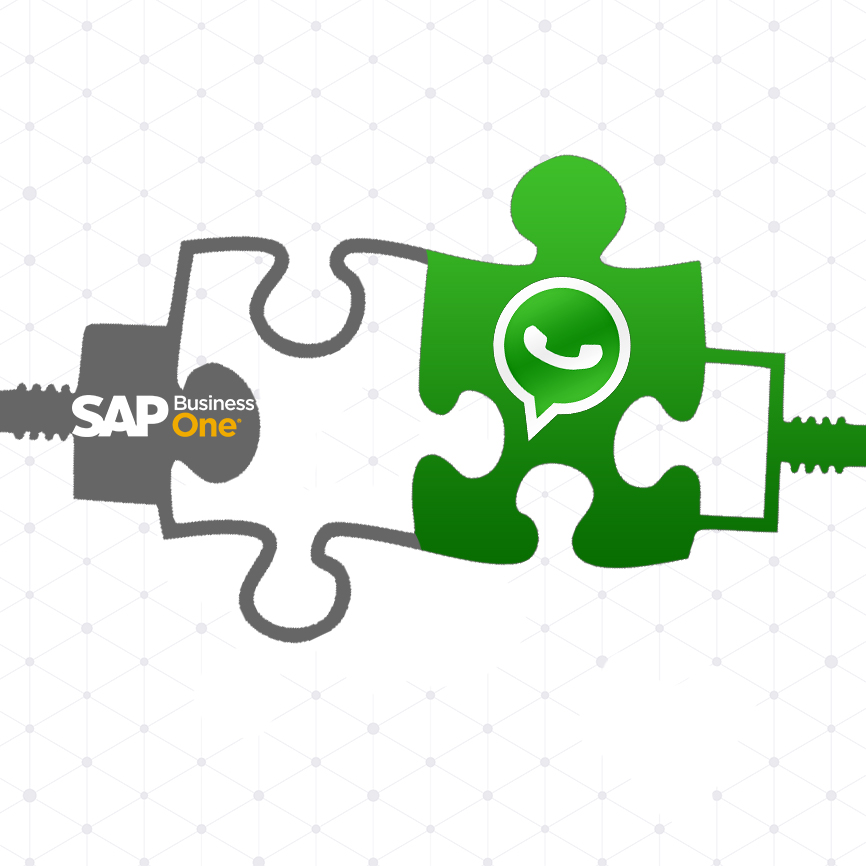
In today’s hyper-digital age, communication is more important than ever. Let me reiterate that, Convenient Communication is crucial. We want to communicate, but it has to be convenient. Gone are the days of landline phones and emails, which were revolutionary in their own right. Since the advent of mobile technology, the power of communication has become the most convenient it has ever been.
We can now make phone calls and send messages from the palm of our hands. This got further entwined with our lives with the introduction of mobile applications or Apps as they’re popularly referred to. Apps opened the floodgates to endless possibilities of what can and can’t be done in the realm of mobile communications. And with the introduction of instant messaging apps, whether it is SMS or WhatsApp, it went on to a whole different level.
What started as a mere instant messaging app, has now evolved into a full-blown communication essential with features like video calling, creating groups, sending important messages to multiple people at once and more. You can see where this is going. WhatsApp has become so integral to communication that even businesses are opting for it now to communicate with their staff as well as customers. There’s even a business version of WhatsApp that is dedicated specifically to businesses.
Rightfully so, businesses not only use it to communicate important details such as orders and payments but also use it to provide quick troubleshooting and after-sales support to customers. They know that these instant messaging apps have become a part of our daily life thanks to their features but above everything else, convenience. Naturally, integrating them into your business management solution is essential.
And thankfully, in SAP Business One, you can get WhatsApp integrated with it. There are software to do so. One of them is – bConnect, the communication and automation add-on for SAP Business One.
Let’s explore how you can use bConnect to integrate WhatsApp with SAP Business One and easily send messages to your consumers.

The Ultimate Communication Add-on
bConnect started as a communication add-on that integrates crucial communication channels such as email, SMS, and WhatsApp with SAP Business One. Over time it has evolved from simply being a communication tool to one that also offers automation. You can now even create customized chatbots for apps like WhatsApp to provide information to customers as well as address any queries they might have.
The best part is all this can be connected to your SAP B1 database, to ensure data accuracy at all times and can be automated. Sending messages using bConnect is one of the easiest things you’ll ever come across.
WhatsApp Integration using bConnect
bConnect seamlessly integrates WhatsApp with SAP B1 and allows you to send dispatch details, invoices, payment reminders, and new product offerings, with or without attachments to customers. It also lets you build custom chatbots to handle any additional customer queries.
Configuring bConnect
bConnect uses Configuration Rules and schedules to generate output from crystal reports or SQL Queries and sends WhatsApp messages. Here’s how to configure it
- Basic Details – Set basic details of the rules like description, where to save, etc.
- Source – Use a Crystal Report Document layout or report or an SQL Query as the source.
- Destination – Select who to send the document to. You can choose customers, vendors, employees and more using a sql query
- Schedule – Decide how frequently you want it to run. It can be every hour, every day, week etc.
- File Format – bConnect you can choose file formats such as PDF to send as attachment in message
Template-Based Messaging in bConnect
We use WhatsApp Business API to integrate WhatsApp with your SAP Business One solution through bConnect. It facilitates messaging from WhatsApp and creating templates that are to be used to message according to the scenario.
In template-based messaging, we create templates using user-defined text and values/variables that need to be sent as WhatsApp messages. The created templates are then reviewed and approved by Facebook, the parent company of WhatsApp.
Once approved, the designed templates are then assigned template IDs. Using the unique template IDs and the rules with which they’re created in bConnect, users can send WhatsApp messages to consumers, depending on the queries and rules.
The conversations are divided into 4 categories
Wherein you can send offers, promotions, related product suggestions, abandoned cart messages and more. It basically helps you generate awareness, retargeting customers and driving sales.
Marketing
Wherein you can send offers, promotions, related product suggestions, abandoned cart messages and more. It basically helps you generate awareness, retargeting customers and driving sales.
Utility
Utility conversations allows you to follow-up on user actions or requests. For example, if a customer request includes request related to a transaction, post-purchase notifications such as order shipping and tacking, and recurring billing statements.
Authentication
Where you can authenticate users with one-time passwords (OTPs), two-step or multi-step login process and more.
Service
Service is straight forward to serve consumer enquiries. It allows you to address and troubleshoot any issues that the customer is facing.
Pricing of sending WhatsApp messages
Sending messages using bConnect on WhatsApp is extremely cost effective. Firstly, 1,000 service conversations each month are free.
Second, the pricing is based per conversation rather than a blanket pricing and are charged per 24-hour for a single conversation.
Earlier we said that the pricing was economical. An example of this is that for Indian users the chargers for the conversations are:
- Marketing INR 0.7265 Per Conversation.
- Utility INR 0.3082 Per Conversation.
- Service INR 0.2906 Per Conversation
Conclusion
To sum it up, integrating WhatsApp and sending messages through it is easy through bConnect. It expertly connects both seamlessly and allows you to automate communication with the consumer.
This also results in cost savings for your company and reduces the load on manpower that would otherwise be required for all the tasks it accomplishes.
If you are interested in integrating WhatsApp with your business then contact us today. We would be happy to help you get started on your journey to growth.