
In today’s digital age, data is Gold, especially for businesses. It’s safe to say that all organizations today use digital technologies to run their operations and store business data.
As seamless as it may be, one aspect of it that can still cause hiccups is Data Migration. And data migration is crucial. Be it shifting data from traditional legacy systems to a new one or migrating the whole business process and data to a new ERP solution.
Changes and upgrades to be more competitive will always be a part of the game. But when it comes to transferring the whole data to a new business management or ERP system, things, if not well planned, can get complicated.
Migrating to a new enterprise resource planning (ERP) system such as the SAP Business One, is a significant undertaking. One of the critical aspects of this transition is the seamless migration of user data.
User data includes information about customers, vendors, employees, and other stakeholders. And even though solutions like SAP Business One are well equipped to make this transition as lossless as possible, planning and executing it is an entirely different beast.
Additionally, there are also concerns regarding data security, disruptions to existing business processes, time consumption and more. Hence, the need to have a good data migration strategy in place and its execution is vital for successful migration.
In this blog post, we explore the various best practices and strategies for ensuring a smooth and accurate data migration without any data loss, to SAP Business One.
Let’s take a look at some of the best practices when migrating to SAP Business One:
Data Assessment and Cleanup

Before embarking on the migration journey, it is essential to first thoroughly assess your existing data. Identify and document the data sources, formats, and quality. You might also end up finding inconsistencies, inaccuracies, invalid values, incorrect data types, missing values and redundancies. Once done, it is good to cleanse and standardize the data to ensure consistency and accuracy. This will make sure that only high-quality information is migrated and duplicate or obsolete records are eliminated.
Understanding SAP Business One Data Model

Since you’ll be moving to SAP Business One, it is a good idea to familiarize yourself with the data model of it. Understand the structure and relationships between entities such as business partners, customers, and employees. This knowledge will assist you in mapping your existing data to the ideal SAP Business One format.
Detailed Data Mapping
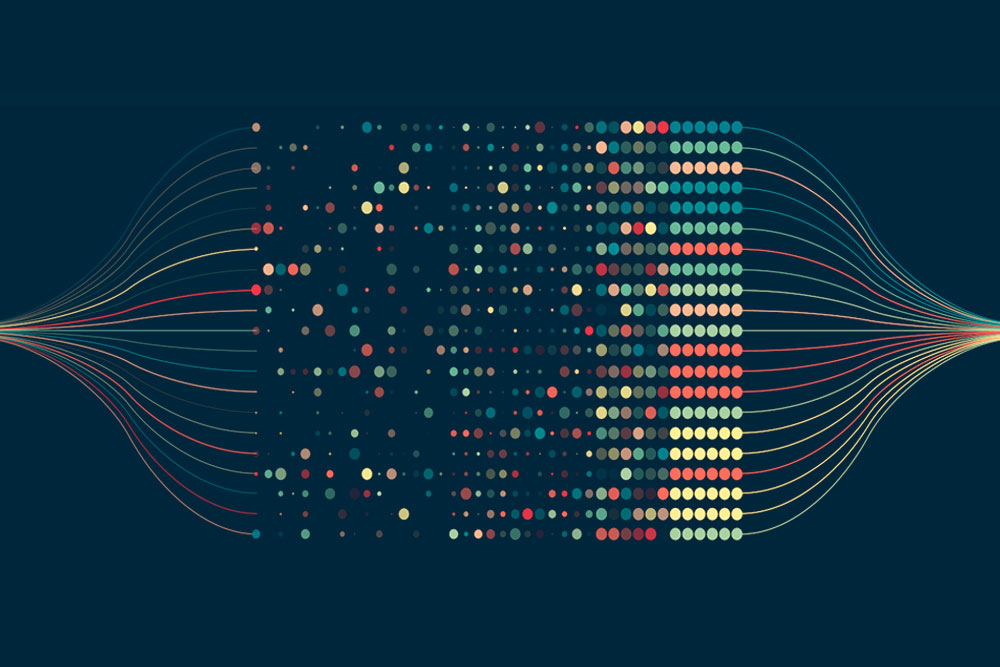
Next, you can develop a comprehensive mapping document that outlines how each data field in your existing system corresponds to the fields in SAP Business One. This document serves as a crucial reference point and guide during the migration process, reducing the risk of errors.
Utilizing Data Migration Tools
You can leverage data migration tools provided by SAP such as Data Transfer Workbench (DTW) or third-party vendors that are compatible with SAP Business One. These tools can streamline the extraction, transformation, and loading (ETL) processes, making the migration more efficient and less prone to errors.
SAP Business One Data Transfer Workbench (DTW)
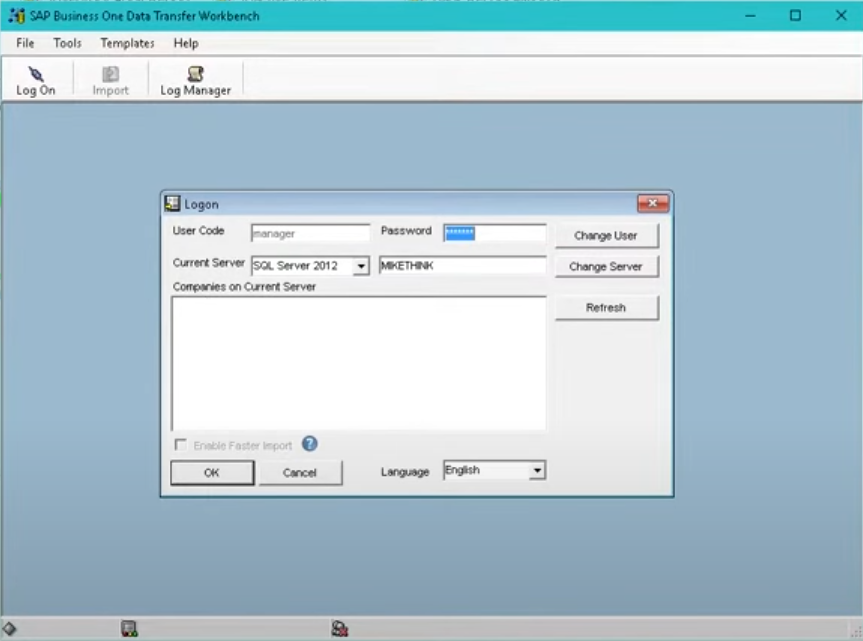
Data Transfer Workbench (DTW) is a migration tool by SAP Business One that allows you to transfer data from your legacy system to it. It covers all core business areas, including financials, sales, purchasing, and inventory. It transfers master data, such as business partners and items, as well as transaction data, including sales orders, invoices, and more. DTW with its Easy-to-use wizard allows you to import data and perform validation of Data Interface API (DI APO) to avoid any data corruption or errors. Plus, it provides predefined Excel data file templates for various types of data migration. and Recording of all import activities helps streamline the extraction, transformation, and loading (ETL) processes, making the migration more efficient and less prone to errors.
Two critical advantages that DTW offers
- Ability to simulate pending import before it is done. This helps avoid any data errors, corruption, or loss, especially for medium to large amounts of data.
- While running the simulation, you will also be notified of any errors through an error file. You can then fix those errors before the final data transfer to avoid any unforeseen hiccups.
Mock Migrations for User Acceptance
Before the actual migration, conduct mock migrations in a test environment. This allows you to validate the migration process, identify and address any issues, and obtain user feedback before migrating the data to the production environment. User acceptance testing in a controlled environment is crucial for ensuring a smooth transition.
Incremental Migration
Consider adopting an incremental migration approach. Migrate user data in phases or batches, focusing on specific groups or entities. This approach minimizes the impact on daily operations and facilitates easier issue resolution if challenges arise. Plus, it is also considerably low-risk compared to a one-go approach.
Data Verification & Validation
A robust validation process is needed to ensure data accuracy. Post-migration of the user data, perform thorough verification to confirm that the information in SAP Business One aligns with the source data. Conduct post-migration validation to ensure that business processes function correctly and that users can effectively utilize the migrated data in SAP Business One. This step is vital for maintaining data integrity.
Post-Migration Support & Training
Post-migration support is essential to address any issues that may arise. Additionally, it is a good idea to ensure training sessions for users to familiarize them with SAP Business One and the updated data structure to utilize it to its full potential. Clear communication regarding migration timelines, milestones, and changes to stakeholders and users is key to a successful transition.
Backup and Rollback Plan
Having a contingency plan is a must. Always have a backup of the user data before initiating the migration. Additionally, establish a rollback plan in case of unexpected challenges during or after the migration necessitate reverting to the previous state. This precautionary measure minimizes the impact of potential issues.
Conclusion
A well-executed data migration is crucial for successfully implementing SAP Business One.
By following these best practices, organizations can minimize disruptions, ensure data accuracy, and empower users to leverage the full potential of the SAP Business One ERP software.
Additionally, seek guidance from your SAP consultant and experts to leverage best practices specific to your organization’s needs. As with any complex migration process, collaboration between IT professionals, stakeholders, and end-users is key to achieving a successful transition to SAP Business One.
