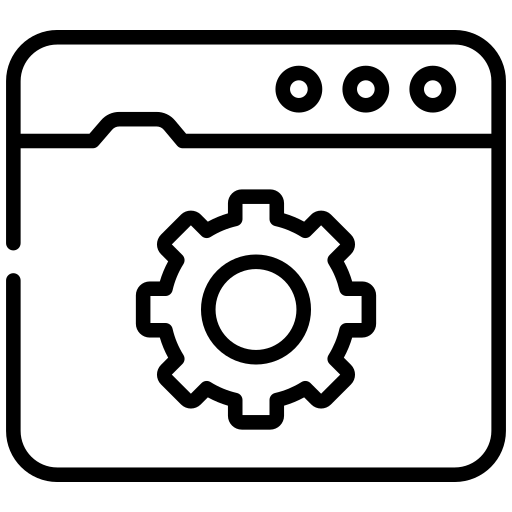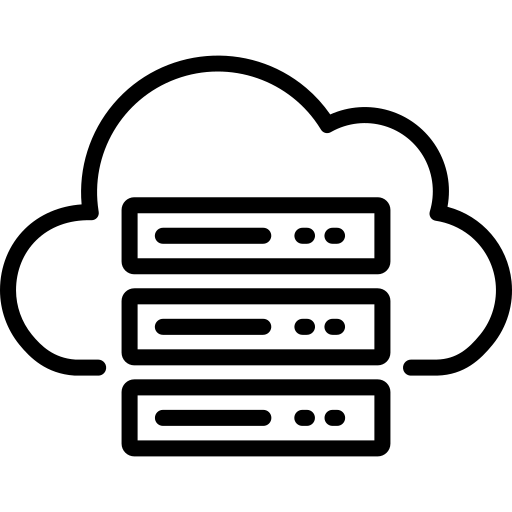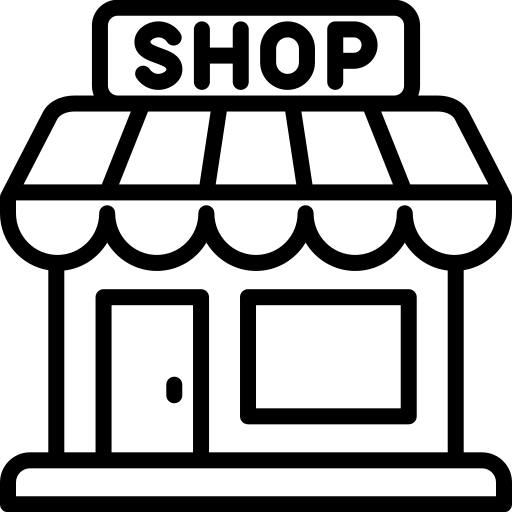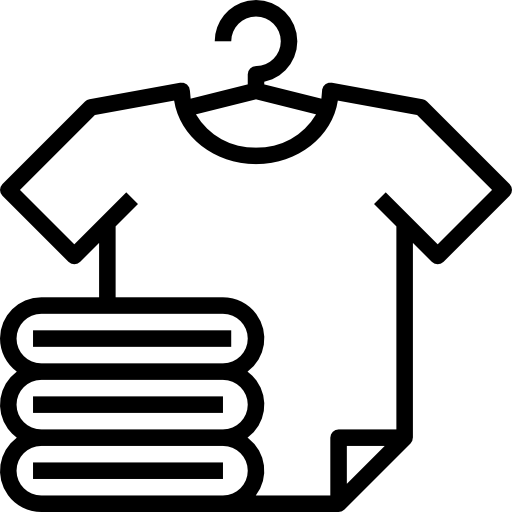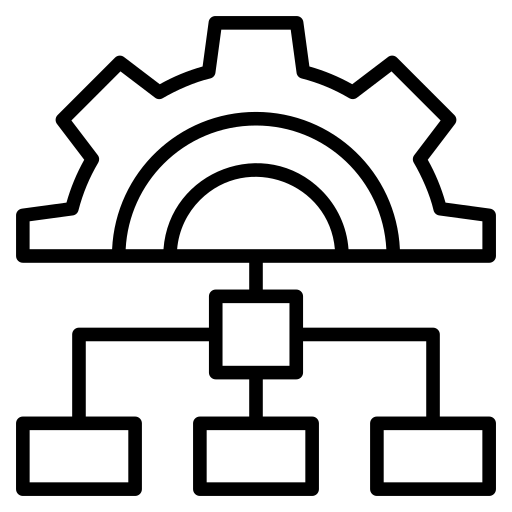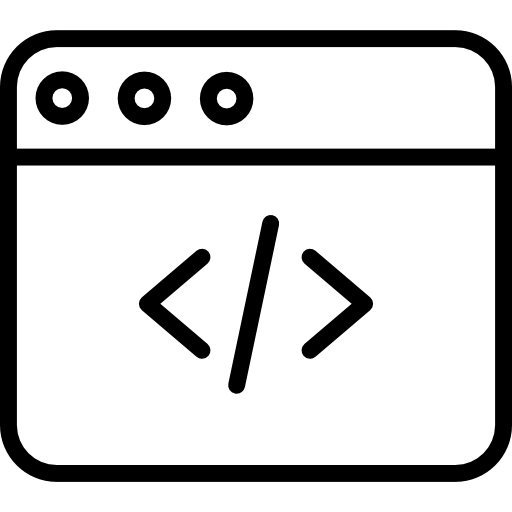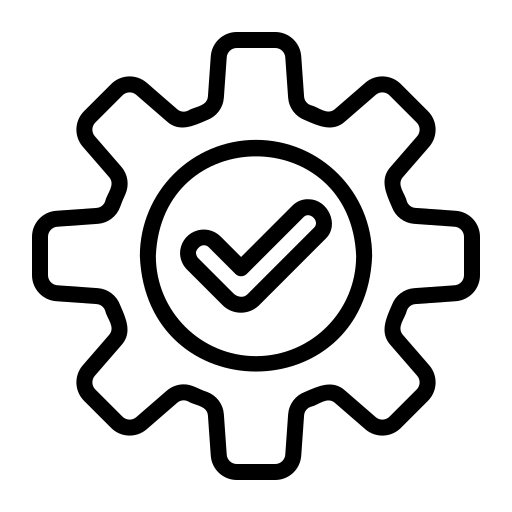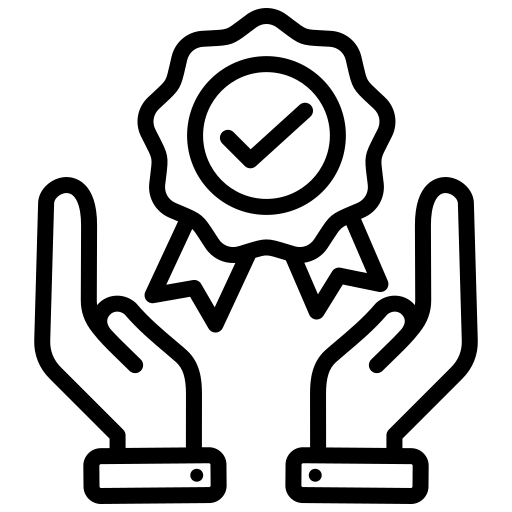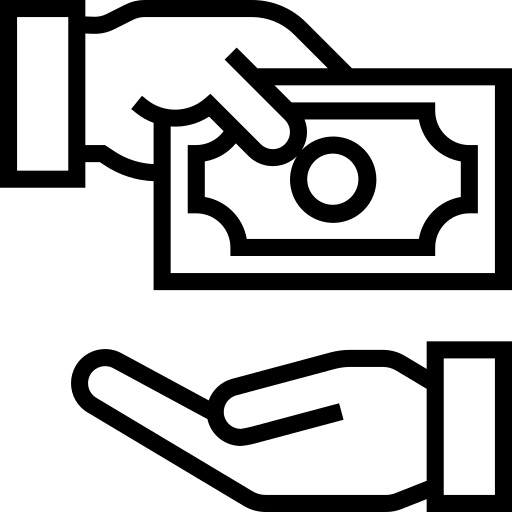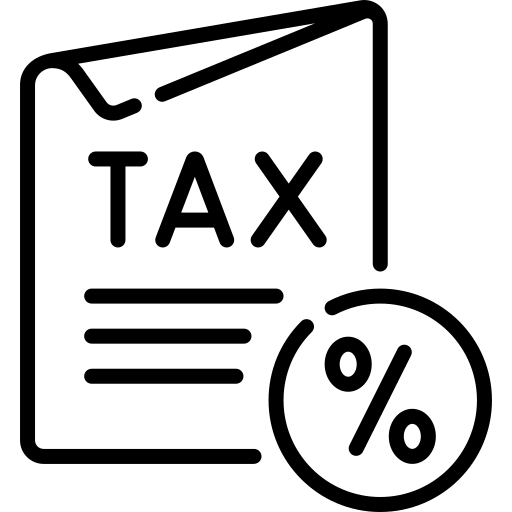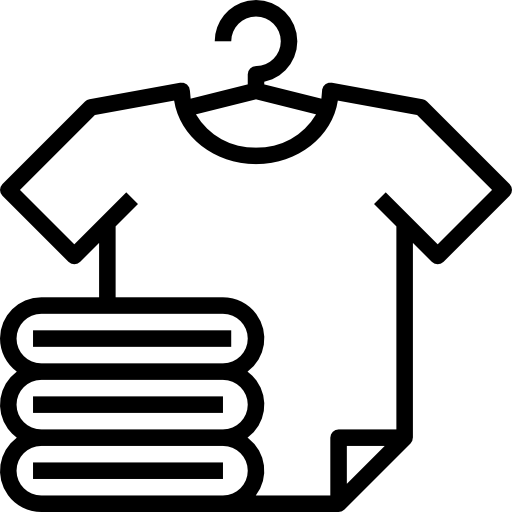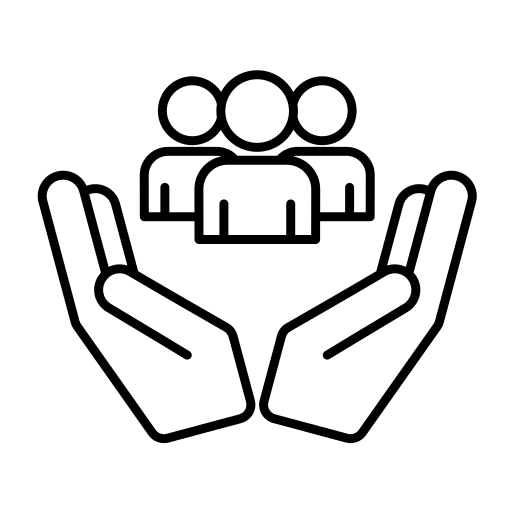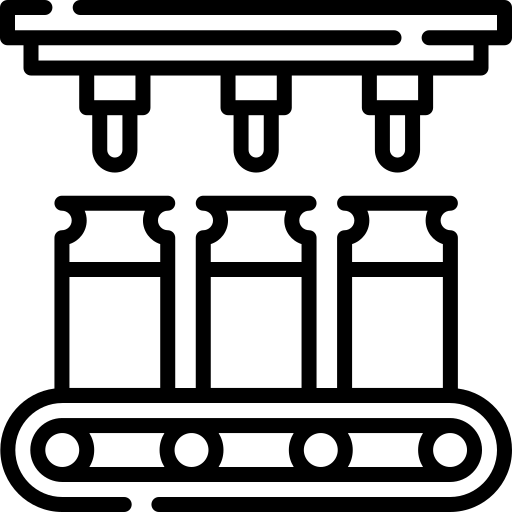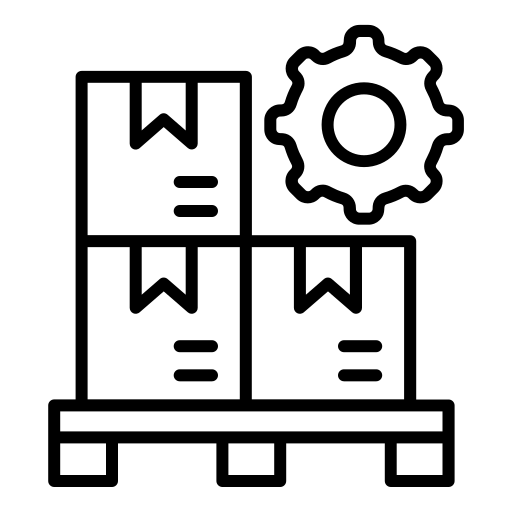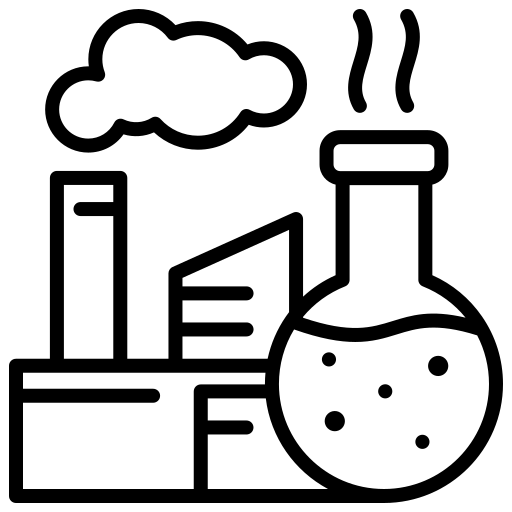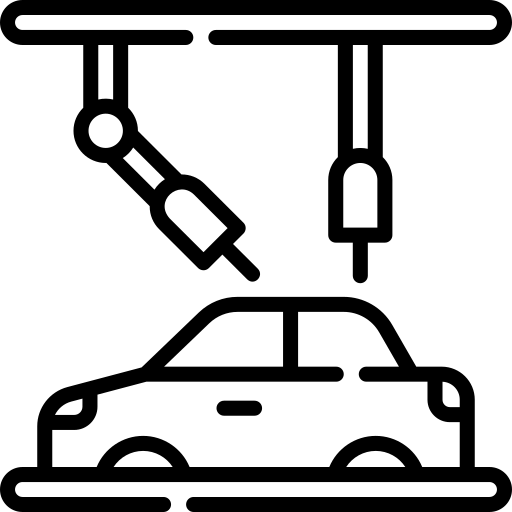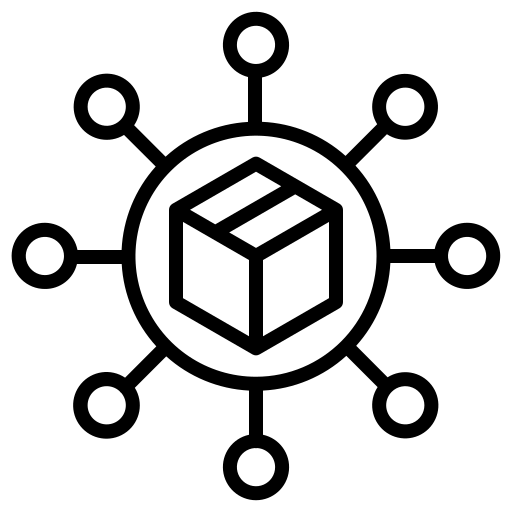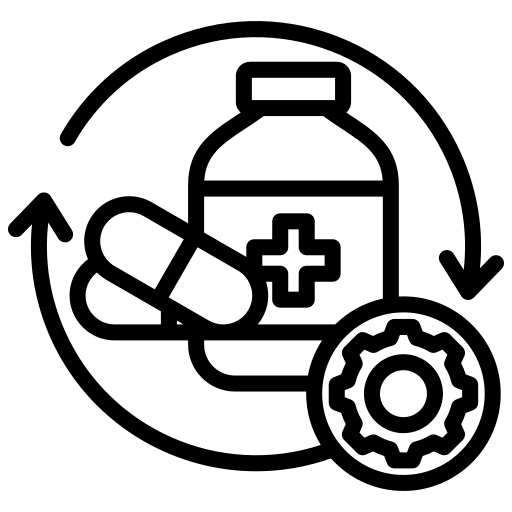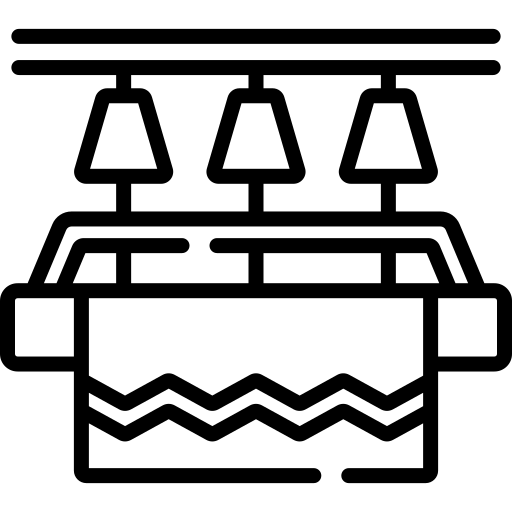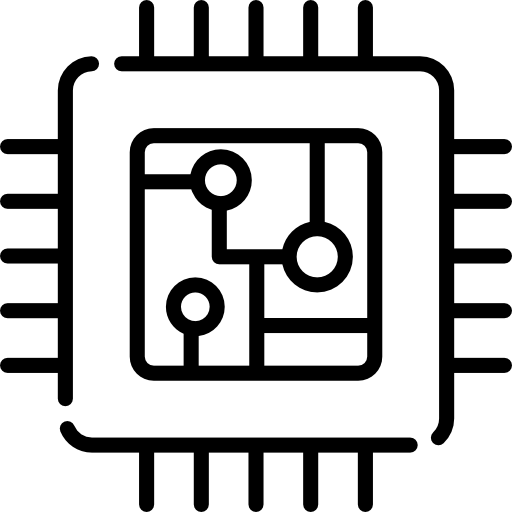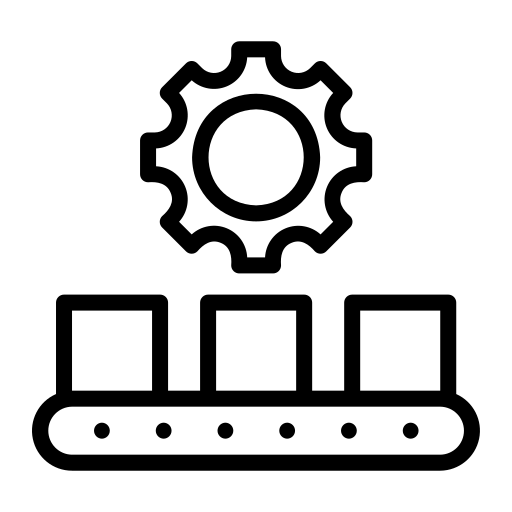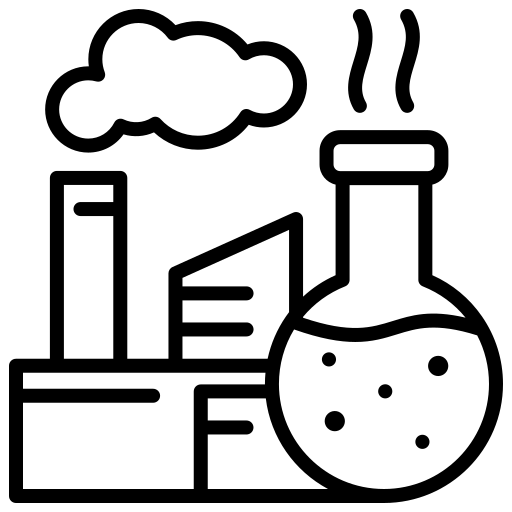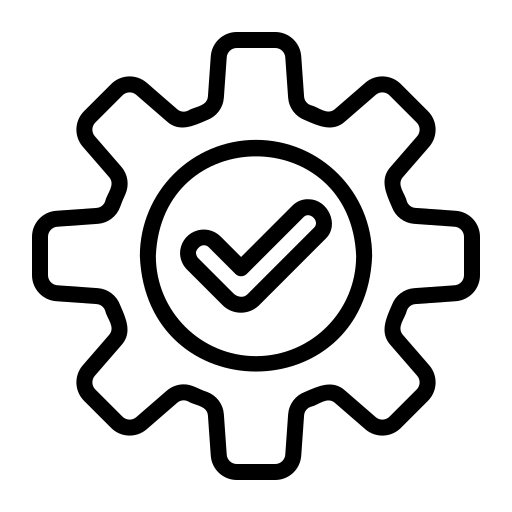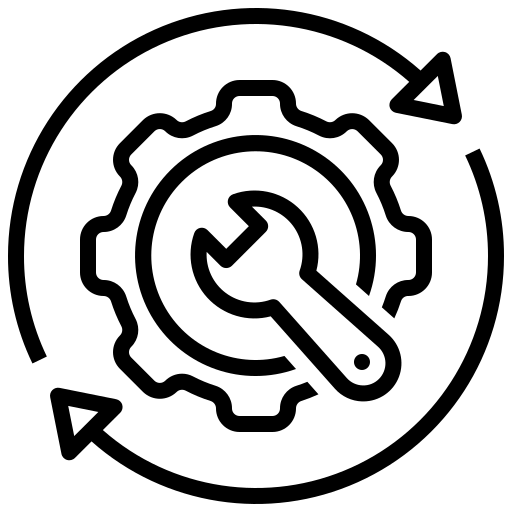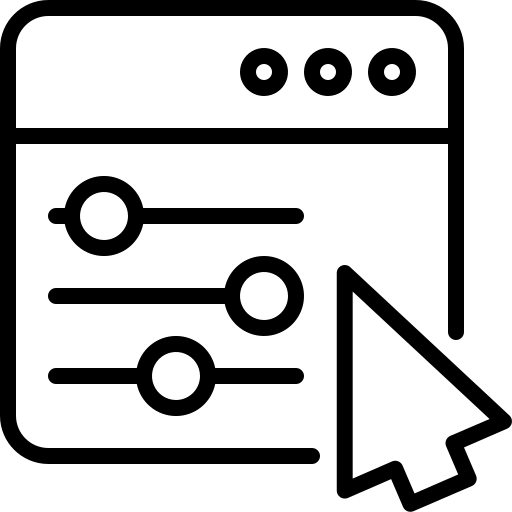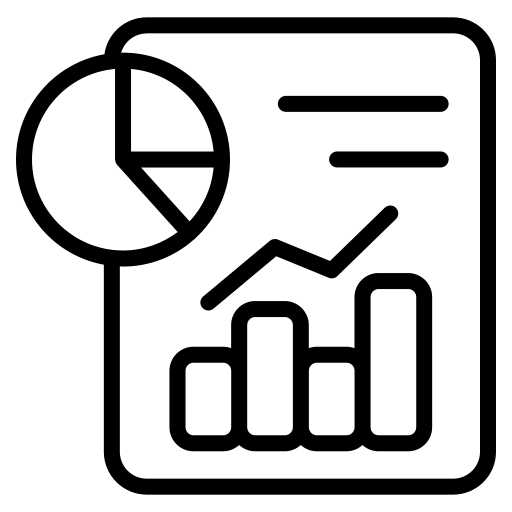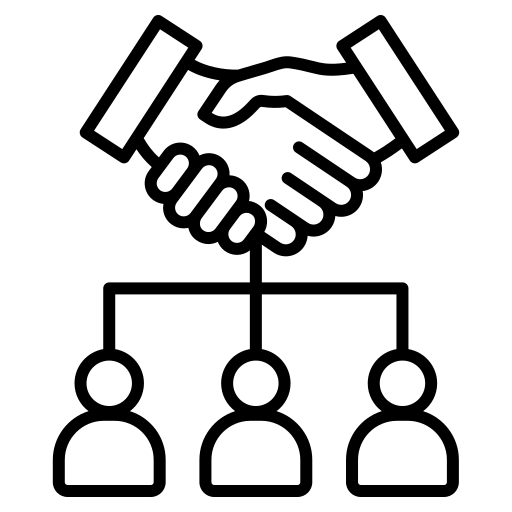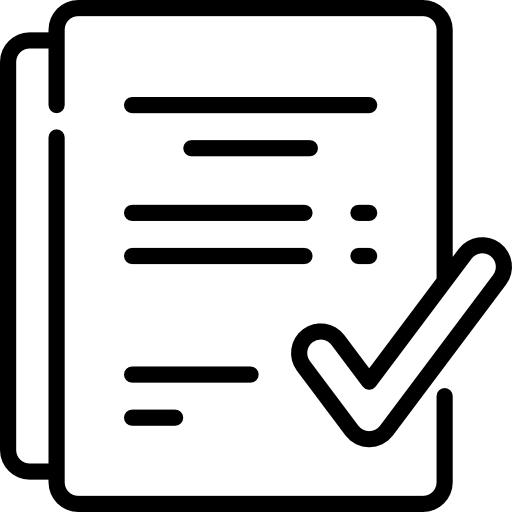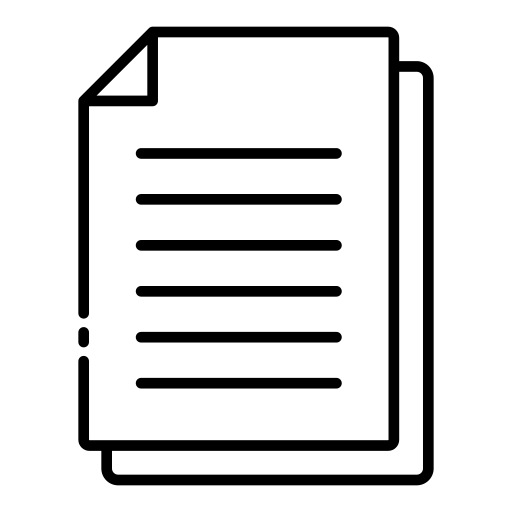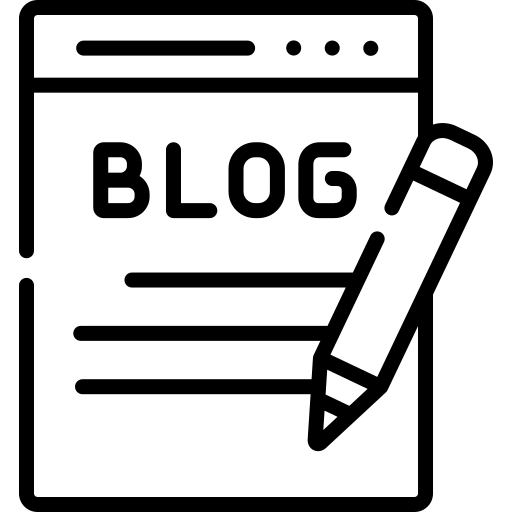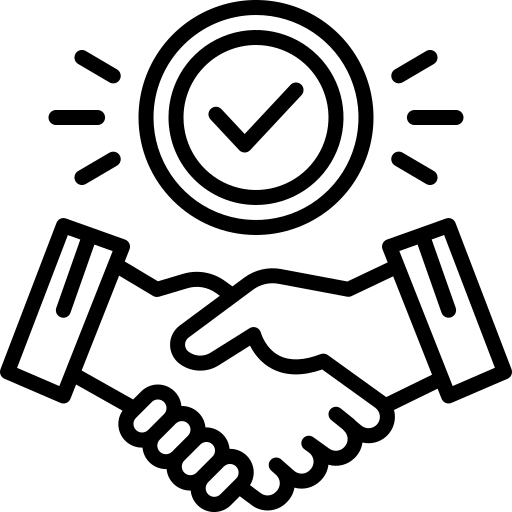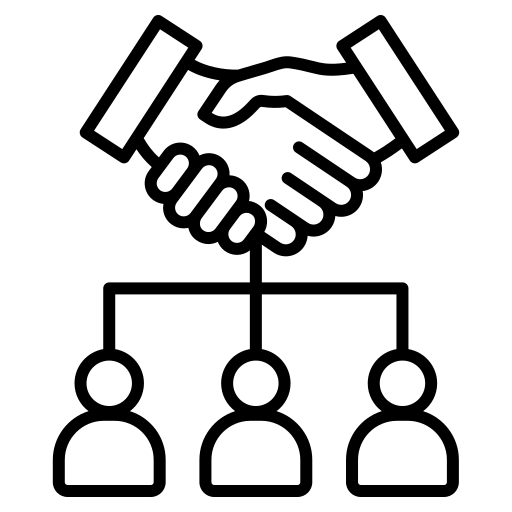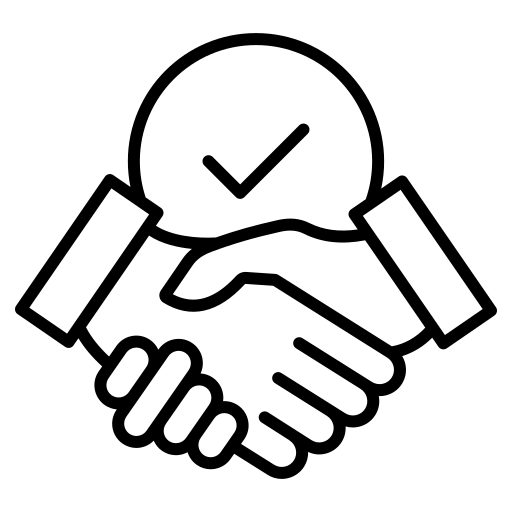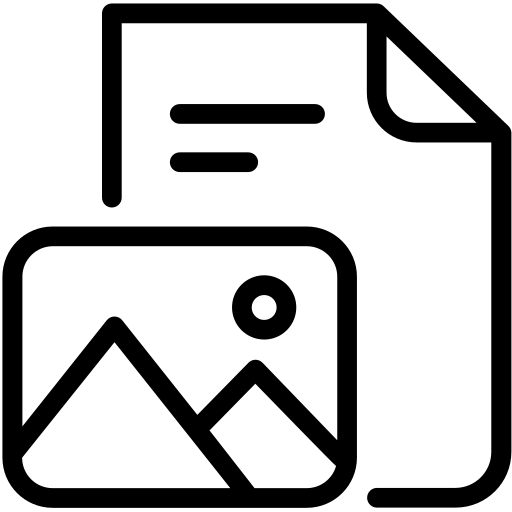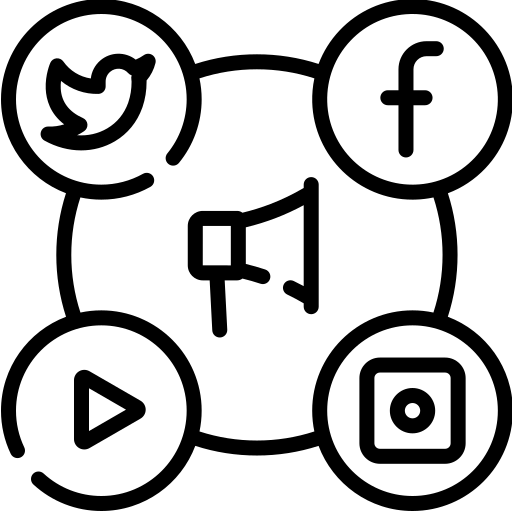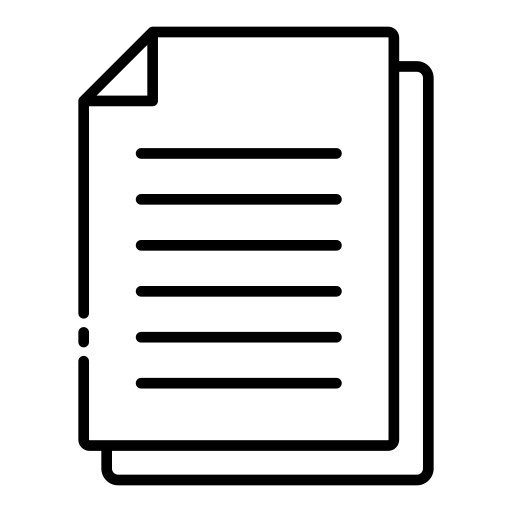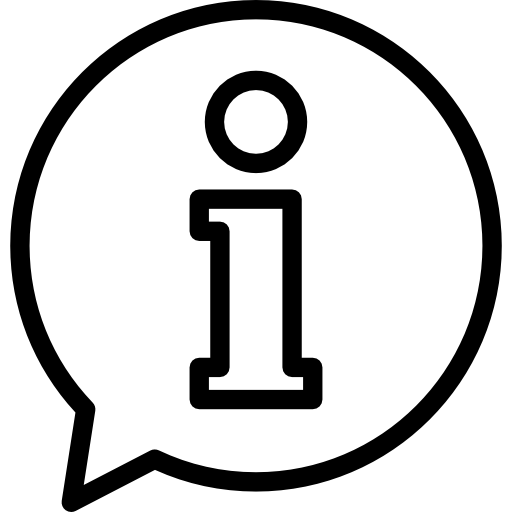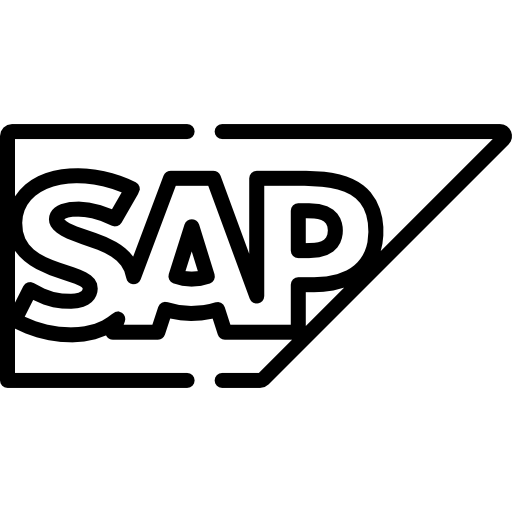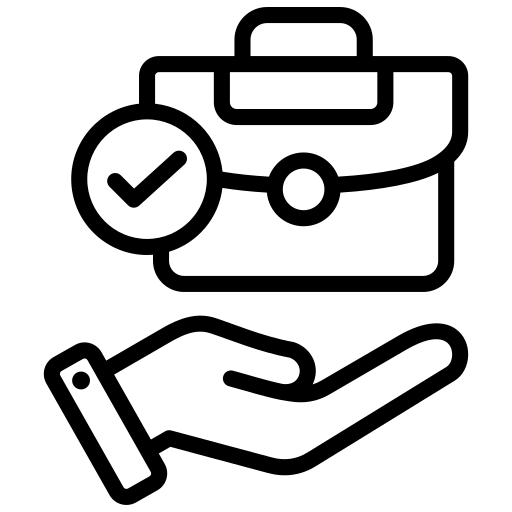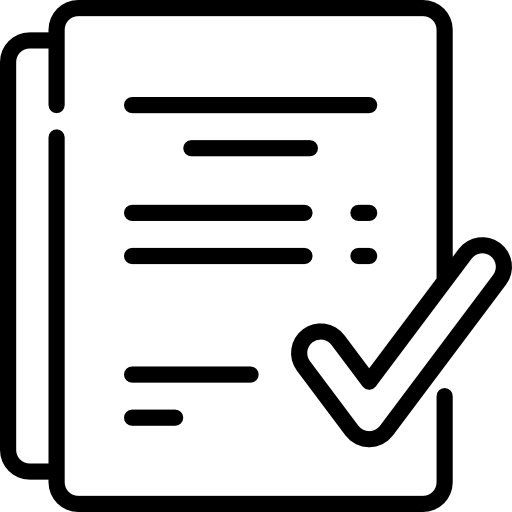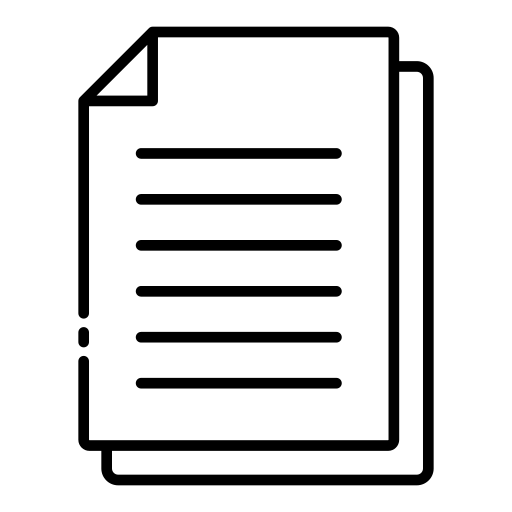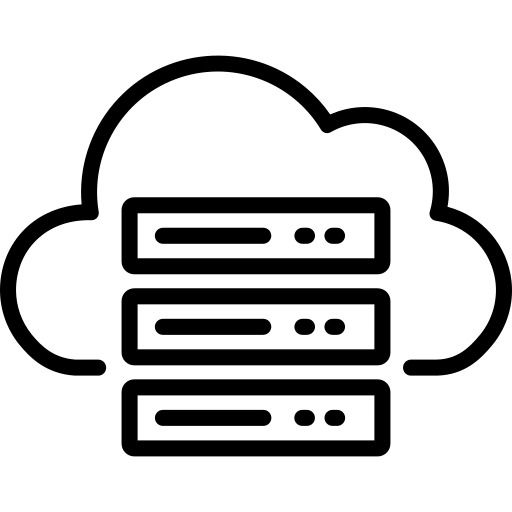Managing a business while simultaneously competing with others is an arduous task. In today’s dynamic business environment, every second counts. To manage it, businesses often employ business management software such as SAP Business One.
SAP B1 has been one of the best ERP solutions for MSMEs for a long time now. And it is no wonder that so many MSMEs opt for it. It is a comprehensive ERP solution that covers all the areas of business and helps run it efficiently daily. Whether you are a small business or a growing enterprise, ensuring that your SAP B1 operates at its peak efficiency can significantly enhance productivity and streamline operations.
Hence, optimizing the performance of your SAP Business One system is paramount. Poor optimization can lead to downtime that can end up being a costly affair.
So how do you optimize SAP Business One and ensure that it stays so? For starters, optimizing performance in SAP Business One involves a combination of system configuration, database maintenance, and best practices in using the software.
In this blog, we’ll delve into key strategies and best practices that can help you optimize SAP Business One.
Database Optimization
A well-optimized database is the foundation of SAP Business One’s performance. Keeping SQL Server statistics and indexes updated ensures efficient query execution and prevents slowdowns. Using stored procedures instead of direct queries enhances efficiency by reducing query parsing time. Additionally, optimizing query execution plans and minimizing unnecessary joins help streamline data retrieval processes. Regularly archiving old data and purging unused records reduces database size, leading to faster operations. To further enhance performance, regularly reorganizing and rebuilding indexes prevents fragmentation and ensures quick data access.
Code Review and Optimization
Custom code can significantly impact the performance of SAP Business One if not properly optimized. Regularly review custom scripts, add-ons, and extensions to ensure they are efficient and follow best coding practices. Identify and refactor any code that causes performance bottlenecks or unnecessary resource consumption. Optimize SQL queries, minimize the use of nested loops, and ensure that custom reports and forms are streamlined. Collaborate with experienced developers to conduct code reviews and apply performance-enhancing techniques. A well-optimized custom codebase can lead to smoother system operations and faster response times.
Hardware Infrastructure Upgrade & Cloud
The hardware and infrastructure supporting SAP Business One play a crucial role in maintaining system speed and stability. Assess your current hardware infrastructure to determine if it meets the demands of your SAP Business One environment. Using high-performance SSDs instead of traditional HDDs greatly improves data access times, reducing query execution delays. Ensuring the SAP B1 server has adequate RAM—at least 16GB for small businesses and more for larger deployments—prevents performance bottlenecks. SQL Server should be optimized by correctly configuring maximum memory allocation and parallelism settings to balance resource usage. Distributing workloads by running SAP Business One, SQL Server, and Terminal Server on separate machines helps prevent resource contention. For businesses with web-based integrations, implementing a Content Delivery Network (CDN) reduces latency and accelerates data transmission.
Network Optimization & Connectivity
A stable and optimized network is essential for smooth SAP Business One operations, especially for remote access and multi-location setups. Ensuring a stable and high-speed network connection between the SAP B1 client and server is critical. Reducing latency through VPN optimization or direct Remote Desktop Protocol (RDP) connections improves system responsiveness. Implementing Quality of Service (QoS) policies helps prioritize SAP B1 traffic over other network activities, ensuring consistent performance. Firewall and security settings should be properly configured to avoid unnecessary delays in query execution and data retrieval. Regularly monitoring network performance, and addressing issues such as latency, packet loss, or bandwidth limitations is also key to better network optimization. By optimizing network infrastructure, businesses can ensure faster access and minimize disruptions due to connectivity issues.
SAP Business One Performance Tuning
Continuous performance monitoring and tuning are essential for optimal SAP Business One operation. Utilize built-in monitoring tools to track key performance indicators (KPIs) such as CPU usage, memory consumption, and database performance. Optimizing the SAP Business One application itself enhances overall efficiency and improves the user experience. Disabling unnecessary add-ons and background processes reduces system overhead and frees up resources. Optimizing form load times by minimizing UI elements and scripts helps speed up navigation and responsiveness. Frequent formatted searches should be reduced or optimized, as they can place excessive load on the database. Whenever possible, reports should use stored procedures and direct SQL queries instead of Crystal Reports, which can be resource-intensive. Additionally, enabling caching for frequently accessed data minimizes repetitive database queries, leading to improved system performance.
Customization & Add-ons Optimization
Many businesses customize SAP Business One with add-ons and integrations. However, poorly optimized customizations can significantly degrade performance. Optimizing SAP SDK (DI API) and Service Layer calls helps reduce response times and ensures smoother interactions between applications. Minimizing SQL queries in add-ons prevents excessive database load, enhancing system stability. Additionally, unnecessary UI event triggers in customized forms should be eliminated to avoid redundant processing and improve overall system responsiveness. By refining these elements, businesses can maintain a balance between customization and performance.
Regular Maintenance & Updates
Regular system maintenance is vital for the long-term health and performance of SAP Business One. Continuous monitoring and proactive maintenance are essential to run SAP B1 at peak performance. Using SQL Profiler to analyze slow queries allows businesses to identify and optimize inefficient database operations. Regularly monitoring SAP logs helps detect bottlenecks, errors, and performance issues before they impact users. Performing system health checks and fine-tuning configurations at regular intervals ensures that resources are being used efficiently. A well-maintained system reduces the risk of downtime and provides a smooth, uninterrupted experience for users.
User Training
User behavior and workflow management play a key role in maintaining system efficiency. Educating users on best practices for SAP Business One usage can significantly impact system performance. Provide training on efficient data entry methods, proper use of system features, and avoiding common pitfalls that can lead to performance issues. Train users to run reports during off-peak hours to prevent unnecessary strain on system resources during high-traffic periods. Automating batch processes instead of executing multiple manual jobs reduces human error and improves workflow efficiency. Overloading dashboards with real-time analytics should be avoided unless necessary, as continuous data fetching can slow down the system.
Final Thoughts
The bottom line is that performance optimization for SAP Business One is an ongoing process that requires a holistic approach. By focusing on hardware, database, configuration, network, updates, data management, user training, and monitoring, businesses can unlock the full potential of SAP B1.
Before making any significant changes, it’s important to perform thorough testing in a non-production environment to ensure that the optimizations do not negatively impact your system or data integrity.
As technology evolves, staying attuned to the latest best practices and updates from SAP ensures that your system remains optimized for peak performance, contributing to the success of your organization.