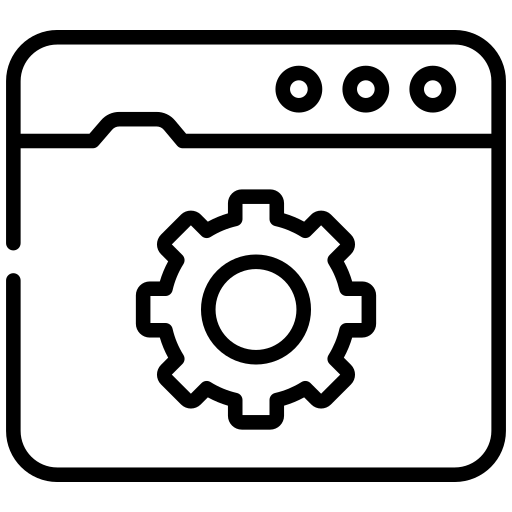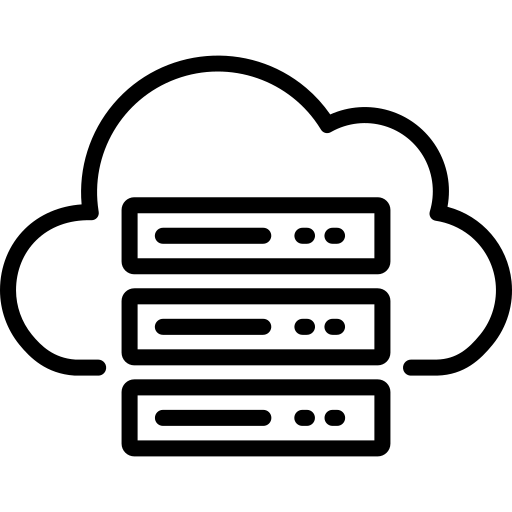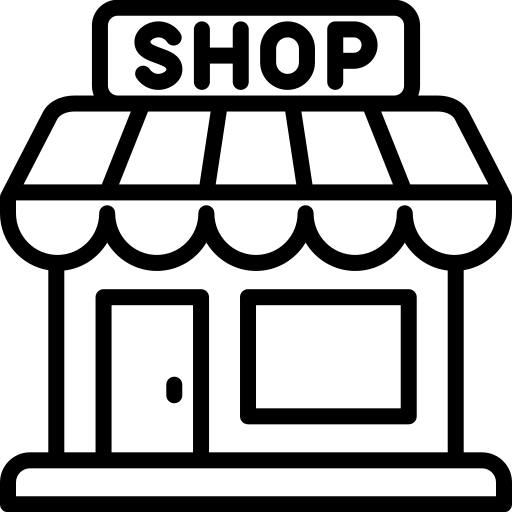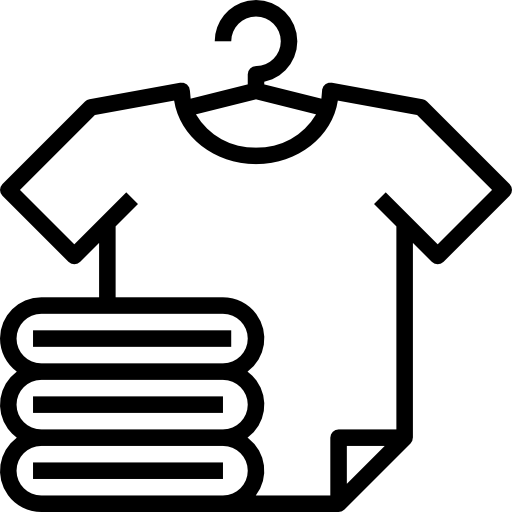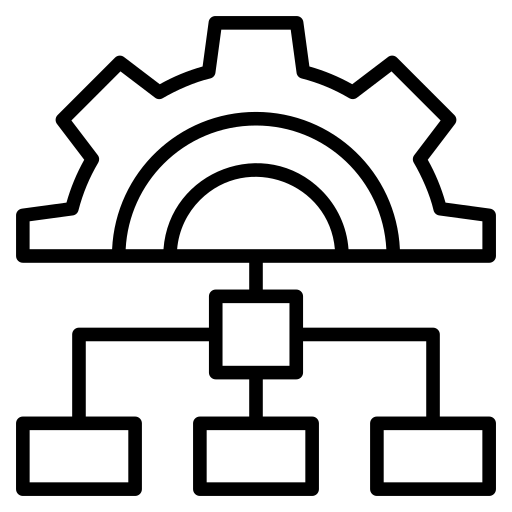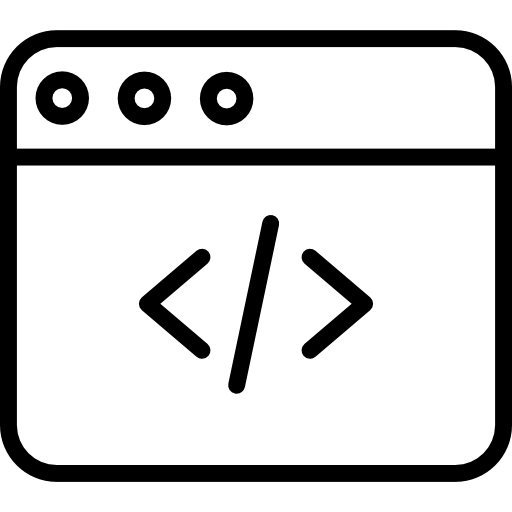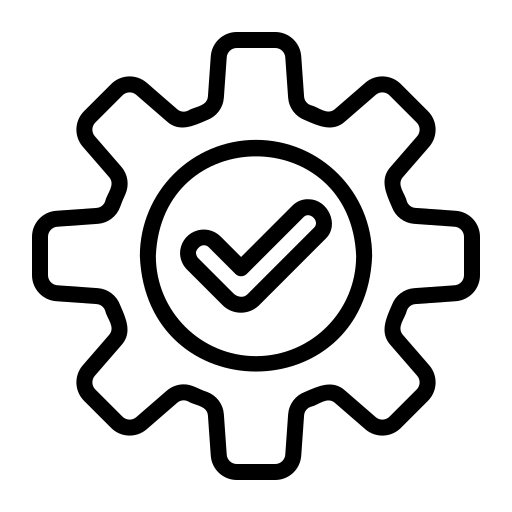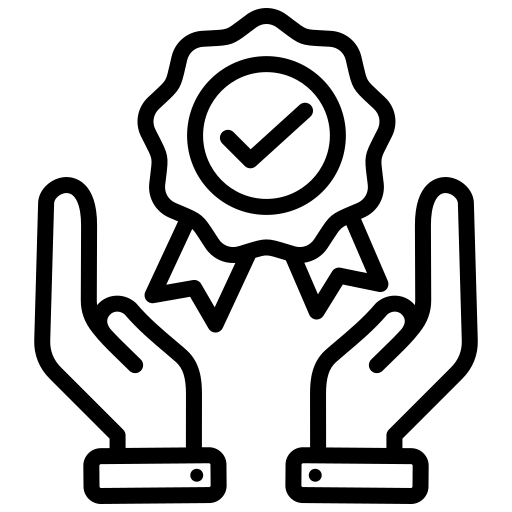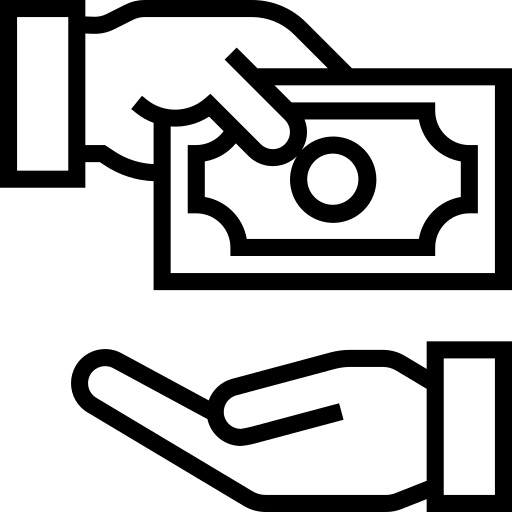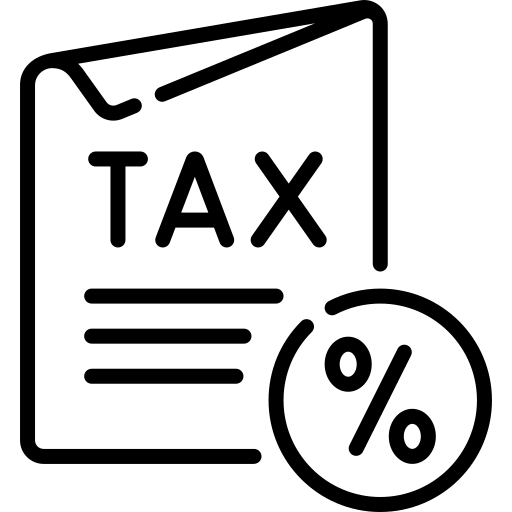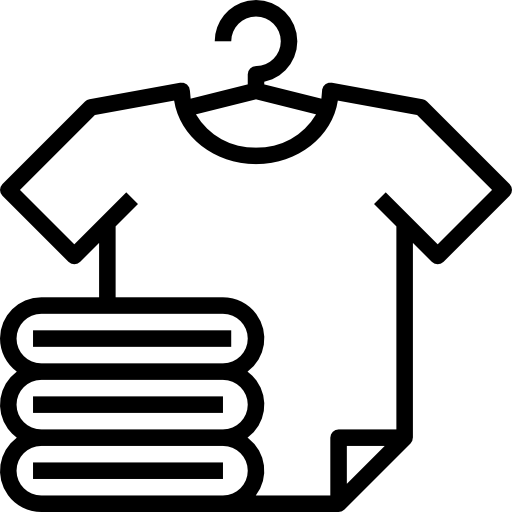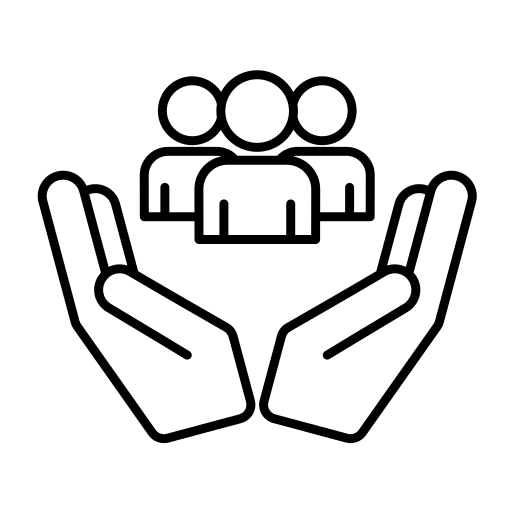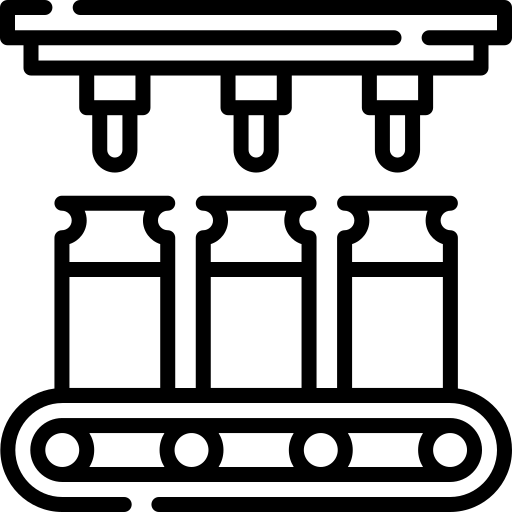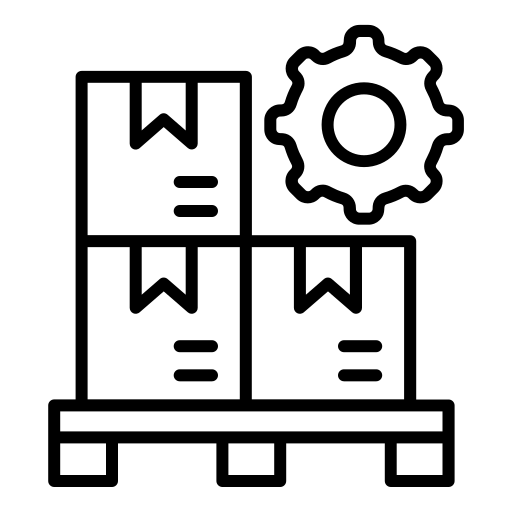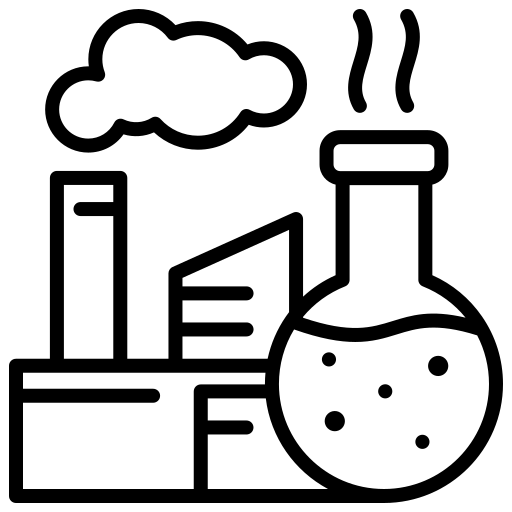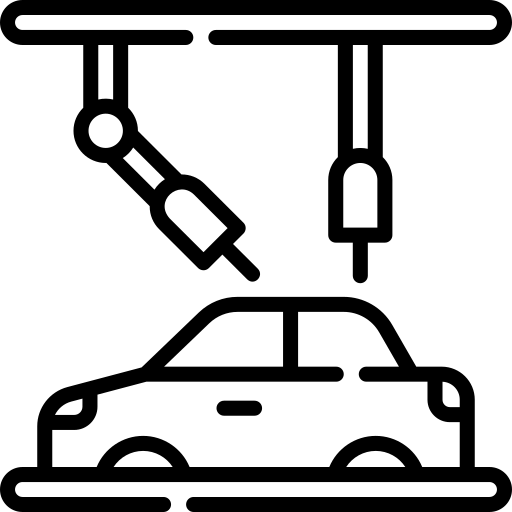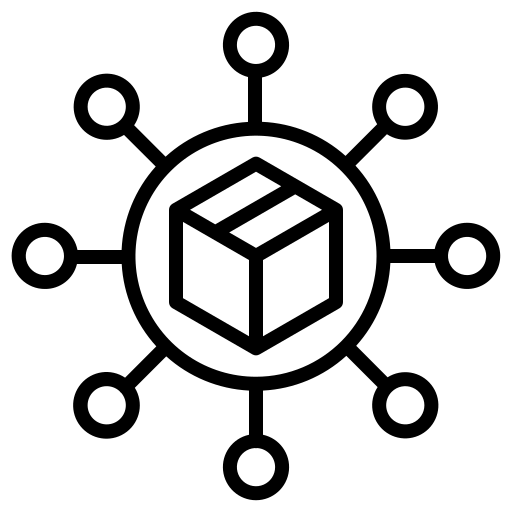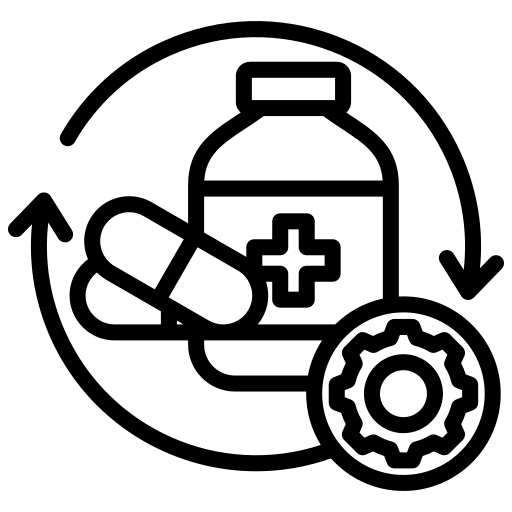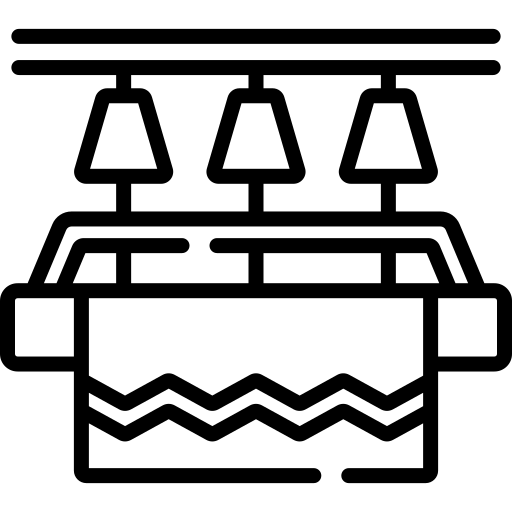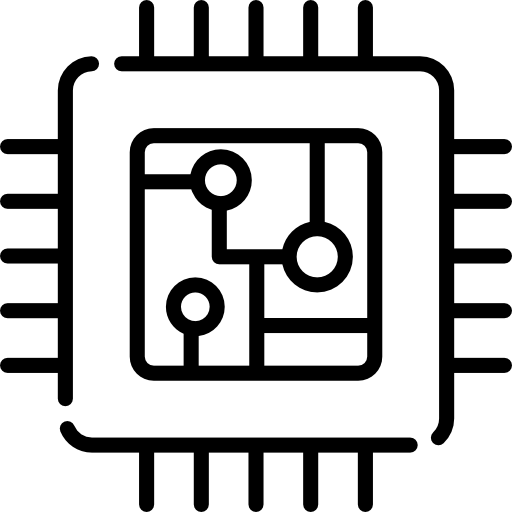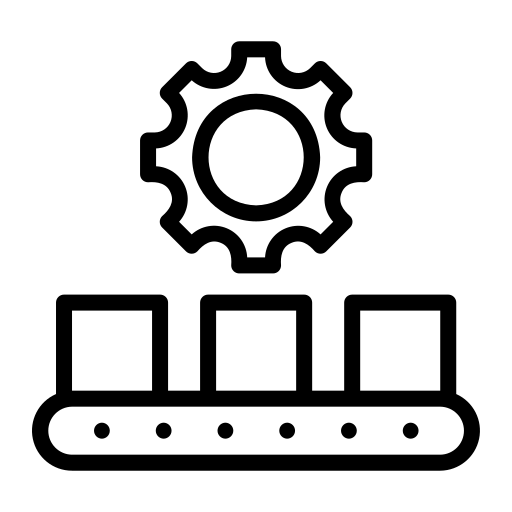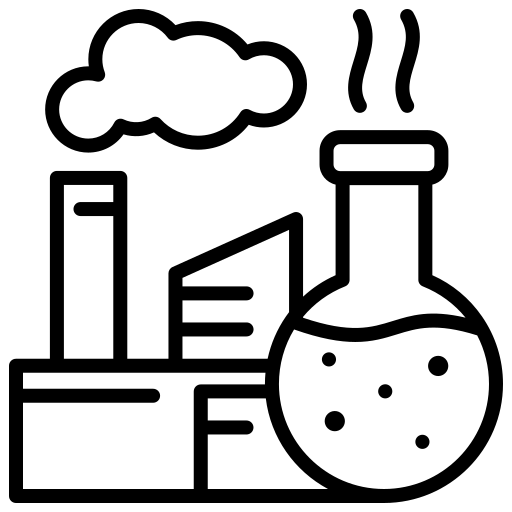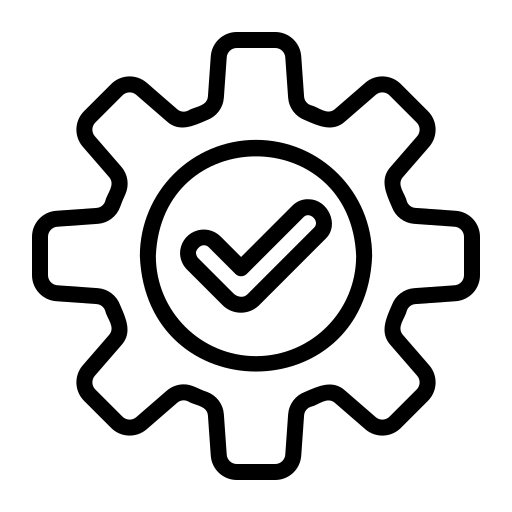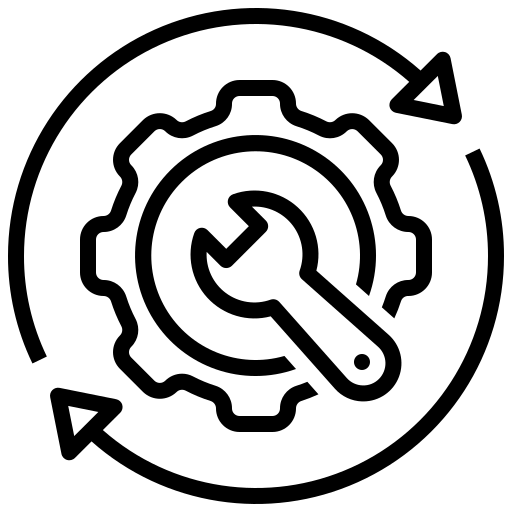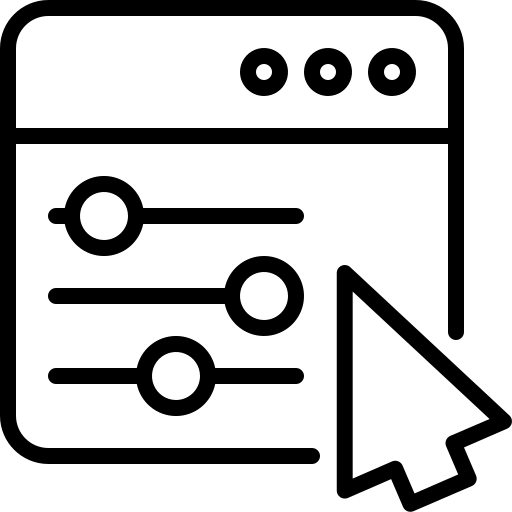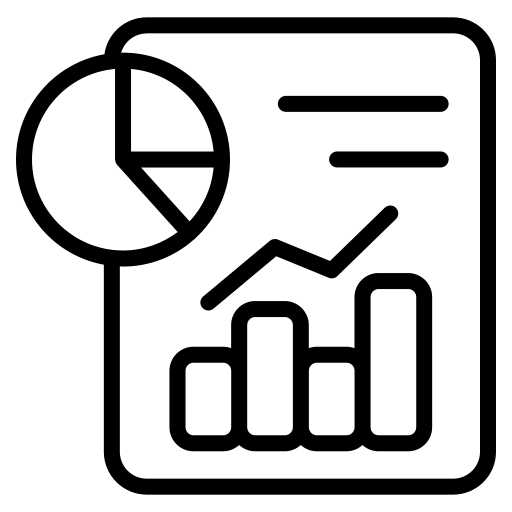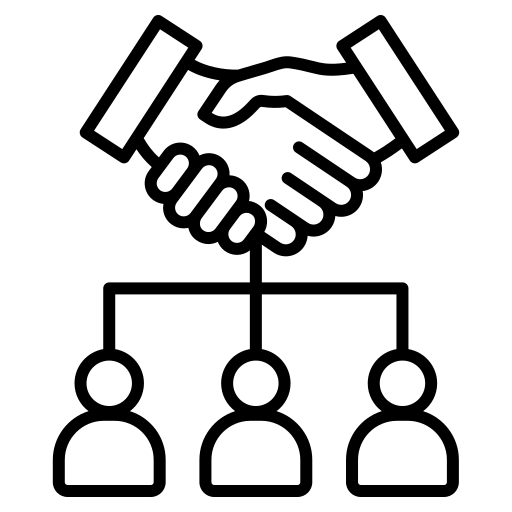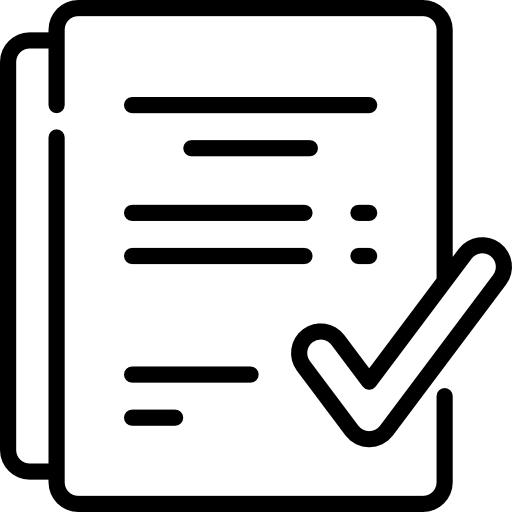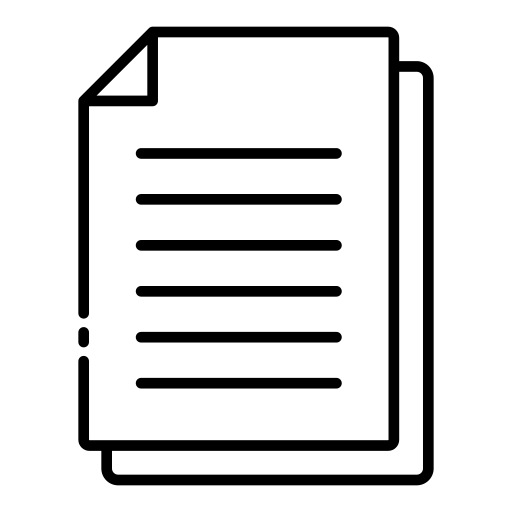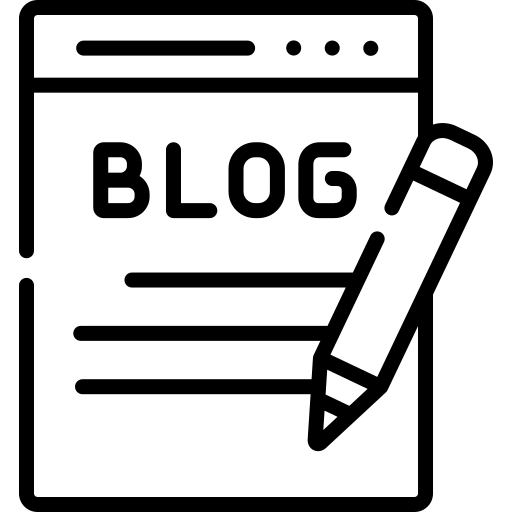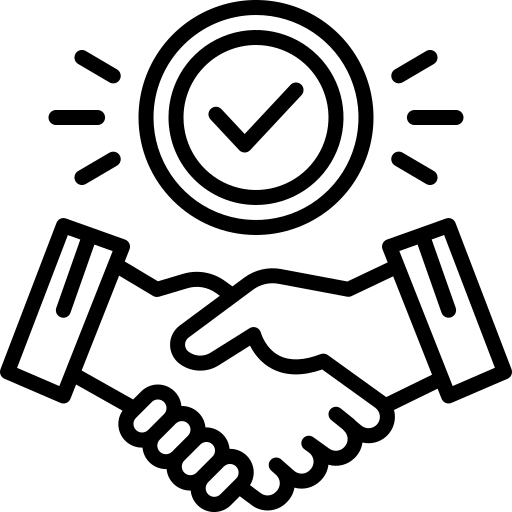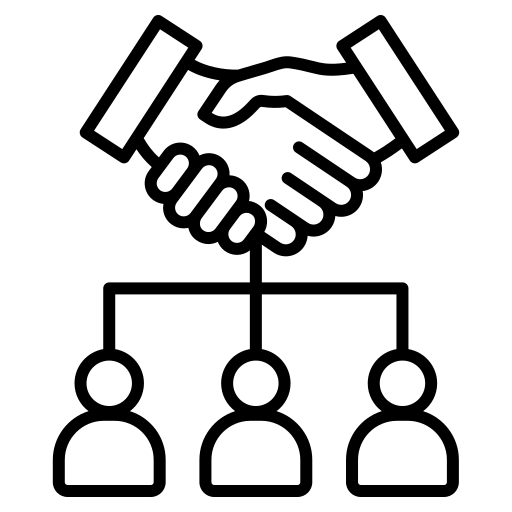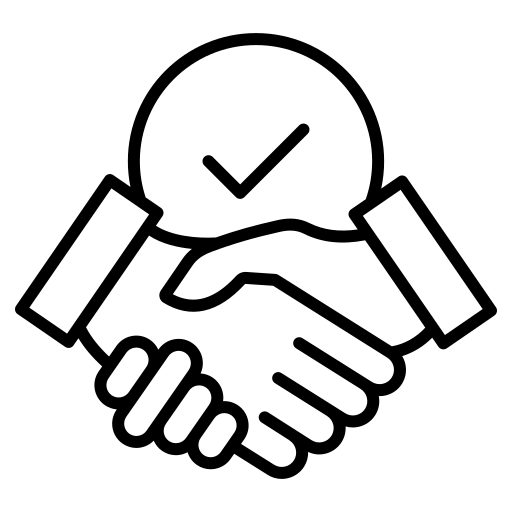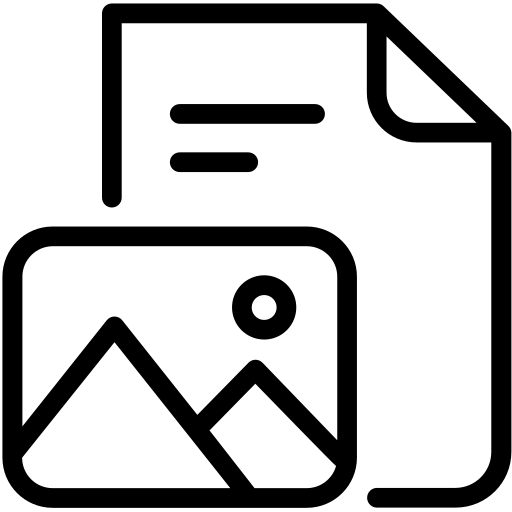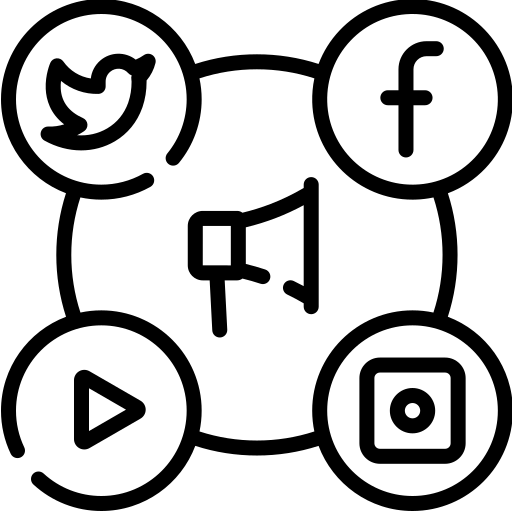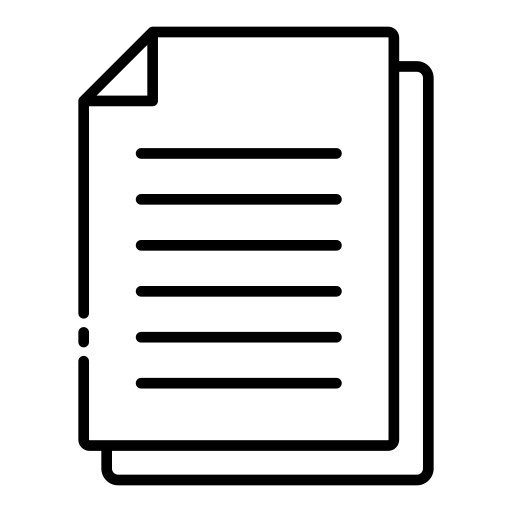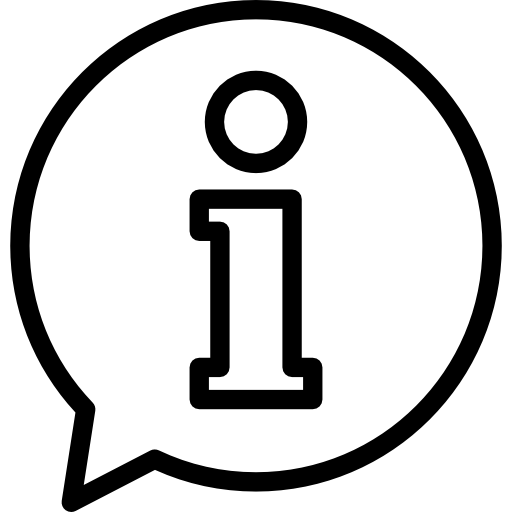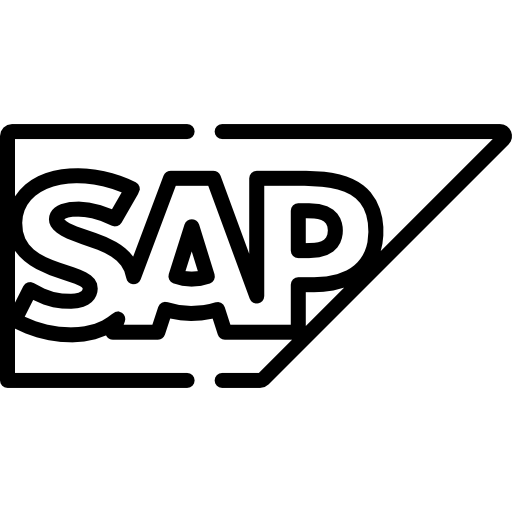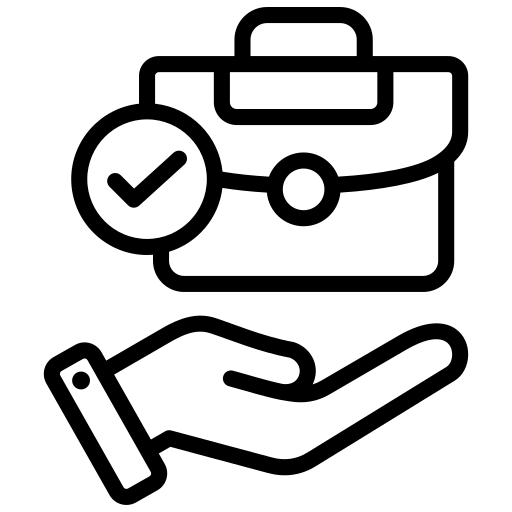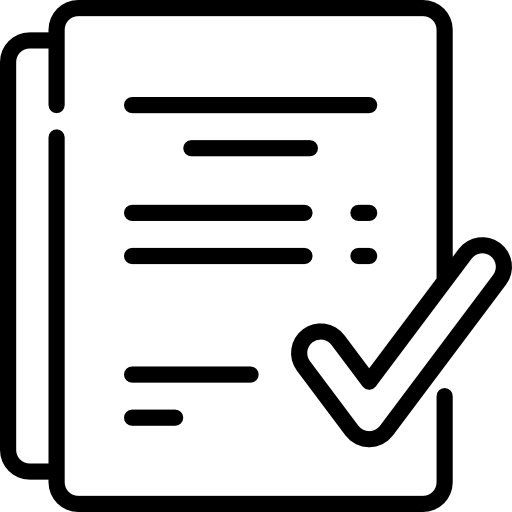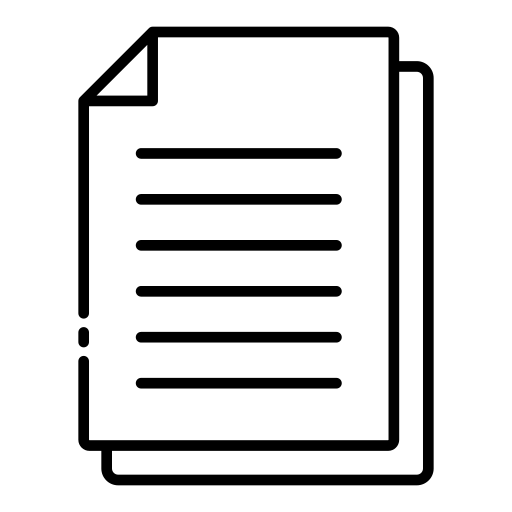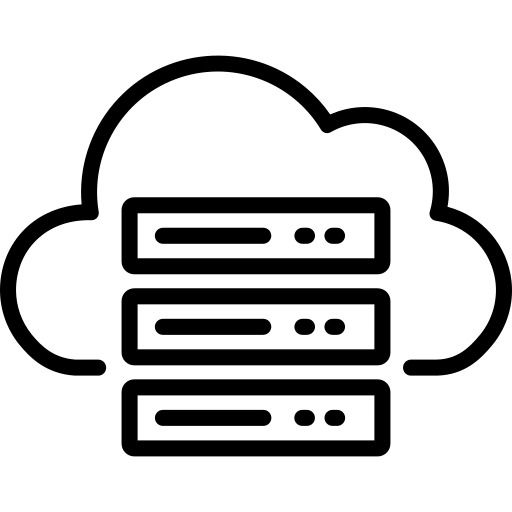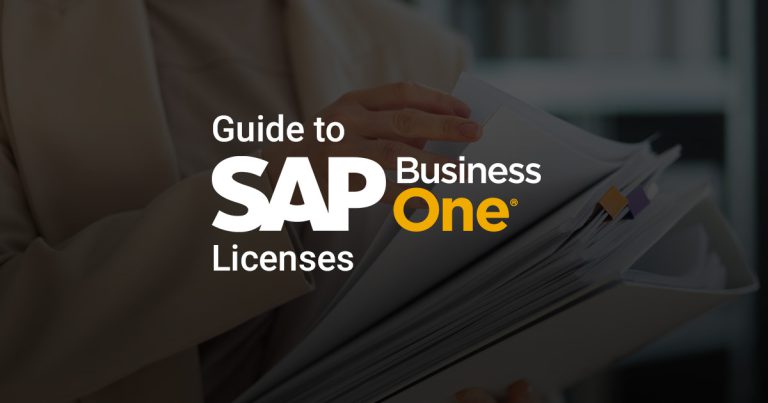SAP Business One (SAP B1) is a robust & comprehensive enterprise resource planning (ERP) solution designed specifically for small and medium-sized enterprises (SMEs).
It helps businesses streamline their operations, gain better insights, manage various business functions, including but not limited to finance, sales, and customer relationships, and improve their overall efficiency.
What is SAP Licensing & Why is it required?
SAP software is flexible and modular, supporting your business’s current needs while accommodating future growth. To effectively choose an SAP Business One license, you must understand two key elements: the deployment environment (on-premises or cloud) and user license type. Begin by selecting on-premises or cloud deployment, then determine which user license type best suits your team’s roles and responsibilities. Choosing the right combination of these options ensures that your SAP setup aligns with your immediate and long-term goals.
Understanding SAP Business One Licenses

One of the crucial aspects of implementing SAP Business One is understanding its licensing model. For both newbies and seasoned players, navigating the various licensing options for SAP Business One can be a complex task.
This blog aims to demystify the SAP Business One licenses, helping you understand what each type offers and how to choose the best one for your business needs. Let’s Begin.
Types of SAP Business One Licenses

SAP Business One offers several types of licenses, each tailored to different roles and needs within an organization. Understanding these licenses is key to selecting the right one for your business.
There are several types of licenses, each tailored to different roles within a business:
- Professional License
- Limited User License
- Indirect Access License
- Starter Package License
Let’s break down each type.
Professional User License
The Professional License is the most comprehensive and flexible license available. It provides full access to all SAP Business One modules and functionalities, making it suitable for users who need extensive capabilities across multiple areas of the business. Typical users of this license include business owners, managers, and power users who require deep interaction with the system.
Limited User License
The Limited User License is designed for users who need access to specific areas of the system. There are three types of Limited User Licenses:
- Limited Financials User: Ideal for users who primarily handle accounting and financial tasks.
- Limited Logistics User: Suitable for inventory management, purchasing, and production users.
- Limited CRM User: Designed for users focused on customer relationship management and sales activities.
Indirect Access License
The Indirect Access License is designed for users or systems that indirectly interact with SAP Business One. This includes external applications, third-party systems, or external users who need to access SAP Business One data but do not require full system access. This license type is essential for integrating SAP Business One with other software solutions and ensuring data consistency across platforms.
Starter Package License
SAP Business One’s Starter Package License is designed to offer small businesses a cost-effective entry point into the world of ERP systems. This license package includes essential functionalities tailored for smaller enterprises, providing a comprehensive yet simplified solution to manage their operations efficiently

License Features and Capabilities
Each SAP Business One license type comes with specific features and capabilities.
Here’s a detailed comparison to help you understand their differences:
Professional User License: Full access to all functionalities, including advanced analytics, reporting, and customization options.
- Full access to financials, sales, purchasing, inventory, production, and service management.
- Ability to create and run custom reports and dashboards.
- Comprehensive analytics and business intelligence tools.
Limited Financials User: Access to financial modules such as accounts payable, accounts receivable, and general ledger.
Limited Logistics User: Access to logistics modules including inventory management, procurement, and warehouse management.
Limited CRM User: Access to CRM modules focusing on sales opportunities, customer data, and service management.
Limited User Licenses are:
- Focused access based on user roles.
- Cost-effective for businesses needing specialized functionality.
- Can be combined with other licenses for comprehensive coverage.
Indirect Access License: Allows external applications to interact with SAP Business One without requiring individual user licenses.
- Facilitates integration with other systems.
- Enables external partners or applications to access SAP Business One data.
- Ensures compliance and security in data sharing.
Starter Package License: Includes core functionalities like accounting, sales, and purchasing, with a cap on the number of users.
- Essential functionalities for accounting, sales, purchasing, and inventory management
- Cost-effective and scalable to accommodate business growth
Cost of the Licenses & Factors that affect them
The cost of purchasing and implementing SAP Business One depends on multiple factors, making it adaptable to the specific needs and budgets of small to midsize businesses. License pricing primarily depends on the License Types, Types of user access needed, Deployment Options, Choice of Database, either SAP HANA or SQL Server, etc.
Further price considerations include the number of users, any required add-ons, and potential customizations or integrations with third-party applications. Working with SAP partners can also influence pricing, as some offer discounts or bundles, especially for multi-year contracts or large user counts, helping businesses find an efficient and cost-effective way to leverage SAP Business One.
Choosing the Right License

Selecting the right license for your business depends on several factors, including the roles of your employees, the specific functionalities they need, and your budget. Here are some steps to help you decide:
Evaluate Business Requirements: Assess the specific needs of the overall processes of your business and which SAP Business One modules are critical for your operations.
Identify User Roles and Needs: Identify the roles and responsibilities of your employees and the tasks they perform. Determine which functionalities are essential for their work.
Budget Considerations: Balance your needs with your budget. Limited licenses can be a cost-effective solution for specialized roles, while professional licenses offer comprehensive access for key users.
Consult with SAP Partners: Work with an SAP partner or consultant to get expert advice tailored to your business. They can help you navigate licensing options and find the best fit for your needs.
Growth Potential: Consider future expansion and scalability needs before finalizing on any type of license.
Common mistakes to avoid include underestimating the number of required licenses and not considering future growth, which can lead to inadequate system access and higher costs in the long run.
Conclusion
In conclusion, understanding SAP Business One licenses is vital for leveraging the full potential of this powerful ERP system and maximizing the value of your ERP investment.
By choosing the right licenses and managing them effectively, you can ensure that your employees have the necessary tools to perform their roles effectively while optimizing their operations and achieving significant cost savings.
Proper licensing is not just about compliance; it’s about ensuring that your team has the tools they need to succeed. Understanding them to the fullest will help you unleash the full potential of SAP Business One for your enterprise.